The sync folder
This is the folder on your machine whose contents are automatically synchronized with your File Sync & Share cloud account. The folders that you select to sync in your File Sync & Share account are downloaded to this folder, and all subsequent changes to the contents - either in your web browser or in your desktop sync folder - are downloaded/uploaded.
Right-clicking on a file or folder in your sync folder gives you the option to open your File Sync & Share cloud account on your web browser and:
-
Show in Cyber Files Web Site - navigates to the selected file or folder.
-
Show previous Cyber Files Versions - checks for previous versions of the selected file or folder.
-
Share with Cyber Files - opens the share dialog.
This option is only available if the item you select is a folder.
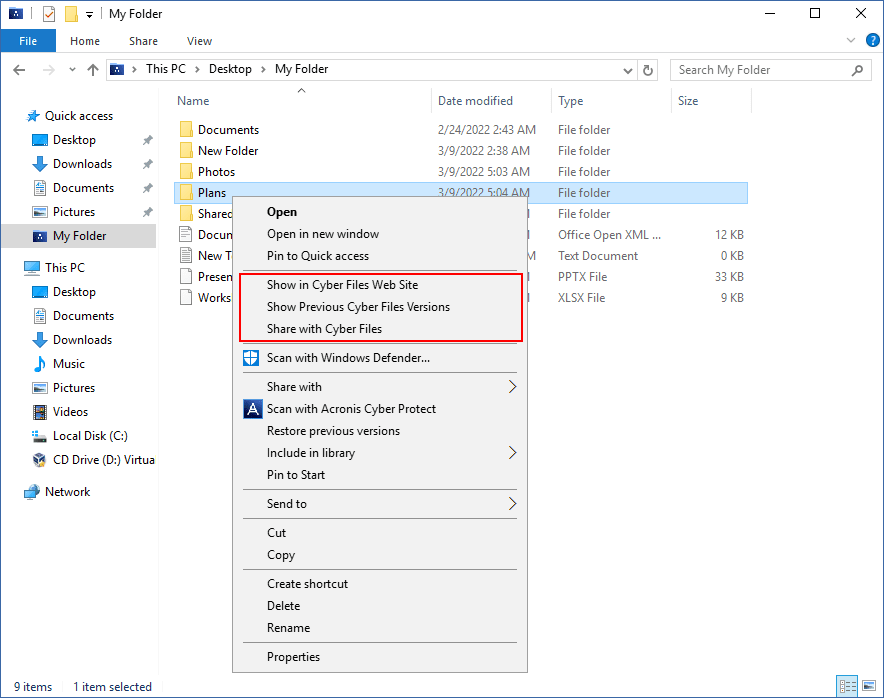
Just as you cannot modify or delete any files or folders to which you have read-only access in your File Sync & Share account, neither can you modify or delete any synced read-only content.
To delete read-only content from your sync folder, unset the syncing option. The content will be automatically deleted from your sync folder the next time Agent for File Sync & Share syncs.