Get a file share link
To get a shareable link to the file
- Navigate to and select the file you want to share.
- Select
 Get Link from the right sidebar.
Get Link from the right sidebar.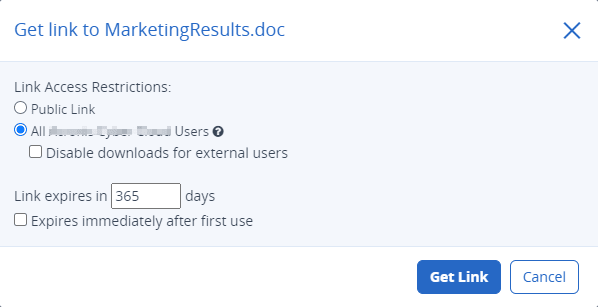
-
In the Link Access Restrictions section, select the desired option:
-
Public Link means that anyone can access and download the file.
-
All <system name> Users means that all File Sync & Share users in your organization who have the link can access the file.
-
Disable downloads for external users means that guest users
 A guest account is an account, created to give non-File Sync & Share users temporary, limited access to content which has been shared with them or which they have been invited to sign (Advanced File Sync & Share only). cannot download a copy of the file.This option is not available if you have selected the Public Link option.
A guest account is an account, created to give non-File Sync & Share users temporary, limited access to content which has been shared with them or which they have been invited to sign (Advanced File Sync & Share only). cannot download a copy of the file.This option is not available if you have selected the Public Link option.
-
-
Chnage the default Link expires in X days value.
-
Select Expires immediately after first use to have the link become permanently unavailable after the first download.
People with the link can view the file unlimited times until someone downloads the file. If the file is downloaded, the link expires. -
Click Get Link.
-
Copy the link and share it using whichever method you prefer.