Quota notifications
You can set email notifications to alert you if your used cloud storage space approaches your personal quota limit. You can then take action by purging older revisions of your files and your deleted files.
To set up quota notifications
-
Click on your user icon
 .
. -
Select Manage Quota.
-
Select the Quota Notifications tab.
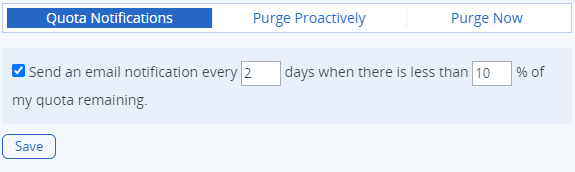
-
Select the checkbox.
-
Enter the frequency (in days) with which you want to be emailed about your personal quota status.
-
Enter the threshold (as a percentage of your personal quota), which will trigger email notifications.
-
Click Save.