Opening the eSigned Files list
The eSigned files list![]() A list of files you have created an eSignature process for. IT includes sublists of the eSignature process for each eSigned file. is where you can monitor and manage your signing processes.
A list of files you have created an eSignature process for. IT includes sublists of the eSignature process for each eSigned file. is where you can monitor and manage your signing processes.
You can also see signing processes for which you are an invited signer.
To open the eSigned files list:
Either
-
Select
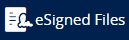 from the left sidebar.
from the left sidebar.
or
-
Select any file in your Sync & Share files and folders list with a
 icon in the Status column.
icon in the Status column. -
Select
 View Sign Status from the right sidebar.This opens the eSigned files list with the selected file already highlighted.
View Sign Status from the right sidebar.This opens the eSigned files list with the selected file already highlighted.