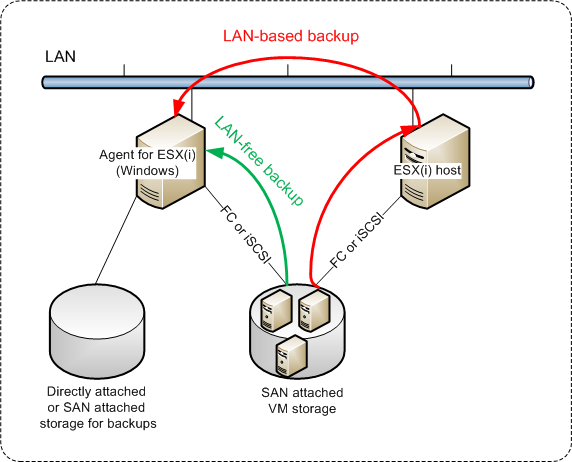
Agent for ESX(i) enables backup and recovery of ESX(i) virtual machines without installing agents into the guest systems.
The agent is delivered in two versions:
Preparation
We highly recommend that you install Acronis Backup & Recovery 11.5 Management Server prior to the Agent for ESX(i) installation. During the agent installation, specify the management server each time you are asked to register the agent or prompted for a license server (unless you chose to use a separately installed license server).
Agent for ESX(i) (Virtual Appliance)
There are three methods of installing Agent for ESX(i) (Virtual Appliance):
Use this method for troubleshooting purposes or if you cannot install Acronis Backup & Recovery 11.5 Management Server for some reason.
Connect the console to the management server. In the Navigation tree, right click Virtual machines, then click Deploy Agent for ESX(i). Refer to the context help for further instructions.
This is the easiest method. It is recommended in most cases. Connect the console to the management server. In the Navigation tree, right click Virtual machines, and then click Configure VMware vCenter integration. Specify the vCenter Server, and then enable Automatic deployment. Any time a virtual machine is selected for backup but the agent is not installed on its host, the Virtual Appliance will be automatically deployed on the host when the backup starts.
Agent for ESX(i) (Windows)
If your production ESX(i) hosts are so heavily loaded that running the virtual appliances is not desirable, consider installing Agent for ESX(i) (Windows) on a physical machine outside the ESX infrastructure.
If your ESX(i) uses a SAN attached storage, install the agent on a machine connected to the same SAN. The agent will back up the virtual machines directly from the storage rather than via the ESX(i) host and LAN. This capability is called a LAN-free backup.
The diagram below illustrates a LAN-based and a LAN-free backup. LAN-free access to virtual machines is available if you have a fibre channel (FC) or iSCSI Storage Area Network. To completely eliminate transferring the backed-up data via LAN, store the backups on a local disk of the agent's machine or on a SAN attached storage.
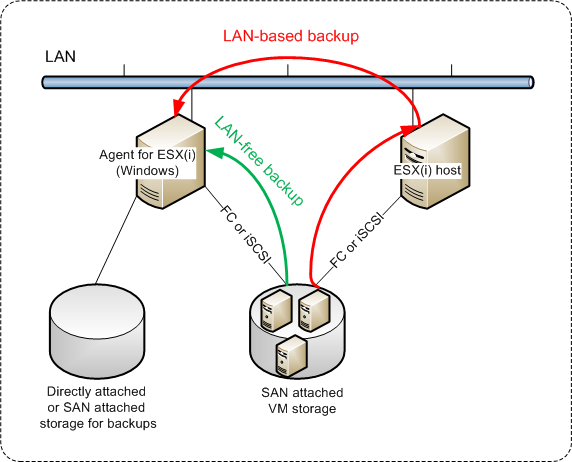
Agent for ESX(i) (Windows) can be installed on any machine that runs Windows and meets the system requirements. Follow the instructions described in the "Interactive installation in advanced editions" section.
During installation, specify the vCenter Server or ESX(i) Server whose virtual machines the agent will back up.
You will be able to set or change this setting at a later time. To access this setting after the agent has been installed, connect the console to the machine with the agent and select from the top menu Options > Machine options > Agent for VMware vSphere ESX(i) (Windows).
Providing licenses
The installation of Agent for VMware vSphere ESX(i) (both versions) does not require a license. However, you must specify a license server. Once the agent starts backing up a virtual machine, the agent checks whether the virtual machine's host has a license. If it does not have one, the agent takes a free license from the specified license server and assigns it to the host. If the host is included in a cluster, licenses will be assigned to all of the clustered hosts. Therefore, you need one Virtual Edition license for each clustered ESX(i). This ensures the uninterrupted operation of your backup plans when virtual machines are moved around the cluster.
If you have n ESX(i) servers, it is recommended that you purchase n Virtual Edition licenses and import them to the license server or to the management server before the first backup. If you are planning to add more virtualization servers to your environment, upload a few more licenses in advance.