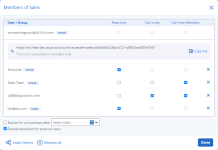Managing folder shares
To manage a folder share
-
Navigate into the shared folder or select it.
-
Select the
 Members option from the right sidebar.
Members option from the right sidebar. -
Copy the folder share link to your clipboard.
-
Change permissions for individual folder share members and share groups (Read-only, Can Invite and Can View Members).
-
Remove folder share members and share groups by clicking the row's
 icon.
icon. -
Change the expiry date for the folder share.
-
Select Disable download for external users to disallow all external users (guests
 A guest account is an account, created to give non-File Sync & Share users temporary, limited access to content which has been shared with them or which they have been invited to sign (Advanced File Sync & Share only).) from downloading a copy of the content or its revisions.
A guest account is an account, created to give non-File Sync & Share users temporary, limited access to content which has been shared with them or which they have been invited to sign (Advanced File Sync & Share only).) from downloading a copy of the content or its revisions. -
Click Invite Others to add members and share groups to the folder share.
-
Click Remove all to revoke the entire folder share.
-
Click Done.