Proactive purging
You can set a minimum amount of free cloud storage space that should be kept free. If this threshold is reached, Sync & Share will automatically purge your deleted files and older revisions of your files.
The latest revision of an active file is never purged.
To activate proactive purging
-
Click on your user icon
 .
. -
Select Manage Quota.
-
Select the Purge Proactively tab.
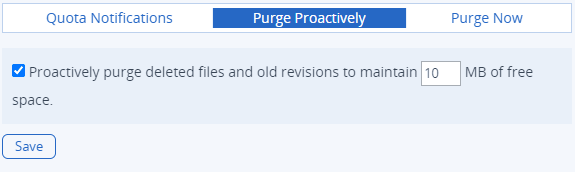
-
Select the checkbox.
-
Enter a value (in MBs) for the amount of free cloud storage space that will trigger a purge.
-
Click Save.