Safe recovery
Use safe recovery with Entire machine or Disks/volumes backups of Windows workloads to ensure that you recover only malware-free data, even if the backup contains infected files.
During a safe recovery operation, the backup is automatically scanned for malware. Then, the protection agent recovers the backup on the target workload and deletes any infected files. As a result, a malware-free backup is recovered.
Additionally, one of the following statuses is assigned to the backup:
- Malware detected
- No malware
- Not scanned
You can use the status to filter the backup archives.
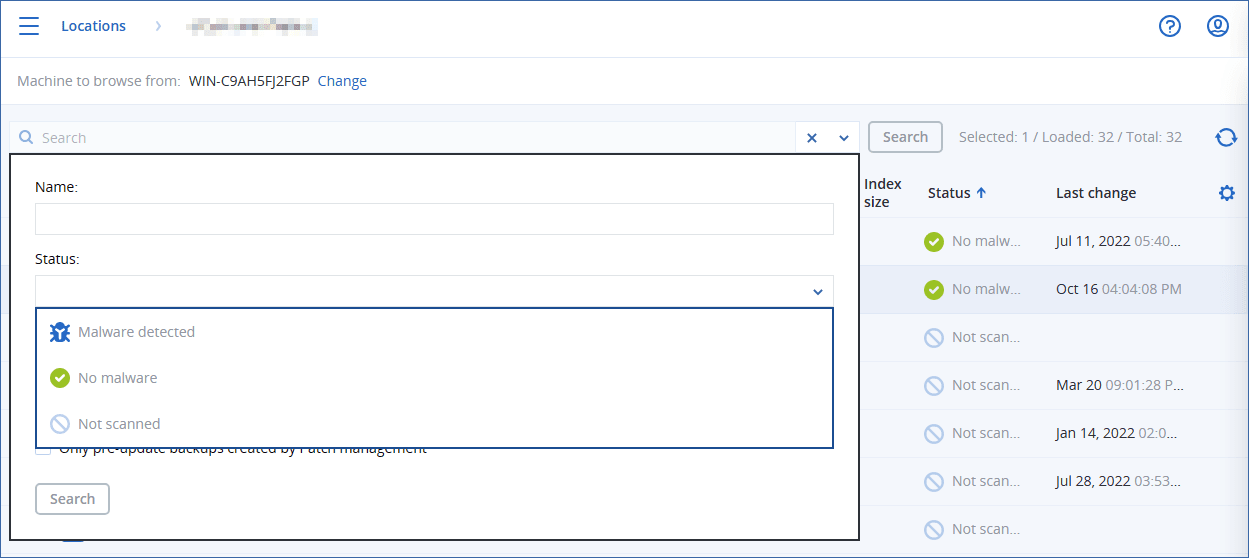
Limitations
- Safe recovery is supported for physical and virtual Windows machines on which a protection agent is installed.
- Safe recovery is supported for Entire machine and Disks/volumes backups.
- Only NTFS volumes are scanned for malware. Non-NTFS volumes are recovered without antimalware scanning.
-
Safe recovery is not supported for the Continuous data protection (CDP) backup in the archive. To recover the data from the CDP backup, run an additional Files/folders recovery operation. For more operation about the CDP backups, see Continuous data protection (CDP).