Managing found vulnerabilities
If the vulnerability assessment was performed at least once and some vulnerabilities were found, you can see them in Software management > Vulnerabilities. The list of vulnerabilities shows both vulnerabilities that have patches to be installed, and those that do not have suggested patches. You can use the filter to show only vulnerabilities with patches.
| Name | Description |
|---|---|
|
Name |
The name of vulnerability. |
|
Affected products |
Software products for which the vulnerabilities were found. |
|
Machines |
The number of affected machines. |
|
Severity |
The severity of found vulnerability. The following levels can be assigned according to the Common Vulnerability Scoring System (CVSS):
|
|
Patches |
The number of appropriate patches. |
|
Published |
The date and time when the vulnerability was published in Common Vulnerabilities and Exposures (CVE). |
|
Detected |
The first date when an existing vulnerability was detected on machines. |
You can find the description of found vulnerability by clicking its name in the list.
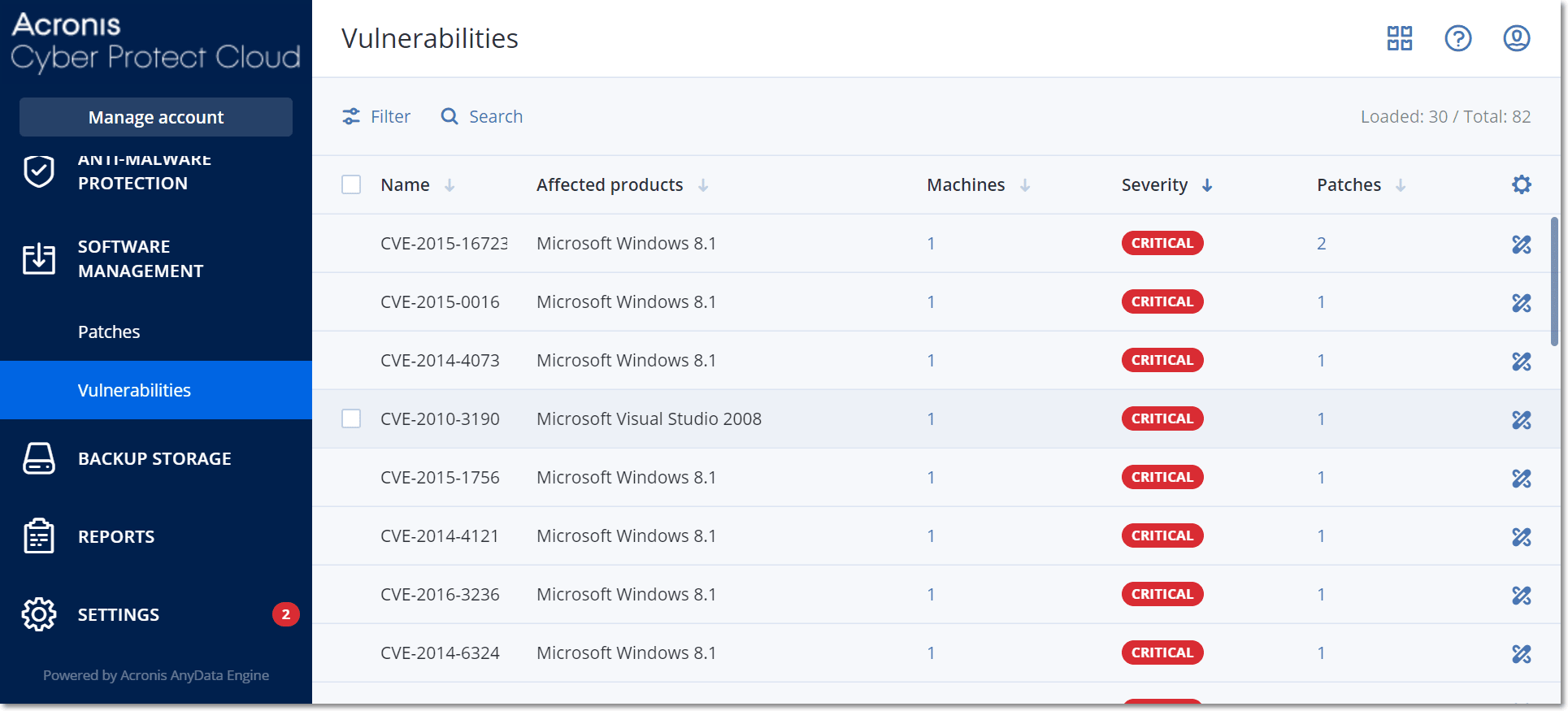
To start the vulnerability remediation process
- In the Cyber Protect console, go to Software management > Vulnerabilities.
- Select the vulnerability in the list, and then click Install patches. The vulnerability remediation wizard will open.
- Select the patches to be installed on the selected machines, and then click Next.
- Select the machines on which you want to install the patches.
-
Select the reboot options.
-
Select if you want the machine to be rebooted after the patches are installed.
Option Description No The machines will not be rebooted automatically after the patches are installed. If required The machines will be rebooted only if it is required for applying the patches. Yes The machines will be rebooted automatically after the patches are installed. You can also specify a reboot delay. -
If you want to delay the machine reboot while a backup of the machine is in progress, select Do not reboot until backup is finished.
-
- Click Install patches.
As a result, the selected patches are installed on the selected machines.