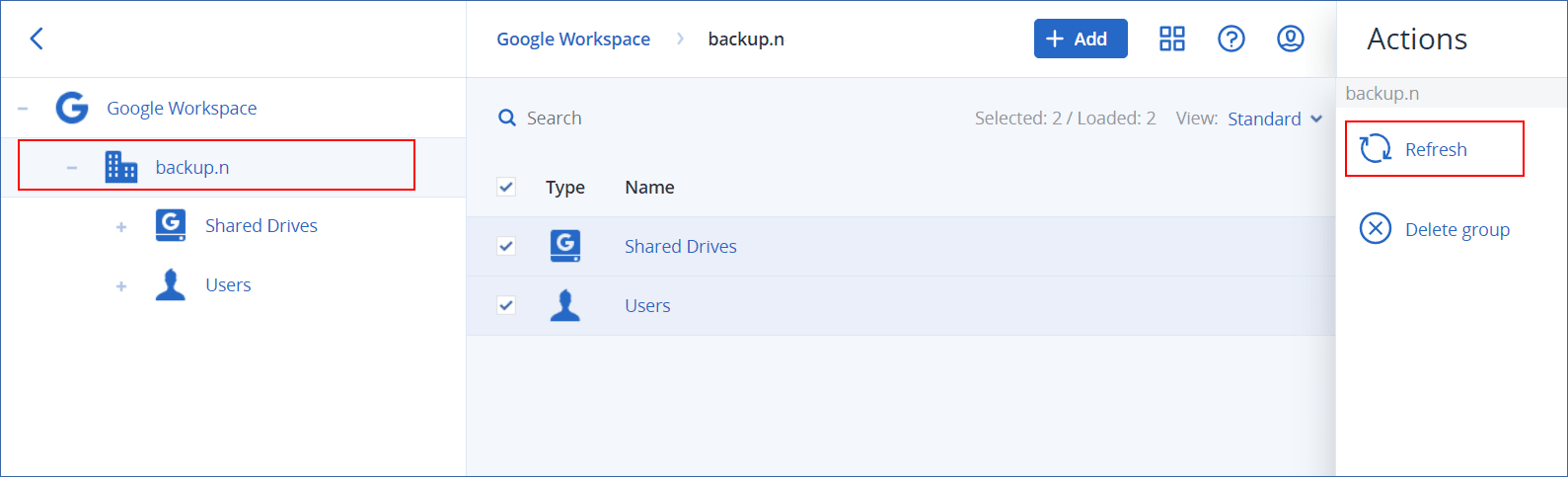Discovering Google Workspace resources
When you add a Google Workspace organization to the Cyber Protection service, the resources in this organization, such as mailboxes and Google Drives, are synchronized to the Cyber Protect console. This operation is called discovery and it is logged in Monitoring > Activities.
After the discovery operation completes, you can see the resources of the Google Workspace organization on the Devices > Google Workspace tab in the Cyber Protect console, and you can apply backup plans to them.
An automatic discovery operation runs once a day to keep the list of resources in the Cyber Protect console up to date. You can also synchronize this list on demand, by re-running a discovery operation manually.
To re-run a discovery operation manually
- In the Cyber Protect console, go to Devices > Google Workspace.
- Select your Google Workspace organization, and then, in the Actions pane, click Refresh.