Applying a plan to a group
You can apply a plan to a group by selecting the group first, and then assigning a plan to it.
Alternatively, you can open a plan for editing, and then add a group to it.
To apply a plan to a group
- Click Devices, and then navigate to the group to which you want to apply a plan.
-
[For non-cloud-to-cloud workloads] Click Protect group.
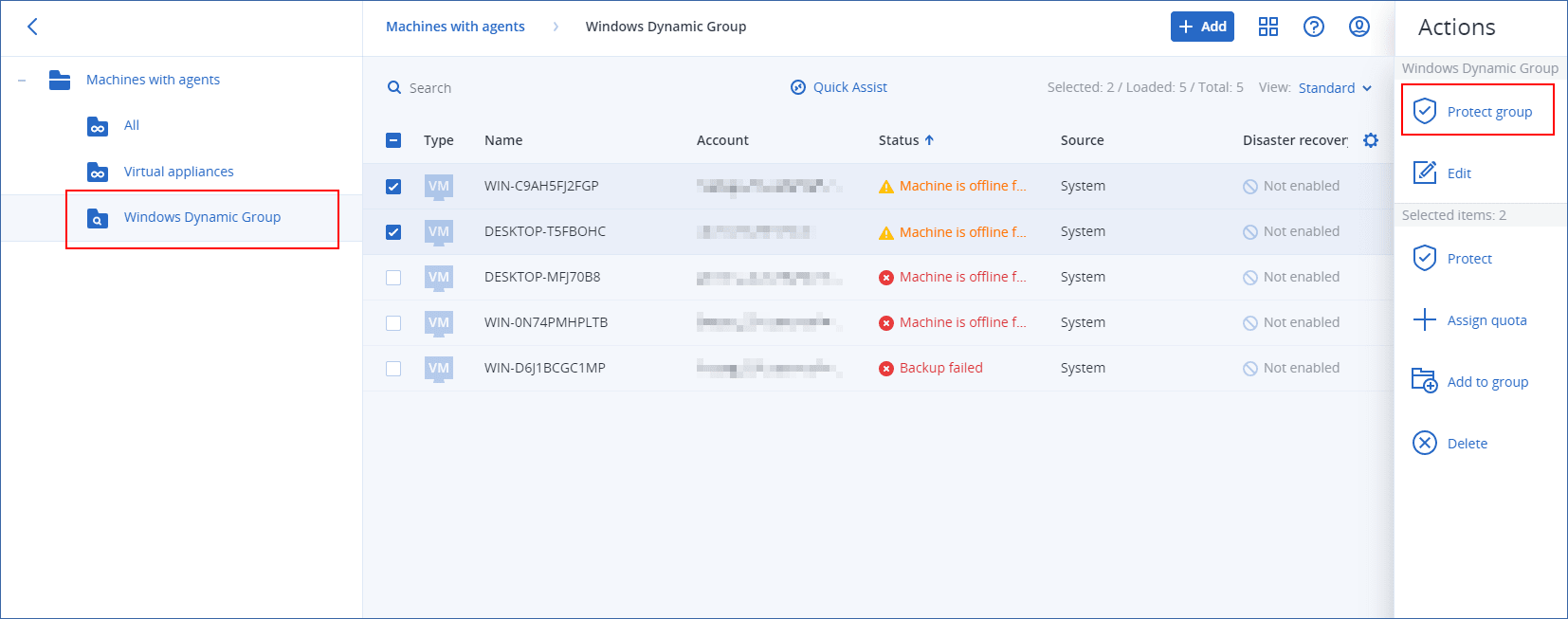
A list of plans that can be applied is shown.
-
[For cloud-to-cloud workloads] Click Group backup.
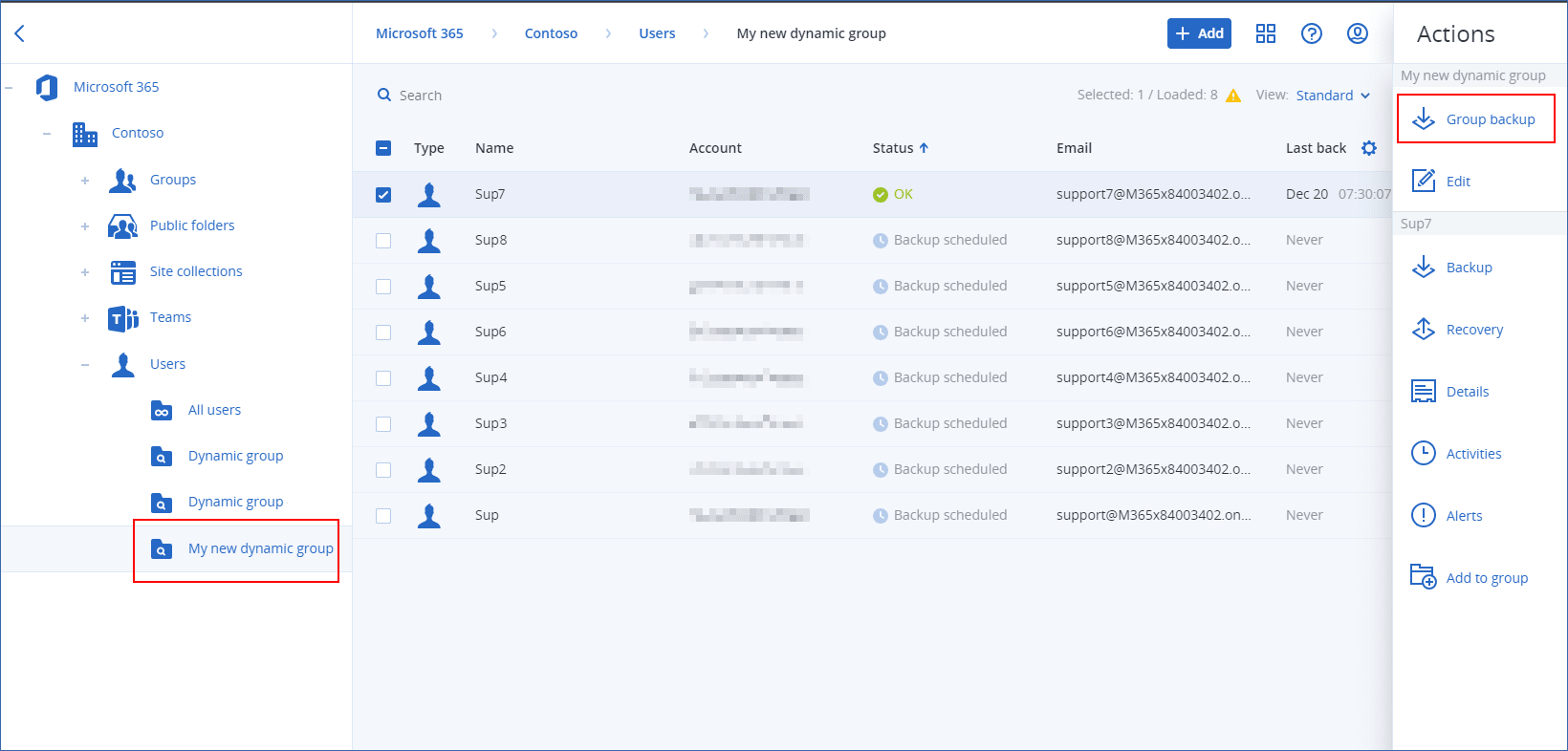
A list of backup plans that can be applied is shown.
- [To apply an existing plan] Select the plan, and then click Apply.
-
[To create a new plan] Click Create plan, select the plan type, and then create the new plan.
For more information about the available types of plans and how to create them, refer to Supported plans for device groups.