Configuring the virtual appliance
After deploying the virtual appliance, you need to configure it so that it can reach both the Scale Computing HC3 cluster that it will protect and the Cyber Protect management server.
To configure the virtual appliance
- Log in to your Scale Computing HC3 account.
- Select the virtual machine with the agent that you need to configure, and then click Console.
-
Configure the network interfaces of the appliance. There may be one or more interfaces to configure – it depends on the number of networks that the appliance uses. Ensure that automatically assigned DHCP addresses (if any) are valid within the networks that your virtual machine uses, or assign them manually.
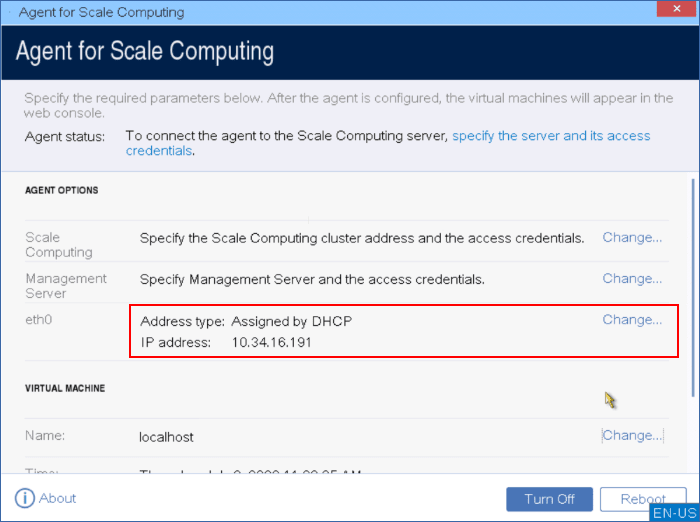
-
Specify the Scale Computing HC3 cluster address and credentials:
- DNS name or IP address of the cluster.
- In the User name and Password fields, enter the credentials for the Scale Computing HC3 account that has the appropriate roles assigned.
You can click Check connection to ensure the access credentials are correct.

-
Specify the Cyber Protect management server address and credentials for accessing it.

-
[Optional] Specify a name for the agent. This name will be shown in the Cyber Protect web console.

- [Optional] Select the time zone of your location to ensure that the scheduled operations run at the appropriate time.
To protect the virtual machines in the Scale Computing HC3 cluster
- Log in to your Cyber Protect account.
- Navigate to Devices > Scale Computing HC3> <your cluster> or find your machines in Devices > All devices.
-
Select the desired machines and apply a protection plan for them.
