Navigation in the management portal
When using the management portal, at any given time you are operating within a tenant. The name of this tenant is indicated in the top-left corner.
By default, the highest hierarchy level available to you is selected. Click a tenant name in the list to drill down the hierarchy. To navigate back to an upper level, click its name in the top-left corner.
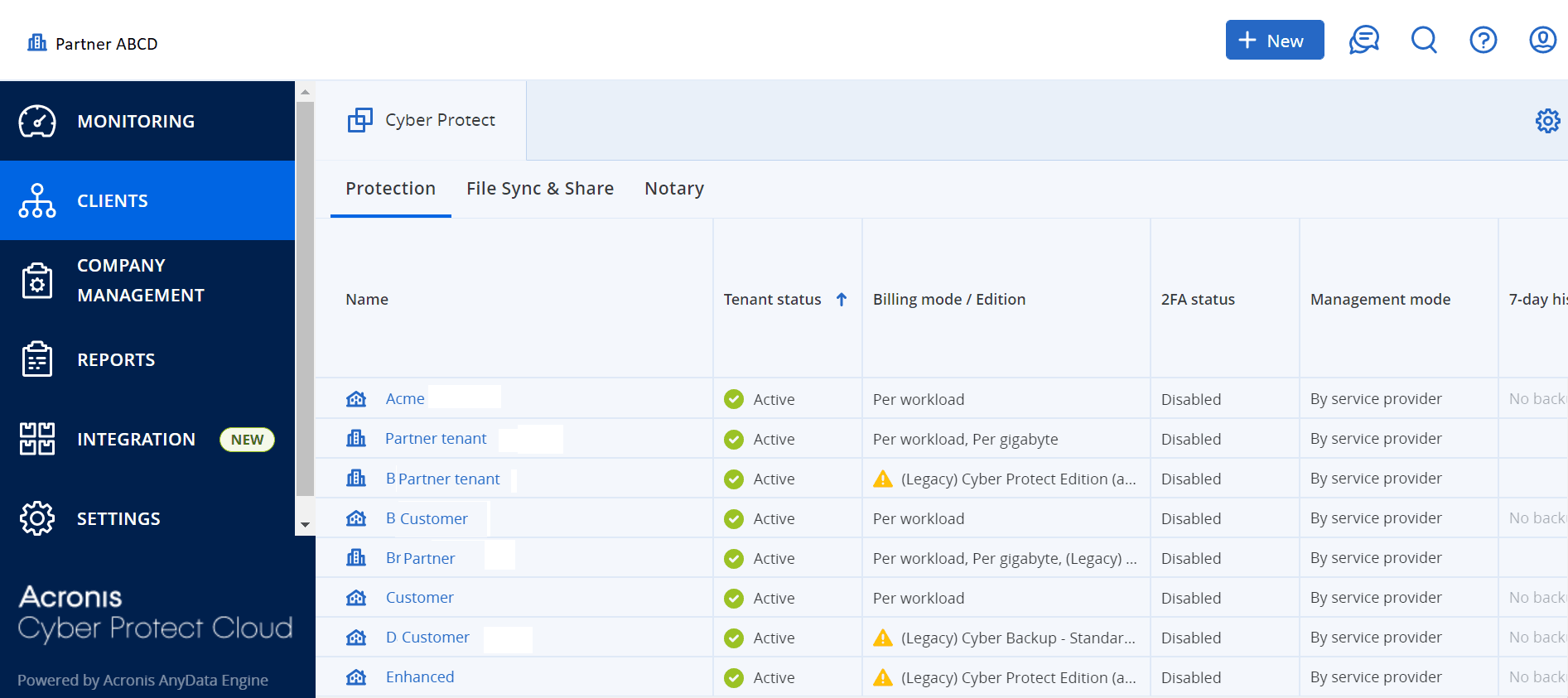
All parts of the user interface display and affect only the tenant in which you are currently operating. For example:
- The Clients tab displays only the tenants that are direct children of the tenant in which you are currently operating.
- The Company Management tab displays the company profile and the user accounts that exist in the tenant in which you are currently operating.
- By using the New button, you can create a tenant or a new user account only in the tenant in which you are currently operating. Note that you may have additional options in this menu, depending on the services you are subscribed to. For example, if you have activated Advanced Automation, you will also be able to create new tickets and time registrations.