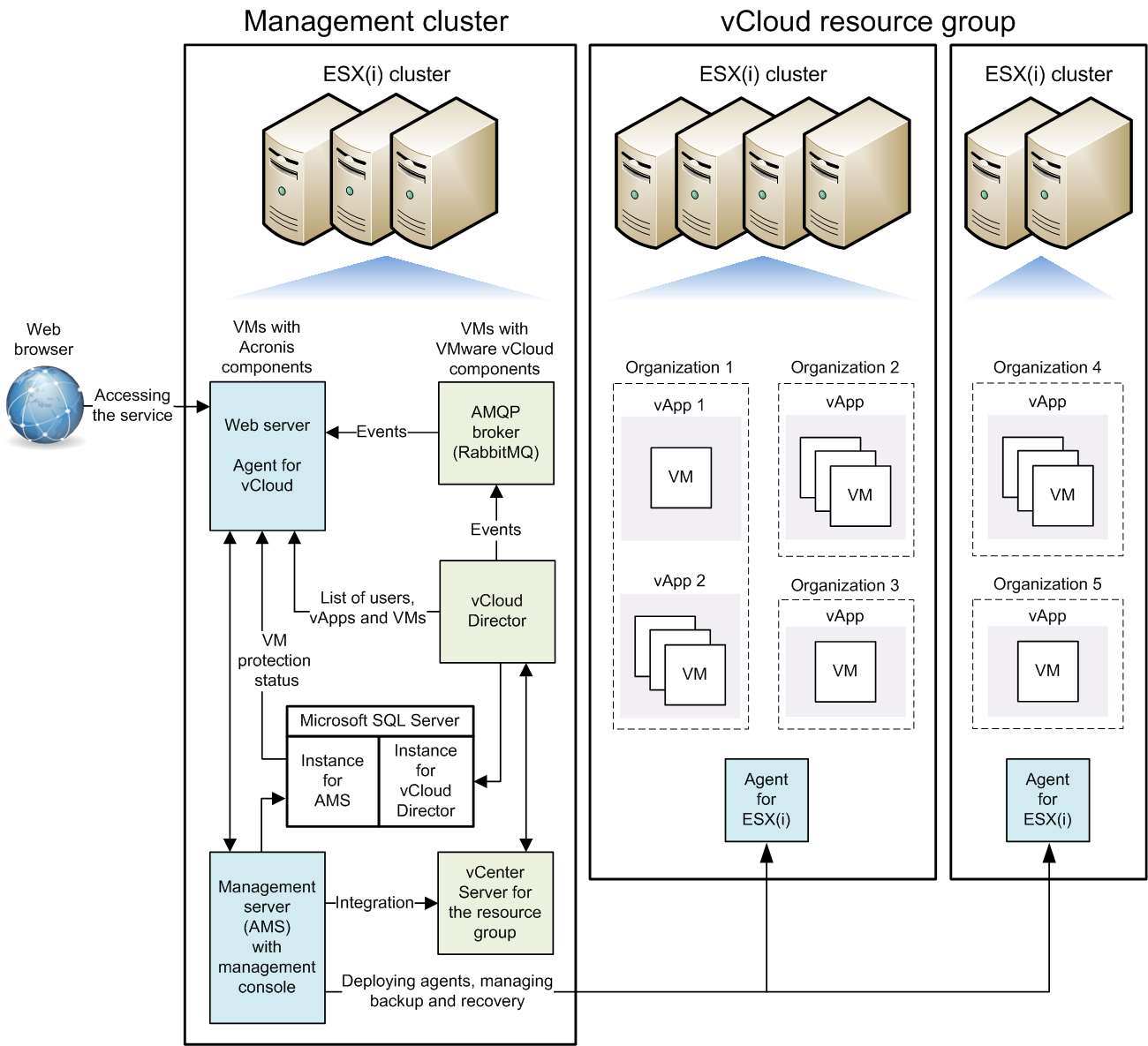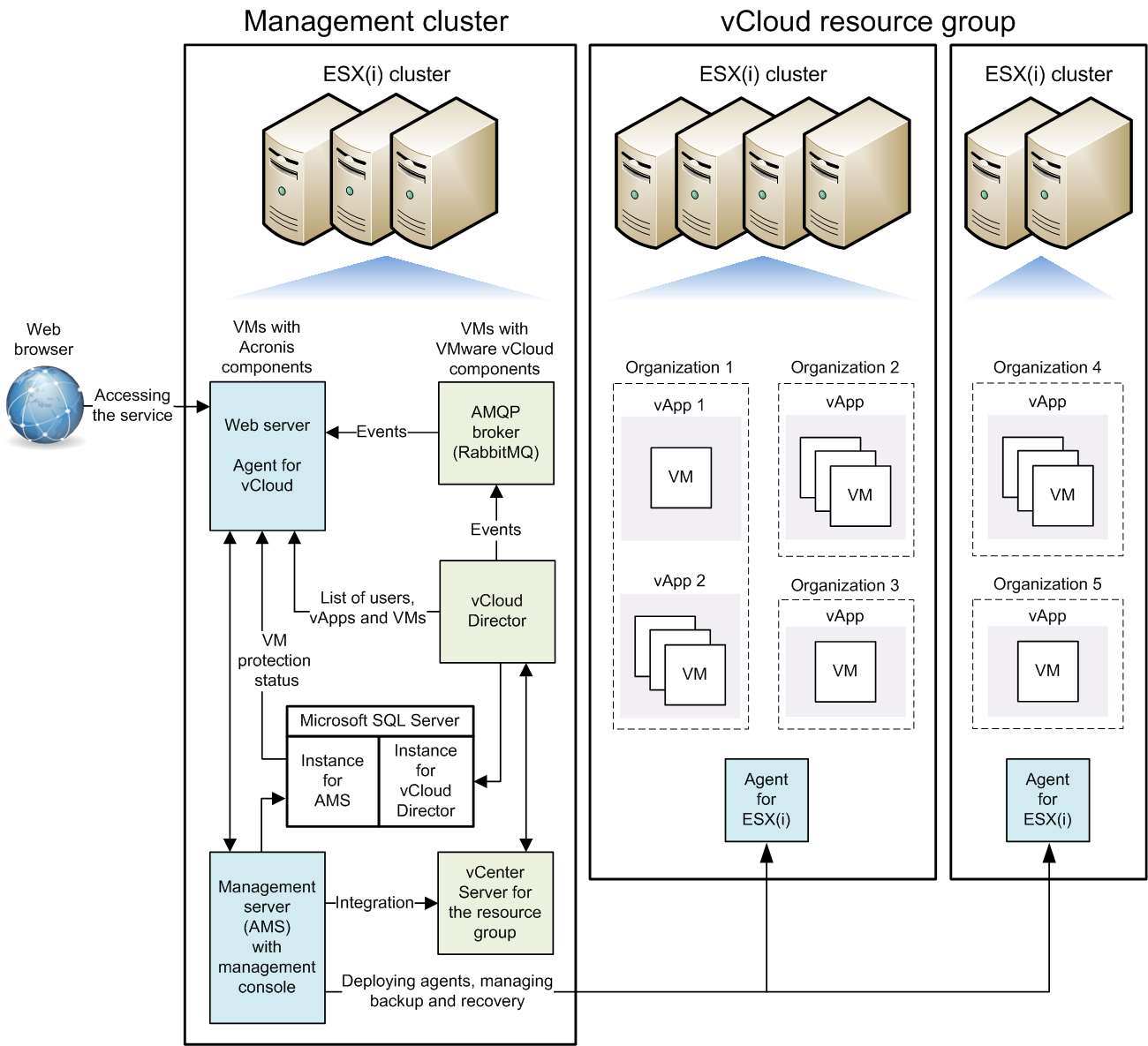
Acronis Backup & Recovery for vCloud consists of multiple components that need to be installed on separate machines.
Components of Acronis Backup & Recovery for vCloud
A typical installation includes at least two virtual machines located in the vCloud management cluster and a number of virtual appliances running in the vCloud resource group.
The following components run in the vCloud resource group:
Agent for ESX(i) performs backup and recovery of ESX(i) virtual machines without installing agents into the guest systems.
The following components run in the management cluster:
The management server integrates with vCenter Server (the one that is allocated for the resource group), deploys Agents for ESX(i), and manages backup and recovery.
The management server stores its configuration, logs and statistics in Microsoft SQL databases. The databases can be attached to the SQL Server Express instance that is installed by default with the management server, or to any other SQL Server instance accessible by the management server.
Agent for vCloud provides the graphical user interface to the users. The agent queries vCloud Director for the list of users who can log in to the service and the list of virtual machines. Based on the users' choices, the agent instructs the management server when and how to back up the selected virtual machines. The agent retrieves the protection statuses of virtual machines directly from the management server database. The agent also generates reports about the backup service usage.
Software that is necessary for using Acronis Backup & Recovery for vCloud
vCloud users interact with Acronis Backup & Recovery for vCloud by using a web browser. To log in to the backup service, they use the same credentials as they use to log in to vCloud Director. The web browser connects to the agent's web server and displays the information that the agent provides. The amount of information depends on the user rights in vCloud Director.
Acronis Backup & Recovery Management Console enables you to connect directly to the management server. This connection is required to integrate the management server with vCenter Server and to deploy Agents for ESX(i). Once these operations are completed, the console is not necessary for functioning of Acronis Backup & Recovery for vCloud. However, you may need it for deploying additional agents, for troubleshooting, and for other administrative tasks. The console can be installed along with the management server or on any other machine that has network access to the management server.
Agent for vCloud obtains events from vCloud Director via the RabbitMQ Server AMQP broker. If you do not have RabbitMQ Server, add it to your vCloud infrastructure.
Installation example
The following diagram illustrates a typical installation and interaction of the components. In our example, we assume that vCloud Director uses Microsoft SQL databases. Therefore, we can place the management server databases on the same virtual machine with vCloud Director databases. However, the management server databases must run on a separate SQL Server instance.
Acronis Backup & Recovery Management Console is installed on the same virtual machine with the management server.
Virtual machines that run Acronis Backup & Recovery for vCloud components are colored light blue. Virtual machines that run VMware vCloud components are colored light green.