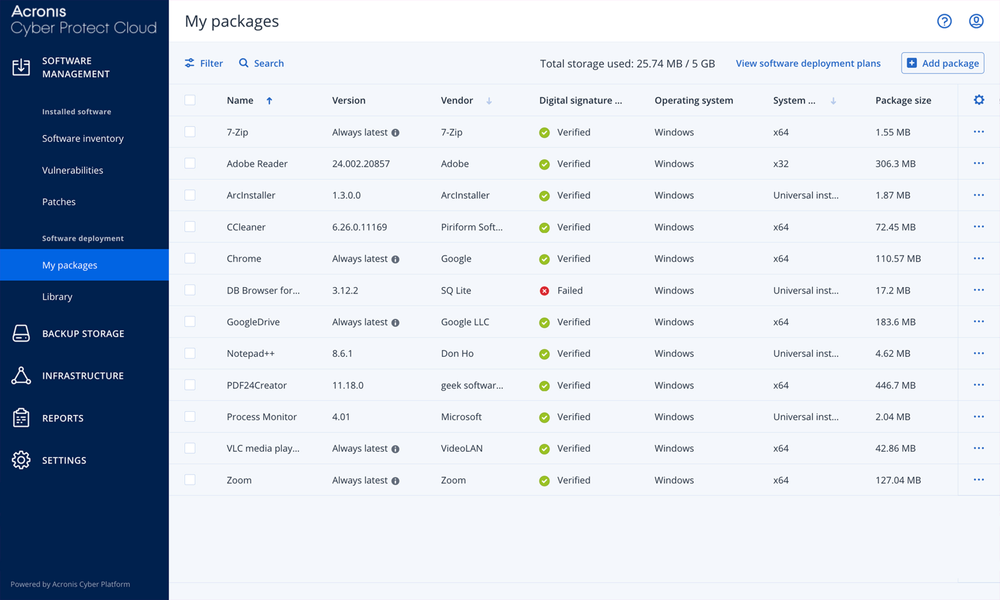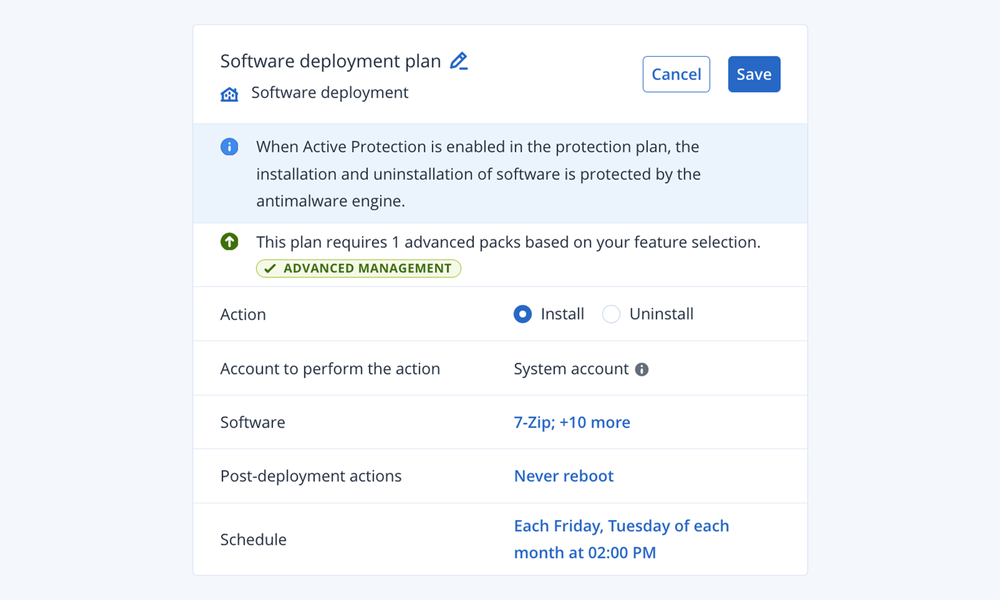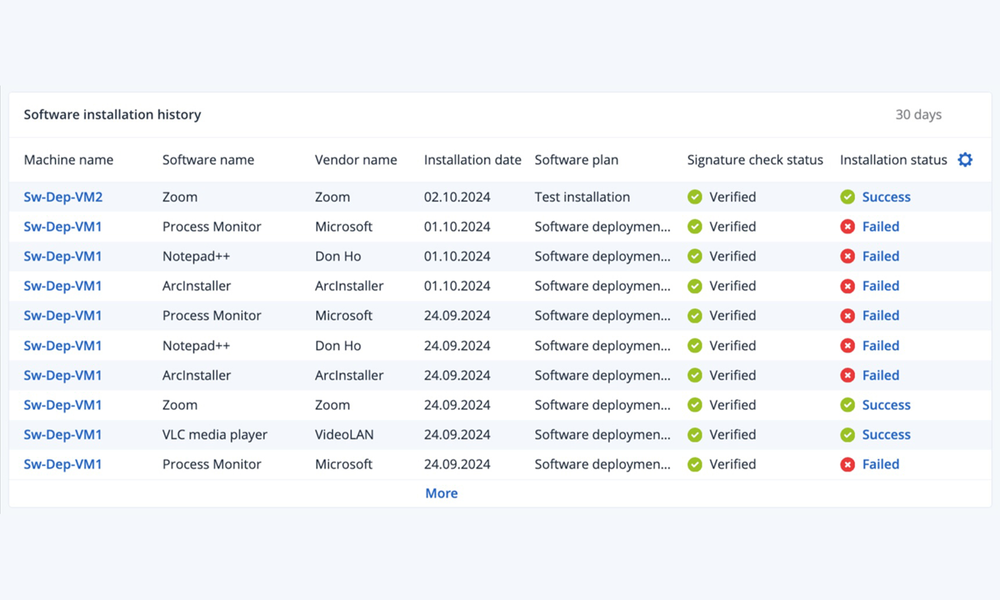Why DeployPilot™?
Standardized and customizable deployment
Supports both Acronis-tested packages from a curated library and custom deployment packages with central and per-client repositories for flexibility.Built-in security for more reliable deployments
Automatic anti-malware scans and digital signature verification prevent unauthorized or compromised software from being installed.Flexible automation and full control
Choose from scheduled, recurring and event-triggered deployments, as well as on-demand installations.
Achieve efficiency, reliability and flexibility with various options for software repositories and packages
Acronis-curated library of packages
Access a prebuilt repository of Acronis-tested, ready-to-deploy software packages to ensure rapid deployment, minimize configuration issues and improve reliability.Support for applications written in house and custom apps
Enables you to upload software packages from other sources to meet unique client requirements.Automatic updates of packages
Keep your imported packages from the Acronis library up to date automatically, eliminating the need for manual updates and simplifying software management."My packages" repositories
Create custom software repositories where you can import packages from the Acronis library or upload software from other sources, streamlining the software management process.Central cross-client and per-client repositories
Standardize software deployment across multiple clients or create specific repositories tailored to individual client needs.
Achieve peak MSP performance with a natively integrated, secure, AI-powered RMM
Looking for help?
Frequently asked questions
What is a software deployment tool?
A software deployment tool is a solution that automates the process of distributing and installing software applications across devices in an organization. It helps IT admins and MSPs manage installations, updates and patches efficiently while ensuring consistency and reliability.
How does Acronis help MSPs manage software deployments?
Acronis provides MSPs with a centralized platform for managing software deployments across multiple client environments. This platform automates the deployment process, reduces manual workloads and ensures consistent software management through features like custom and pre-built repositories, scheduled deployments and real-time monitoring.
How does automated software deployment work?
Automated software deployment involves using a tool to schedule and execute the distribution and installation of software without manual intervention. IT admins can configure deployment plans, specify target devices and set parameters like scheduled or event-triggered deployments, enabling efficient and scalable software management.
How does Acronis ensure security during the software deployment process?
Acronis enhances deployment security with features such as automatic anti-malware scans and digital signature checks for all software packages. These measures verify the integrity and authenticity of the software, reducing the risk of deploying compromised or tampered-with software.
What features should you consider for getting the best software deployment tool?
When choosing the best software deployment tool for your needs, look for features such as automation capabilities, support for both pre-built and custom repositories, scheduling options, integration with other IT management tools, real-time monitoring, security checks like digital signatures and malware scanning and comprehensive reporting for compliance.
Why is software deployment automation important?
Software deployment automation is essential for efficiency, consistency and security in IT management. It reduces manual errors, ensures timely updates and allows MSPs and IT teams to deploy software at scale with minimal effort. By automating deployments, organizations can standardize installations, enforce security policies and reduce downtime, improving overall service quality. It also helps IT teams free up time for strategic tasks while ensuring applications stay up to date and compliant with security and operational requirements.
What is a typical software deployment procedure?
A typical software deployment procedure involves creating or selecting software packages, configuring deployment plans, defining installation commands and parameters and selecting target devices. The deployment can be initiated manually or automatically through scheduled or event-triggered actions, followed by post-deployment checks and logging.
Can Acronis deploy operating systems and applications as part of its software deployment features?
Acronis RMM currently supports only the deployment of applications, with plans to release OS deployment in the future. For OS deployment, Acronis offers a separate tool:
Acronis Snap Deploy, which can be purchased separately.
Sorry, your browser is not supported.
It seems that our new website is incompatible with your current browser's version. Don’t worry, this is easily fixed! To view our complete website, simply update your browser now or continue anyway.