You are on United States website. Change region to view location-specific content:
Global
English
Select another region
Choose region and language
- Americas
- Asia-Pacific
- Europe, Middle East and Africa
- Worldwide

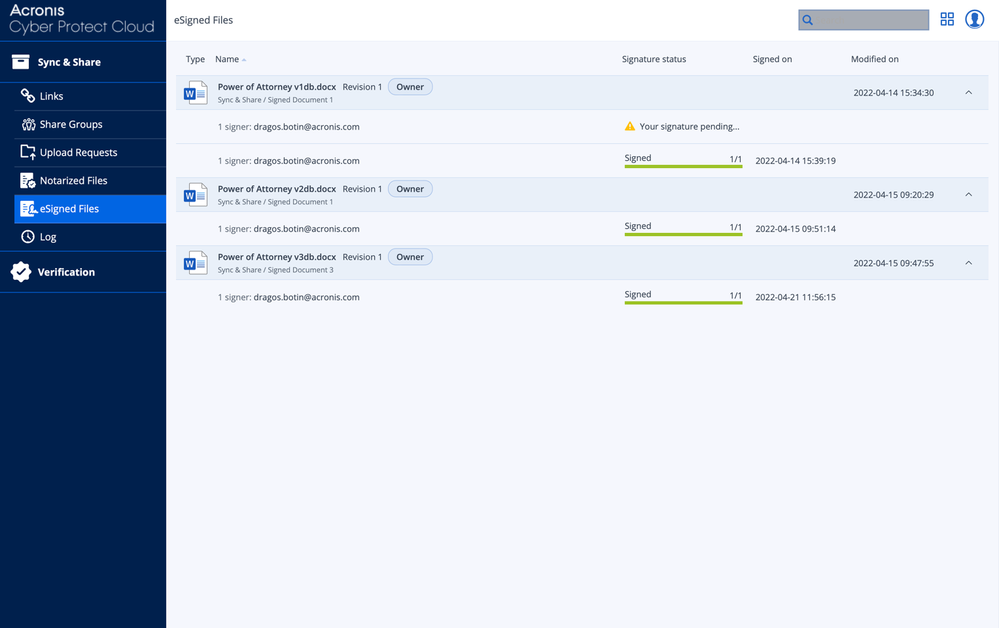

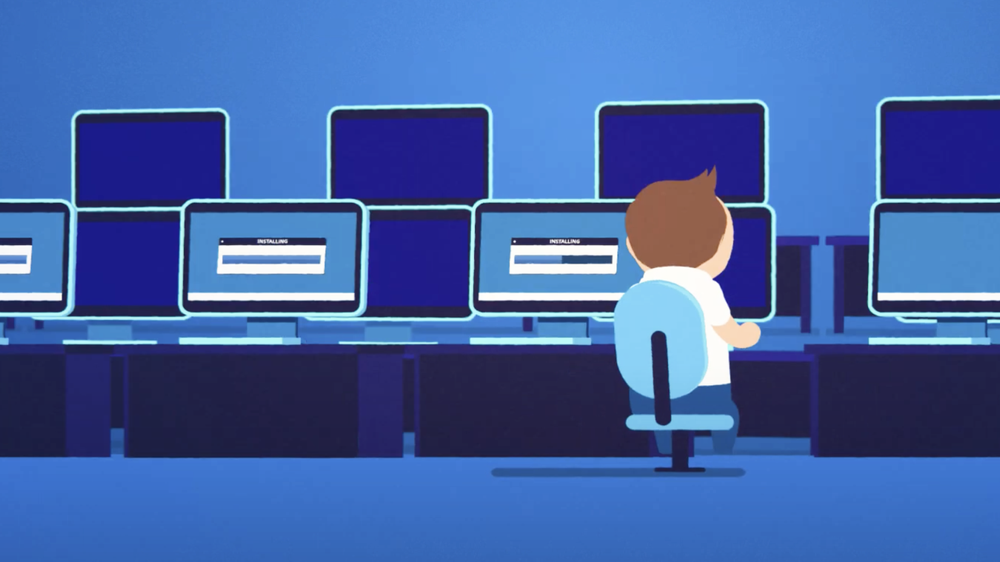

Online imaging | ||||
Offline imaging | Windows only | Windows only | ||
Online deployment | Complicated | |||
Offline deployment | Windows only | Windows only | ||
Native Multicast support | Requires integration with WDS | |||
Deployment from local image (USB, NAS, share) | ||||
System prerequisites | No specific requirements | Requires configuration of Active Directory and DNS | No specific requirements | Requires configuration of DNS |
Localization | English, German, French, Spanish, Italian, Japanese, Korean, Chinese (Simplified and Traditional) | Multilingual User Interface | English only | English, German, French, Spanish, Japanese, Simplified Chinese |
If your organization has a complex IT infrastructure or limited IT resources, Acronis Professional Services can assist you with the design, integration, implementation and on-going operation of your Acronis solution.
Sorry, your browser is not supported.
It seems that our new website is incompatible with your current browser's version. Don’t worry, this is easily fixed! To view our complete website, simply update your browser now or continue anyway.