
In today's age, where our dearest memories, files and important data are stored online, the possibility of losing it all looms over us with every system failure, theft or cyberattack. With World Backup Day fast approaching on March 31, safeguarding your data properly has never been more important.
What is World Backup Day?
World Backup Day began in 2011 with a Reddit suggestion: create a day dedicated to reminding people about backing up their data. Strategically placed on March 31 — right before April Fool's Day — it sends a clear message: don't be the fool who loses everything because you didn't back up.
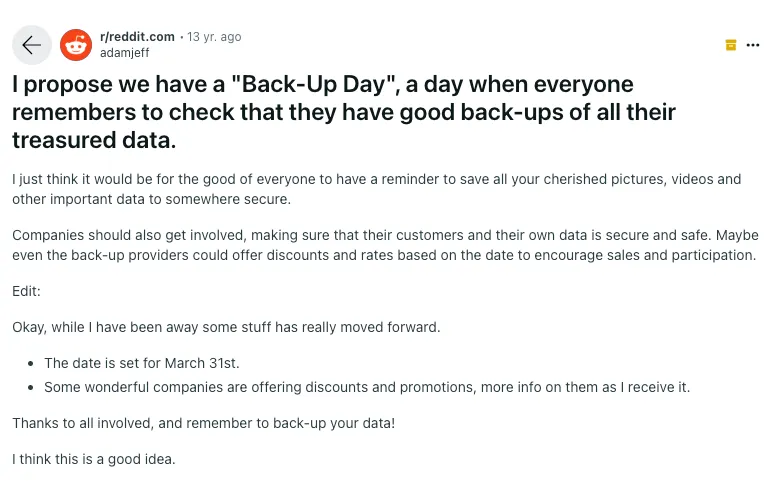
What started as an online conversation quickly evolved into a worldwide movement with its own online presence. Today, 14 years later, it's recognized globally as a day when individuals and businesses alike take the backup pledge:
“I solemnly swear to back up my cherished files, documents and data on March 31.”
While data backup is widely associated with businesses that need to protect critical data, including data that must be accessed to continue business operations, backup isn’t just a business issue — it’s a personal issue. From important documents to personal photos, a person’s data holds a plethora of information and memories. Losing it might not cause business disruption violations, but the consequences could be equally painful.
Your backup plan for lost or corrupted data
Having one backup copy is not enough. For example, assume that you back up your computer to an external drive that you keep in your home office. If your computer crashes, you have the backup copy. However, if a fire breaks out in your home, it will destroy both your computer and the external drive.
The 3-2-1 backup strategy rule helps you to avoid this fate. By keeping backup copies locally, off-site and on external storage devices, you double the protection of your data in the event of any unforeseen event or disaster:
3-2-1 backup strategy
· Create three copies of data, including the original and two copies.
· Store data on different media storage types, such as external hard drive, USB or cloud storage.
· Keep one backup copy in a geographically separate location.

Just as important as the 3-2-1 rule is the timetable you establish to back up your system on an ongoing basis. For example, if you back up your computer on March 31, and in July your hard drive fails, all your data from April through July will be lost.
For this reason, Acronis recommends that you establish a frequent backup schedule. You determine your backup schedule based on your need of how much data you are willing to lose. Many backup advocates back up on a daily or weekly basis, depending upon how often you use your computer. And while home users can back up their data weekly or monthly, businesses must be more aggressive. To give you peace of mind and to save you time and effort, you should use backup software that can automatically back up your system and files.
Why Acronis True Image is your digital guardian
Not all backup solutions are created equal. While many options exist, Acronis True Image stands apart by offering:
· Complete protection: Beyond simple file backup, it creates exact copies of your entire system.
· Active ransomware protection: Detects and blocks attempts before they can damage your files.
· Multidevice coverage: Protects computers and phones.
· Automated scheduling: Set it once and forget it — no need to remember to run backups.
· Cloud and local storage options: As a data safety best practice, follow the 3-2-1 backup rule.
The real cost of data loss
Think about what your memories, documents and digital life are worth. Can you put a price on the only video you have from that loved one? Or, the thousands of hours invested in your work projects?
The emotional and financial cost of data loss far exceeds the small investment in a proper backup solution like Acronis True Image. It's like insurance for your digital life — you hope you never need it, but you'll be incredibly grateful when disaster strikes, and you're prepared.
Take action now
Don't wait until World Backup Day to protect what matters. Implement the 3-2-1 backup strategy today with Acronis True Image and transform your vulnerability into digital resilience.
Because the worst time to wish you had a backup is when it's already too late
Acronis solutions
Acronis provides a variety of backup products and solutions for home users, SMBs, enterprises and MSPs, including:
· Acronis True Image: An easy-to-use solution for home users that provides full image, local and cloud backups, as well as Microsoft 365 backup, ransomware protection, real-time cyber protection and automatic recovery.
· Acronis Cyber Protect Cloud: A powerful solution for MSPs that features integrated backup and cybersecurity to empower MSPs to protect clients’ data, wherever it resides.
· Acronis Cyber Protect: An enterprise and SMB-grade solution that streamlines cyber resilience with integrated, centrally managed backup and cybersecurity, as well as one-click disaster recovery.
World Backup Day serves as a reminder of the importance of data backup and protection, and Acronis offers comprehensive solutions to safeguard your valuable information from potential data loss and cyberthreats.
About Acronis
A Swiss company founded in Singapore in 2003, Acronis has 15 offices worldwide and employees in 50+ countries. Acronis Cyber Protect Cloud is available in 26 languages in 150 countries and is used by over 21,000 service providers to protect over 750,000 businesses.



