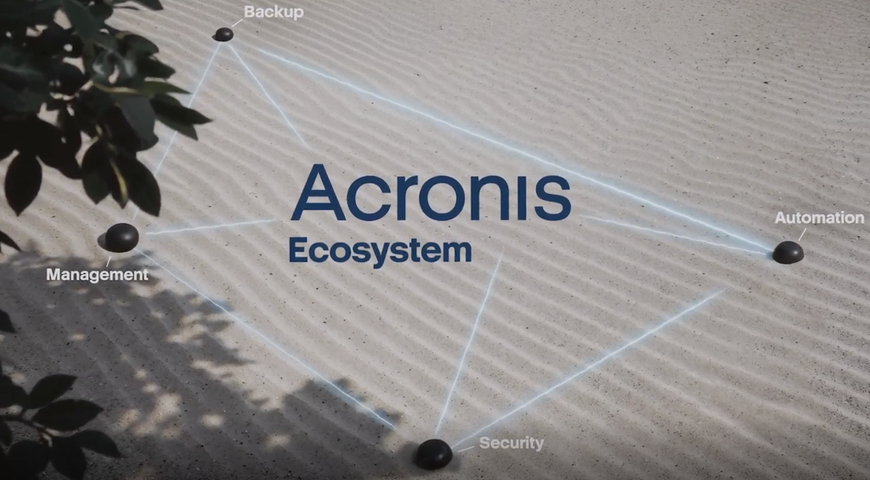Microsoft 365 is extremely popular with small businesses. Instead of bearing a huge upfront cost for software licenses, companies get both cloud services (email, cloud storage, collaboration) and on-premises software (Word, Excel, PowerPoint and more) for an affordable monthly fee.
The rising popularity of Microsoft 365 has solved many issues — there is no hardware to manage, no network to expand, no high upfront costs, no restriction to scale, and so on. It’s no surprise that more than 70 million business users rely on Microsoft 365 every day. By 2018, the number of users is predicted to grow to 155 million, at a whopping 49 percent Compounded Annual Growth Rate (CAGR), according to Osterman Research.
However, small companies often overlook an important aspect of using Microsoft 365 services – data protection. It’s often incorrectly assumed that Microsoft 365 does it automatically.
Did you know that Microsoft 365 does not generate backups that you could actually use to restore lost data or keep emails for archiving purposes? While it may include basic protection, like snapshot and undelete features, it does not create proper backups in other clouds, or on-premises. It’s no surprise that up to 80 percent of companies have already experienced data loss using public cloud services, and you don’t want to be one of them. You need to do a little bit extra to satisfy the regulatory requirements and meet your business continuity needs.
Microsoft 365, with its many applications and features, represents one of the most critical IT components of your company operations. So, when it comes to data protection, there is no difference between your on-premises physical, virtual, and cloud workload data. You must treat it equally well based on how important it is to your business, no matter where it resides.
If you lack resources to implement a comprehensive backup for different parts of your IT structure, Acronis can help. Instead of using multiple tools for different workloads, choose Acronis Backup 12 to protects your entire IT infrastructure — Microsoft 365, other cloud workloads, virtual systems, physical servers, applications and endpoints. Acronis Backup 12 creates safe and reliable backup of Microsoft 365 mailboxes and stores it on-premises, or in the reliable and secure Acronis Cloud Storage. So, when you have an issue with your Microsoft 365, your emails will always stay safe — you can search, preview, and recover your emails and entire mailboxes whenever you need.
Don’t risk losing your important data! Try Acronis Backup 12, and make sure your business is safe.
About Acronis
A Swiss company founded in Singapore in 2003, Acronis has 15 offices worldwide and employees in 50+ countries. Acronis Cyber Protect Cloud is available in 26 languages in 150 countries and is used by over 21,000 service providers to protect over 750,000 businesses.