We have big news for our Acronis True Image 2017 Standard and Standard Subscription backup customers!
Acronis True Image 2017 Update 2 is here!
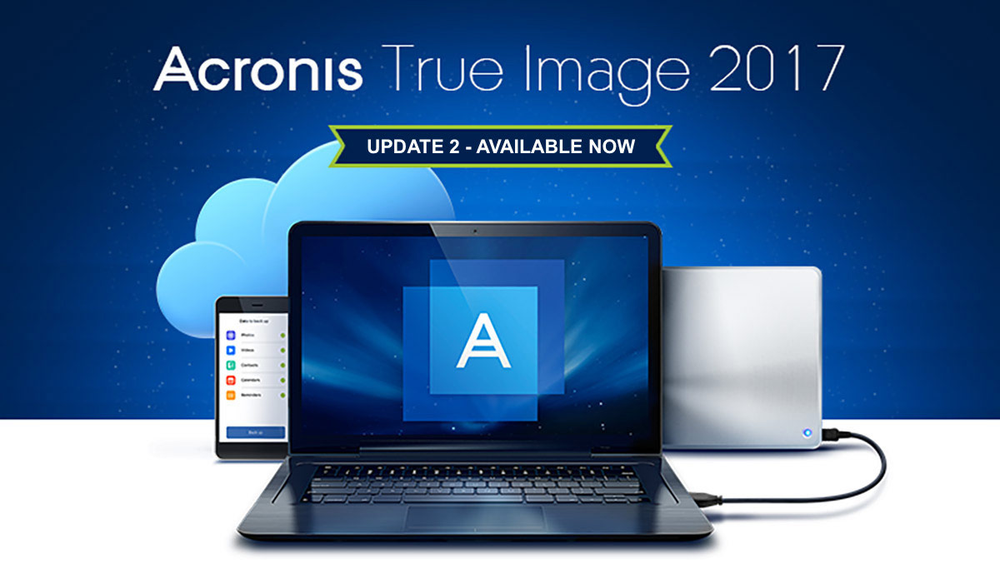
Update 2 applies to Standard (perpetual) and Standard Subscription (subscription + cloud) licenses. The best news is that this is a free update for existing customers and the interface will let you know you should upgrade. Click “Account” on the menu bar to find out of you are on the latest release: Build 8029 (or higher) for Windows and Build 8024 (or higher) for Mac.
A free update! Check your Account page.
Acronis makes the best backup software even better
With this update, we are bringing all of the features to the Standard editions that are currently in the New Generation release, except the data security features Acronis Active Protection™, Acronis Notary™, and Acronis ASign™, which remain exclusive to Acronis True Image 2017 New Generation Premium Subscription. Computer backup for Windows and Mac as well as features that supplement iPhone backup and Android backup continue to become more powerful and useful.
Here is what you get in Update 2 of Acronis True Image 2017 Standard and Standard Subscription :
Local Mobile Backup to a Mac
In addition to Android and iPhone backup to the secure Acronis Cloud, you can now back up the content from your Android and iOS devices directly to a Mac over a Wi-Fi network (mobile backup to Windows is available since the previous release.)
Why is this important?
- You can back up all of the devices a family owns and all of the content on those devices, incrementally and automatically when the person with the device comes home. As the family data protector you can manage and protect everyone’s mobile content, regardless of device type, in one central place. You will have the comfort of knowing that content on every device in the home is automatically backed up and accessible to the family data protector on his or her Mac computer.
- Acronis realizes that some people do not want to place some content in the cloud. Acronis mobile-to-mac backup and restore is for those people who want the dual protection of mobile cloud backup and local mobile backup to PCs or Macs.
- You can restore individual pieces of content, rather than having to restore the entire mobile device.
- For those Mac customers who only licensed Acronis True Image 2017 Standard without cloud, there wasn’t a way to back up iPhones and iPads and Android devices locally to a Mac computer until this update.
View the content of a mobile backup natively on Windows and Mac
In update 2, you can view and recover files from a mobile device on either a Windows or Mac. On Windows, you see a virtual drive in the Windows Explorer file manager where you can explore the content for any Android or iOS device you have backed up to the PC. You can do the same thing on MacOS through the Finder.
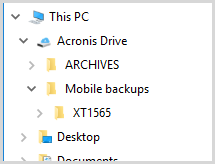
A virtual drive in your file explorer or Finder to explore backed up mobile content
What is cool is that you have full access to content like contacts, photos, videos, messages, calendar entries, on all of the devices you decided to back up right from your PC or Mac.
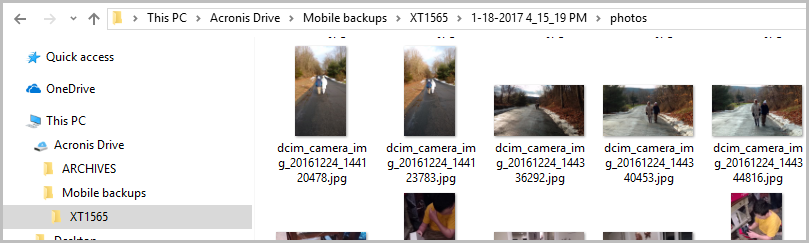
Explore and view or use content from a mobile backup directly from your Windows file explorer or Mac Finder
Back up a Mac computer to an NAS
With Update 2 on a Mac, you can back up your Mac to automatically discovered NAS devices on the local network.
Encryption for Mobile and Facebook backups
Mobile and Facebook backups are encrypted with military grade algorithms in transit and in storage, whether to local computers or the cloud. This provides protection from data snoopers at every place your personal data passes though or is stored.
Recover Facebook Backups directly to Facebook
Update 2 has additional protection from Facebook hackers and human errors on your Facebook feeds. You can now recover Facebook backups directly to the same or to a different Facebook account. Content you can recover include photos, videos, albums, and timeline entries. As before, you can browse backed up Facebook content from the Acronis web portal.
The improvements available in Update 2 continue!
Now there is now a single sign-in to the Acronis True Image Online Dashboard and the Acronis Cloud web portal. In addition, you can browse cloud backups directly from the native Windows or Mac Acronis True Image application user interface, instead of having to use a separate web browser (although you still can if you want to).

View and manage files backed up to the Acronis Cloud directly within the native Windows or Mac user interface without having to open a browser window
New Facebook and Mobile conveniences
You can download backed up Facebook and mobile backup data as .zip files.
Mobile app improvements
Mobile app updates on Google Play and the iOS App Store include:
- Delete cloud backups directly from a mobile device
- A new, informative progress bar
- When viewing backed up content, you can now play a backed up video file directly from the app
Fixes
This release also address issues reported by some customers, related to connections to NAS devices, and the Acronis Secure Zone (ASZ).
Finally, all of the things you know and love are still in this release, like disk cloning, fast back up and data restore, Try&Decide and Disk cleanser, and more!
A full list of updates and fixes included in Update 2 of our best-in-class backup software for PC, Mac and mobile is available in the release notes.
READ MORE:
About Acronis
A Swiss company founded in Singapore in 2003, Acronis has 15 offices worldwide and employees in 50+ countries. Acronis Cyber Protect Cloud is available in 26 languages in 150 countries and is used by over 21,000 service providers to protect over 750,000 businesses.



