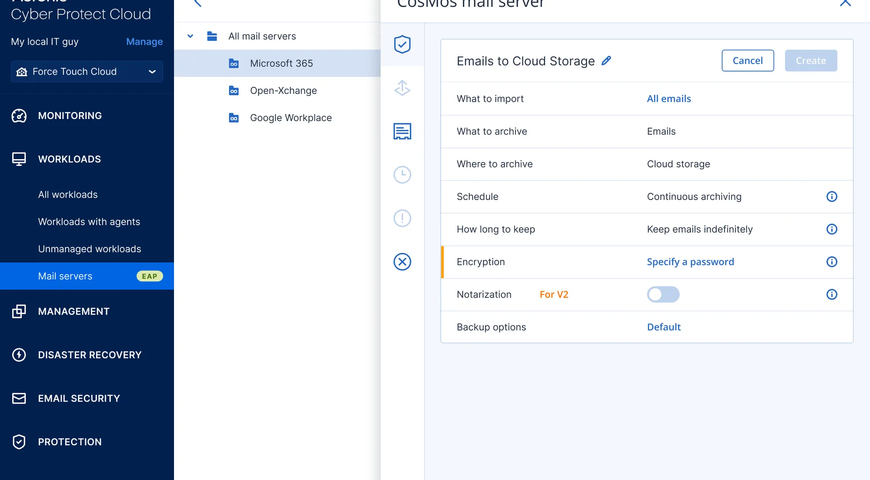It doesn’t need to be a dark and stormy night for a ghoulish incident to destroy the data that keeps your company alive. Every day the stability and security of your system faces nightmares from cybercriminals, system errors, human errors, and more. If you can’t recover quickly, your data doesn’t stand a ghost of a chance.
Fear not! To defend your business’ IT systems we’re going to shine a light on the seven most sinister terrors that haunt sysadmins. That way you can be sure there’s nothing in your stack waiting to go bump in the night.

1. Creepy, crawly app-update bugs
Your system relies on updates for improved UI and enhanced security. But lurking behind each update notification could be a code change that turns your latest update into a beast of a headache.
From tiny app enhancements to major OS upgrades, any update can host a bug or two capable of bringing your entire system crashing down. The solution: Keep a full image backup on-hand before every scheduled update to make sure that creepy crawly code doesn’t compromise your IT stack.

2. Chilling link and attachment clicks
Even the best system security is one bonehead decision away from danger. In fact, nearly 90 percent of cyberattacks are caused by human errors. This can take many forms, though some of the most common instances of user error include simple things like clicking on bad email links or attachments.
With a single click, an employee can infect their terminal with monstrous malware that can stalk your whole system, leaving horror in its wake. While you can never fully foolproof your system, you can decrease the threat of these issues by training and regularly testing users about cybersecurity threats and email best practices.

3. Haunting, unrestorable backups
Historically, having an active backup plan in place for your stack could prevent nightmare scenarios for taking down your business. You could simply restore your files and system from a clean, reliable backup. But what if your backups are unusable? If you try to recover to a different operating system, your backups won’t work. Also, modern ransomware strains use an increasingly common and highly effective tactic of targeting backup software and its agents so the backups created can’t be used for recovery.
Thankfully, the most innovative backup solutions now account for this issue. Check with your backup vendor to ensure that your system is equipped with interchangeable Mac, Windows, and mobile backup restoration capabilities, as well as an artificial intelligence-based active protection against ransomware. If you don’t, your recovery options are limited and you may be faced with horrifying consequences.

4. Frightful drive failures
Eventually all drives die. In fact, within the first 18 months five percent of your hard disk drives (HDDs) will fail. Solid-state drives (SDDs) have no moving platters, making them more resilient – but even they can fall to frightening failures when you least expect it.
If you or your users notice performance issues like frequent slow downs, freezes, or warnings about data corruption or sector issues, one of your drives may be on its deathbed. To protect yourself from losing an entire drive full of data, industry experts recommend replacing your drives every three to five years. Additionally, having dependable full image backups help to ensure that when (not if) your drives fail, you can bring your data back from the grave.

5. Hair-raising server room disasters
From ghosts and goblins to fires and flood, there’s a myriad of disasters that could haunt your server room and all the data it houses. To protect your servers from these terrors you likely already have some defenses in place, such as surveillance systems, fire extinguishers, and backup generators. On top of all these physical defenses, you need a disaster recovery plan in place to ensure that both your hardware and the data it contains are safe from the most unnerving, unexpected conditions.
With a comprehensive disaster recovery solution, your data is protected in secure off-site (yet accessible) cloud storage. Should server room scares strike, you’ll have an instant way to restore your most critical systems and get business back on track in a matter of minutes.

6. Spine-tingling sabotage and loss
Today, more work than ever is being done on the road and on mobile devices. This means that your users have a higher risk than ever of having their devices – and your business’ data – lost, stolen, or compromised. However scary these threats are, your users are never going to stop using their phones, tablets, and laptops outside of the office – so defending them is your responsibility.
For dependable business continuity and comprehensive data protection without putting the brakes on your employees’ productivity, it’s important to have two major things. First, you need a documented mobile security policy. Second, having a secure, encrypted way to sync and share data is an absolute must. While there’s no way to guarantee that your users’ devices won’t go missing, these two steps will ensure that, if a device is lost or stolen, your company’s data will be secure.

7. Roguish ransomware
Insidious ransomware threats are growing in the shadows. In 2017, it was the most prevalent form of malware, costing companies as much as $17 million. By the end of 2019, global damages are expected to climb to $19.5 billion. Most of the anti-virus products on the market today respond to these threats by comparing potential threats to a log of already-identified ransomware. The trouble is, new strains are constantly being developed that evade these checks.
To guard your system from these terrifying threats and costly consequences invest in modern anti-ransomware protection that uses machine learning to detect and eliminate menacing malware before any damage can be done. This real-time approach protects your IT stack more completely than traditional signature-based solutions.
Final Thoughts
Despite ghosts in the machine and devilish device behaviors, a sysadmin can rest peacefully when their systems are protected by the innovative, end-to-end security of Acronis Backup. With these services and regular user training on cyber security, your system will be safe from even the scariest of cyber threats.
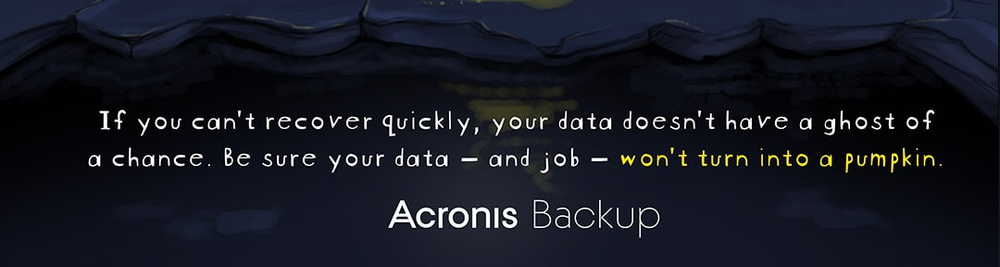
About Acronis
A Swiss company founded in Singapore in 2003, Acronis has 15 offices worldwide and employees in 50+ countries. Acronis Cyber Protect Cloud is available in 26 languages in 150 countries and is used by over 21,000 service providers to protect over 750,000 businesses.