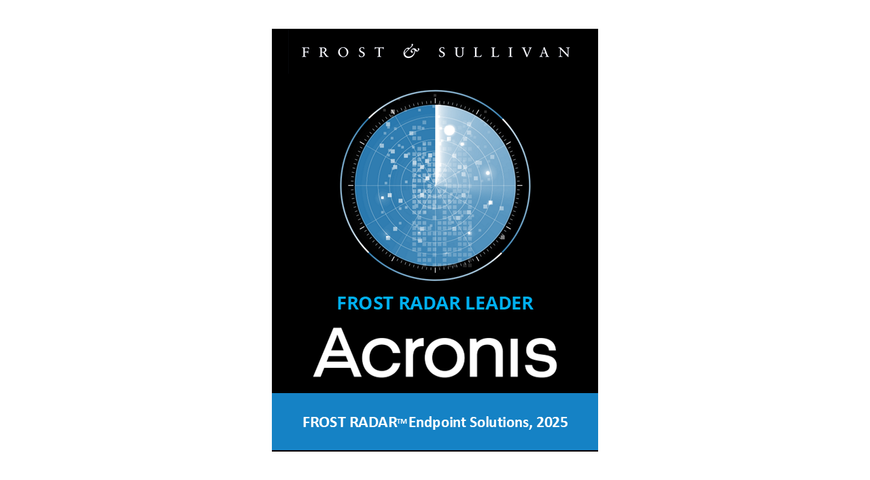For most of us, preserving and accessing our vast collections of photos and videos has become a major concern. If you find yourself grappling with the question of where to securely store your visual memories, look no further. This guide is designed to be your roadmap through the options, breaking down the best cloud storage solutions for your digital media.
Join us to discover the perfect platform that not only ensures the seamless organization of your cherished moments but also provides robust protection, allowing you to relive your memories with peace of mind.
Media cloud storage: The basics
Selecting the best cloud storage for your photos and videos is a decision that goes beyond mere convenience; it's a choice that directly impacts the safety, accessibility and longevity of your digital media. As we continue, we will highlight the key factors for consideration when safeguarding your files in the digital realm.
From data security to ease of use, our overview of the decision-making process will empower you with the insights needed to make an informed and confident choice, ensuring your photos and videos are not only stored — but safely preserved for the long run.
Let’s get started!
Assessing your storage needs
Assessing storage needs is a crucial first step in determining the right cloud storage solution for your photos and videos. This involves a thorough understanding of various aspects:
Understanding the size of your media library
Begin by taking stock of your existing media library. Calculate the total size of your current photo and video collection. Knowing the current size allows you to identify storage plans that can adequately accommodate your existing data.
Estimating future growth
Anticipate how your media library might grow over time. Consider factors such as the frequency of capturing new photos or recording videos, as well as any potential changes in media quality that might increase file sizes. By estimating future growth, you can choose a cloud storage plan that not only meets your current needs but also scales effectively as your collection expands.
Identifying storage requirements for photos vs. videos
Recognize that photos and videos often have different storage requirements. Videos, especially those in higher resolutions, tend to occupy more space compared to photos. Assess the composition of your media library to understand the proportion of photos to videos. This insight helps in selecting a storage solution that aligns with the specific demands of your content mix.
Cloud security and privacy considerations
When choosing personal cloud storage solutions for your photos and videos, prioritizing security and privacy is paramount. Here's an overview of key considerations in this realm:
Importance of data encryption
Look for a cloud storage provider that employs end-to-end encrypted backup, ensuring that your photos and videos remain confidential during both transmission and storage. This cryptographic safeguard ensures that even if unauthorized access occurs, the data remains indecipherable without the appropriate encryption keys, adding an extra layer of protection to your digital assets.
Two-factor authentication and account security
Strengthening access controls is vital for safeguarding your cloud-stored media. Opt for platforms that offer two-factor authentication (2FA), an additional security layer that requires a secondary verification step, typically through a mobile app or text message. This extra barrier significantly reduces the risk of unauthorized access.
Privacy policies and data handling practices
Understand the privacy policies and data handling practices of potential cloud storage providers. How do they collect, process and store your information? Look for transparent policies that clearly outline how user data is handled, shared (if at all), and what controls you have over your own information. Trustworthy providers prioritize user privacy and provide comprehensive information about their practices, fostering confidence in the security of your stored media.
Device integrations
When choosing a cloud storage for photos and videos, seamless integration with various devices is a critical factor to consider. Here's an overview of considerations related to integration:
Compatibility with operating systems (Windows, macOS android, iOS)
Whether you use Windows, macOS android or iOS, the ability to seamlessly access and synchronize your media library across different platforms enhances the overall convenience of your user experience. This compatibility allows you to effortlessly manage, view and share your photos and videos from any device, regardless of its OS.
Seamless integration with smart devices
It's essential to choose a cloud storage solution that seamlessly integrates with smartphones and tablets. Look for applications that are optimized for mobile use, providing an intuitive and user-friendly experience on smaller screens. This ensures that you can easily capture, upload and access your visual content on the go, maintaining a seamless flow between your cloud storage and smart devices.
Cross-platform synchronization
Cross-platform synchronization is a key feature that contributes to a unified user experience. The ability to access your photos and videos from your computer, smartphone, tablet or any other connected device ensures that you can enjoy a consistent and up-to-date media library across your entire digital ecosystem.
User interface and ease of use
The user interface (UI) and ease of use play pivotal roles in the overall satisfaction and efficiency of a cloud storage solution for photos and videos. Here's what to look for:
Intuitive design for a user-friendly experience
A well-designed and intuitive user interface contributes significantly to the overall ease of use. The navigation should allow users to easily understand and access the key features without unnecessary complexity.
Efficient file management
An effective cloud storage solution should offer efficient file management capabilities. This includes easy uploading, downloading and organizing of photos and videos. The interface should provide clear options for creating folders, categorizing content and searching for specific files.
Responsive and consistent across devices
Whether accessing the cloud storage solution from a computer, smartphone or tablet, users should encounter a responsive and consistent interface. This uniformity ensures that users can easily transition between devices without having to relearn the interface, contributing to a cohesive and user-friendly experience.
Accessible settings and customization
A user-friendly cloud storage solution provides accessible settings and customization options. Users should have the ability to configure preferences, privacy settings and notifications according to their preferences, enhancing overall satisfaction and usability.
Media viewing and sharing features
Media sharing features are integral components of a robust photo and video storage solution, enhancing accessibility, playback options, collaboration and integration with social media platforms. Here's an overview of these key aspects:
Accessibility and playback option
A reliable cloud storage for photos and videos should offer versatile accessibility and playback options for your media. Ensure that the solution provides seamless playback across various devices, including computers, smartphones and tablets. Look for features such as streaming capabilities, which enable users to view media content directly without the need for extensive downloading.
Collaborative features for sharing with others
Collaboration is an important part of media sharing, especially when working on projects or sharing memories with friends and family. Look for cloud storage platforms that facilitate easy collaboration, allowing you to share specific folders or files with others. Collaborative features may include options for granting varying levels of access, such as view-only or editing permissions.
Direct integration with social media platforms
Many individuals enjoy sharing their photos and videos directly on social media platforms, so your preferred cloud storage solution may offer direct integration with popular social media channels. This not only saves time but also ensures a consistent and efficient way to showcase media to a broader audience.
Backup and recovery of your photos and videos
Backup and recovery options are critical considerations when selecting a reliable cloud storage tool for photos and videos. Here's an overview of key features in this regard:
Automatic backup settings
Look for solutions that allow you to set up automatic backups for your photos and videos. This feature ensures that your new content is regularly and seamlessly backed up to the cloud without requiring manual intervention. Automatic backups provide peace of mind, assuring users that their media library is continuously safeguarded against data loss.
Versioning and file recovery
Versioning is a crucial feature that allows you to maintain multiple versions of a file over time. This ensures that even if an accidental deletion or unwanted modification occurs, you can easily recover previous versions of your media files, preventing data loss and preserving your creative work.
Redundancy and reliability in data storage
Redundancy is a key aspect of reliable data storage. Choose a cloud storage provider that implements redundant systems, ensuring that your photos and videos are stored in multiple locations. Additionally, prioritize cloud storage services that have a reputation for reliability, including strong infrastructure and data centers, to ensure the long-term safety and accessibility of your media content.
Cross-platform compatibility for recovery
Consider the cross-platform compatibility of backup and recovery options. Ensure that you can initiate recovery processes not only from the device where the data was initially stored but also from other devices using different operating systems. This ensures flexibility and accessibility in the event of data loss or device failure.
Customer support and reliability
Customer support and reliability are essential components of a dependable cloud storage solution for photos and videos. Here's an overview of key considerations in this area:
Availability of customer support channels
Look for platforms that offer multiple channels for customer support such as live chat, email and telephone help desk. A comprehensive customer support system ensures that users can easily reach out for assistance when encountering issues or seeking clarification on features.
Reputation for reliability and uptime
Assess the provider's reputation for reliability and uptime. A reliable cloud storage service should have a track record of minimal downtime, ensuring that your photos and videos are consistently accessible. A reputable provider prioritizes the continuous availability of your stored media, providing confidence in the stability of the service.
Response time to user issues
Prompt response to user issues is quite possibly the most important aspect of customer support. Look for a cloud storage service with a reputation for timely and effective responses to user queries or problems.
Proactive communication and updates
Consider the provider's approach to proactive communication and updates. A reliable service keeps users informed about any maintenance schedules, updates or potential disruptions. Transparent communication ensures that users are aware of any changes or issues that might affect their ability to access or manage their photos and videos.
Pricing plans and overall value
Pricing plans and value for money are pivotal factors when choosing a cloud storage solution for photos and videos. Here's an overview of things to consider when it comes to pricing:
Free storage options
Many cloud storage providers offer free storage options with limited capacities. Evaluate these free plans to understand the baseline features and storage space available. Consider whether the free plan meets your immediate needs or if it serves as a viable trial to assess the platform's suitability. Keep in mind the limitations of free plans, such as restricted storage space and fewer features, and weigh them against your requirements.
Paid plans and their features
Explore the paid plans offered by cloud storage providers, considering both the features and storage capacities they provide. Paid plans typically offer expanded storage, advanced security features and additional functionalities such as collaboration tools and enhanced file management.
Evaluating cost vs. benefits
Assess the cost effectiveness of each paid plan by considering the benefits offered. Evaluate how the pricing aligns with the storage space provided, the level of security and the additional features available. Consider the scalability of the plans to accommodate your future storage needs. A thorough evaluation of cost versus benefits ensures that you're investing in a plan that not only meets your current requirements but also offers value as your storage needs evolve.
Promotional offers and discounts
Keep an eye out for promotional offers, discounts or bundled services that cloud storage providers may offer. Some providers offer special deals for annual subscriptions or promotions that include other services, potentially providing additional value for your investment. Take advantage of such opportunities to maximize the value you receive from your chosen cloud storage provider.
Reading user reviews and recommendations
Reading user reviews and recommendations is a valuable step in choosing the right cloud-based storage for pictures and videos. Here's an overview of considerations:
Online platforms for cloud storage reviews
Seek out reputable online platforms that specialize in cloud storage reviews. Websites such as CNET, PCMag and TechRadar often provide in-depth reviews and comparisons of various cloud storage services. Additionally, user-generated reviews on platforms like Trustpilot, G2 and Reddit can offer insights into real-world experiences with different providers. Engaging with diverse sources allows you to gather a working understanding of a service's strengths and weaknesses.
Common user experiences and complaints
Pay attention to common user experiences and complaints mentioned in reviews. Look for recurring themes related to issues like data security, ease of use, customer support responsiveness and reliability. Understanding the common pain points and positive experiences shared by users can help you anticipate potential challenges or benefits associated with a particular cloud storage provider.
Recognizing authentic reviews
While user reviews are valuable, it's essential to be discerning and recognize authentic feedback. Consider reviews that provide detailed insights and specifics about the user's experience, as they tend to be more credible. Be cautious of generic or overly positive/negative reviews that lack specific details, as they may be less reliable.
Forums and community discussions
Participate in forums and community discussions related to cloud storage services. Platforms like Reddit and specialized forums often have threads dedicated to discussions about user experiences with various providers. Engaging in conversations with actual users allows you to ask specific questions, seek personalized recommendations and gain a deeper understanding of the pros and cons of different services.
Consider your specific needs
Keep in mind that individual experiences may vary based on specific needs and use cases. Consider reviews from users who have requirements similar to yours, whether it's regarding storage capacity, collaboration features or compatibility with specific devices and operating systems. Tailoring your research to your specific needs ensures that you gather relevant insights for your decision-making process.
By actively seeking and critically analyzing user reviews and recommendations from diverse sources, you can make an informed decision when choosing a cloud media storage solution.
Trial periods and free options
Trial periods and free tiers are valuable offerings that allow users to explore and evaluate cloud storage solutions for photos/videos before committing to a premium plan. Here's an overview of considerations:
Exploring free trials for premium plans
Many cloud storage providers offer free trials for their premium plans, allowing users to experience the full range of features and capabilities. Take advantage of these trial periods to see firsthand how well the service meets your specific needs. During the trial, explore advanced features, test the user interface and evaluate the overall performance of the platform.
Utilizing free tiers for basic storage needs
Free tiers provided by cloud storage services are ideal for users with basic storage needs. These plans often offer a limited amount of storage space without requiring a subscription fee. While these plans may come with limitations, they serve as an excellent opportunity to familiarize yourself with the service's interface and assess its suitability for your everyday storage requirements.
Understanding limitations in free plan
It's crucial to understand the limitations associated with free plans. Common restrictions may include a capped storage capacity, reduced access to advanced features and/or limitations on file sizes or upload speeds. Evaluate whether these limitations align with your usage patterns and expectations. If your storage needs expand or if you require additional features, you can then consider upgrading to a premium plan that offers the unrestricted set of functionalities.
Comparing top cloud storage options for photos and videos
When comparing online photo and video storage platforms, consider various factors such as storage capacity, features, collaboration tools and pricing. Let's briefly assess the key attributes of top storage solutions Acronis, Google Drive, Dropbox and OneDrive:
Acronis
● Acronis is known for its emphasis on data backup and security solutions.
● Robust backup features, advanced security protocols and comprehensive data protection give users peace of mind.
● More features mean users may experience a small learning curve if switching from basic services like Google Drive.
Google Drive
● Google Drive is part of the Google Workspace ecosystem, emphasizing collaboration and seamless integration with Google's suite of productivity tools.
● Excellent collaboration features, real-time editing and integration with Google services.
● Free storage tier available, but limited compared to other providers. Integration may be more seamless for users within the Google ecosystem.
Dropbox
● Known for its user-friendly interface and efficient file synchronization.
● Intuitive user interface, easy file sharing and a focus on seamless collaboration.
● May have lower free storage limits compared to competitors. Focus on simplicity may mean fewer advanced features.
OneDrive
● Microsoft's cloud storage solution, often used because it’s integrated with Windows and Microsoft 365.
● Deep integration with Windows and Microsoft Office, seamless collaboration with Microsoft 365 apps.
● Offers strong collaboration features but may be more beneficial for users embedded in the Microsoft ecosystem.
Making the decision: Your personal cloud storage checklist
Creating a personal cloud storage checklist allows you to make an informed decision that caters specifically to your unique requirements. Development of this checklist involves prioritizing the above factors that align with your specific needs.
To achieve this, it's crucial to weigh the importance of each factor in alignment with your preferences. Assigning a level of significance to each element on your checklist and using a weighted scoring system will allow for an objective assessment and comparison of each cloud photo and video storage option.
The final step in this process involves making an informed decision. Evaluate the overall score attained by each platform based on your personalized checklist, and subsequently, opt for the cloud storage solution that closely aligns with your priorities, effectively addressing your distinct needs.
Through this meticulous and personalized approach, you can confidently navigate the cloud storage landscape, ensuring that your chosen platform meets your specific requirements for storing and managing photos and videos.
Cloud photo and video storage FAQ
How do I choose the right cloud storage for photos and videos?
Choosing the best media cloud storage involves considering factors like storage capacity, security features, ease of use and compatibility with your devices. Assess your specific needs, explore trial options and read user reviews to make an informed decision.
What factors are crucial for photo and video storage?
Crucial factors for photo and video storage include adequate storage capacity, file organization features, media playback options, data encryption and compatibility with your preferred devices and operating systems.
Are there any risks in using free cloud storage?
While free cloud storage offers cost savings, it often comes with limitations such as restricted storage space and fewer features. Additionally, consider the provider's terms of service and data handling practices to ensure your data's privacy and security.
Can I change my storage plan later?
Yes, most cloud storage providers allow users to upgrade or downgrade their storage plans based on their changing needs. Check the terms and conditions of your chosen provider for details on how to modify your storage plan.
What if I exceed my storage limit?
If you exceed your storage limit, the cloud storage provider may prompt you to upgrade to a higher-tier plan. Evaluate the provider's policy on exceeding storage limits and consider adjusting your plan to accommodate your growing storage needs. Be aware of any potential impact on access and functionality when nearing or surpassing your limit.
Summing it up: Empowering your media storage journey
As we can see from the pivotal factors influencing your choice — from storage capacity and security features to ease of use and compatibility — it's evident that your personalized checklist serves as a compass in the quest for the best cloud storage solution.
Now, armed with insights and considerations, it's time to take the next step in safeguarding your online media. The world of cloud storage offers a multitude of options, but consider taking a closer look at Acronis for an unparalleled experience. Acronis stands out with its robust backup solutions, advanced security protocols and comprehensive data protection features. Beyond the conventional, Acronis presents competitive advantages that include user-friendly interfaces, seamless integration across various platforms and innovative solutions tailored to meet the evolving needs of today's digital landscape.
As you begin storing and managing your photos and videos in the cloud, let the strategic decisions you've made guide you toward a seamless, secure and efficient experience. Your memories deserve nothing less than a storage solution that not only meets but exceeds your expectations. Choose Acronis, where innovation meets reliability and rest easy knowing that your cloud storage needs are being met by a well-known leader in the industry.
Backup your photos and videos in Acronis secure cloud storage.
About Acronis
A Swiss company founded in Singapore in 2003, Acronis has 15 offices worldwide and employees in 50+ countries. Acronis Cyber Protect Cloud is available in 26 languages in 150 countries and is used by over 21,000 service providers to protect over 750,000 businesses.