Data protection is never going to be the same with the latest release of Acronis Backup 12.5 — the world’s most innovative backup solution suitable for companies of all sizes. It comes in two editions: Standard and Advanced, with an easy in-place upgrade. It means you can start small with a few physical, virtual, or cloud systems, and then easily scale out to protect your entire business on-premises, remote location, in private and public clouds, and even mobile devices. Best of all, with a unified touch-friendly web-based console you won’t spend much time or effort to protect small or large environments.
It’s important to note that Acronis Backup 12.5 is based on the proven Acronis Backup 12 released in July 2016 and used by more than 50,000 users. Here is what's new in the Advanced Edition of Acronis Backup 12.5:
Unified touch-friendly web-based interface with amazing customizable dashboards
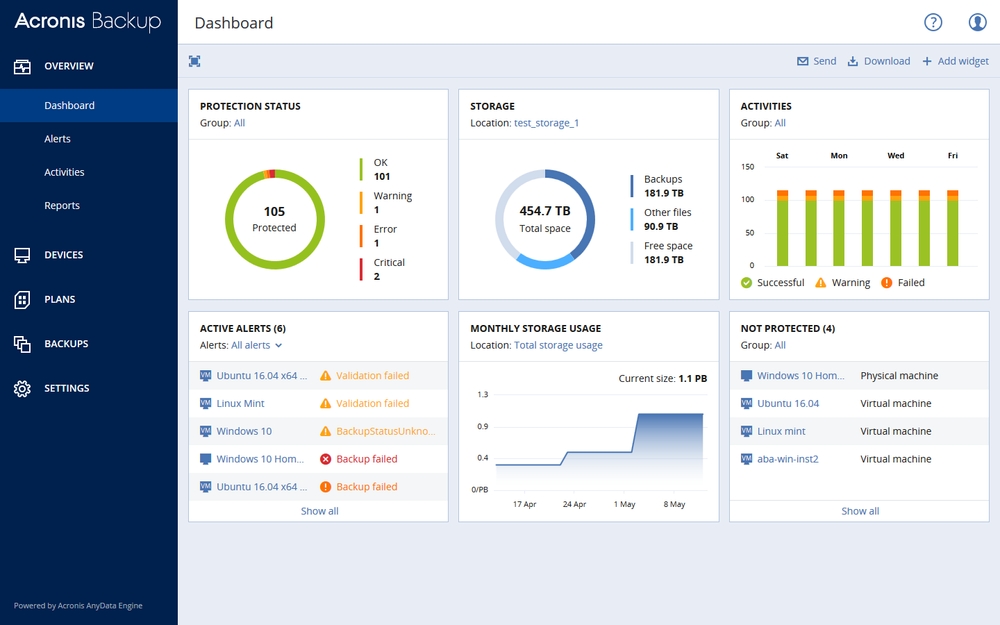
One quick glance, and you know everything what’s going with your data protection. You can customize the dashboard by adding widgets, filtering, dragging and dropping the widgets around. All the widgets contain live data, allowing you to click through to see what backups have failed, what error message are there, what alerts are active, and which machines are not protected. In short, it takes very little effort to be in full control of data protection in your organization with Acronis Backup 12.5!
Admin roles and delegations
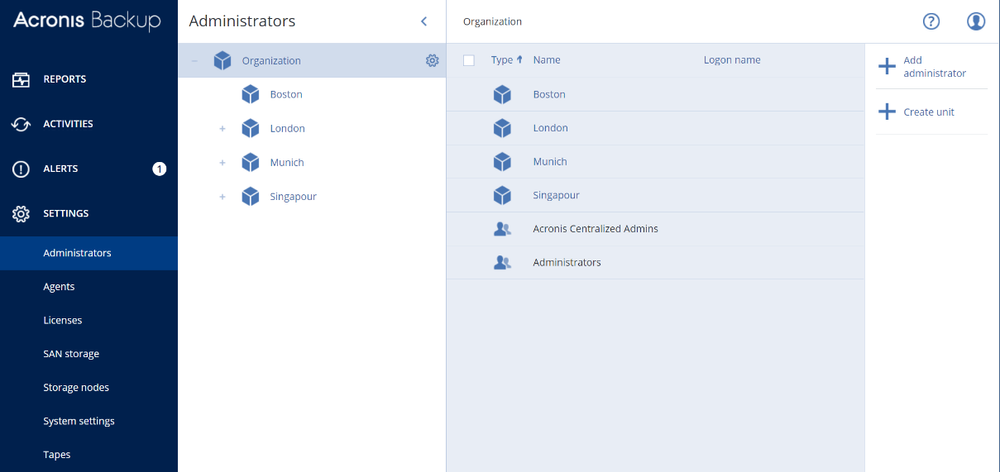
If your company operates from multiple locations, you can delegate data protection duties to IT staff in remote offices. You will still see, control, monitor, and report on the entire organization, but remote admins will take care of their own infrastructure. Best of all, remote admins will not be able to see each other office’s machines, reports, or dashboards.
Support for six hypervisors
Acronis Backup 12.5 has the capacity to protect your entire multi-hypervisor environment from a single console. You can protect VMware vSphere, Microsoft Hyper-V, Citrix XenServer, Red Hat Virtualization, Linux KVM, and Oracle VM Server. You will see all your VMs and hosts in the same interface, schedule your backups, test them, and recover when needed – even to a different hypervisor, physical system, or the cloud.
Remote and automated bare-metal recovery
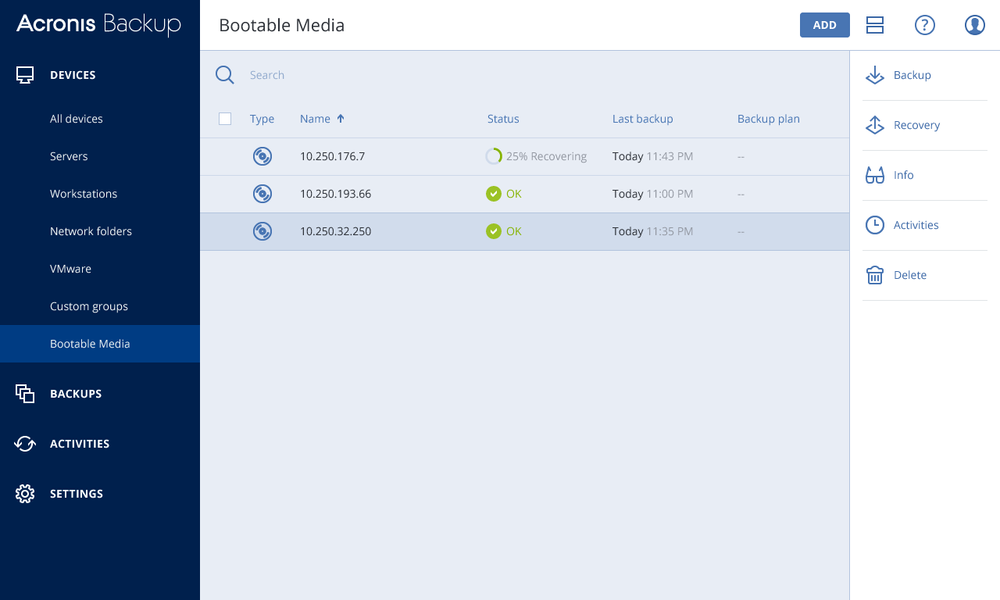
Now you can boot a bare-metal system from Acronis Bootable Media, and connect to it remotely from the web console! If you need to recover a server in the data center, you can simply ask your remote hands to insert the bootable media, press the power button, get the IP address, and connect to it remotely — that’s it! No need to waste time travelling to the data center — less hassle, and quicker RTO.
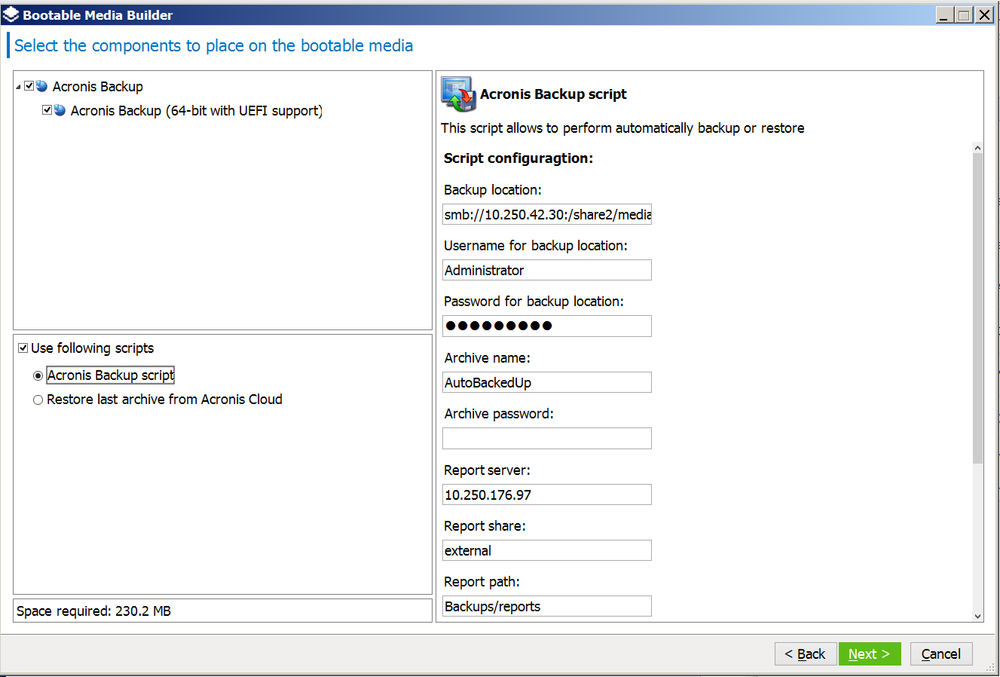
Better still, you can configure your bootable media to perform scripted actions on startup. So, in the case above, you won’t even need to connect: just boot the server from the media, and let the scripts do the rest. That’s it. You can organize an automated recovery of remote locations without connectivity, such as oil rigs. You can also give automated bootable media to your C-level executives, so they can quickly restore their PCs from external drives or Acronis Cloud Storage.
SAN storage snapshots
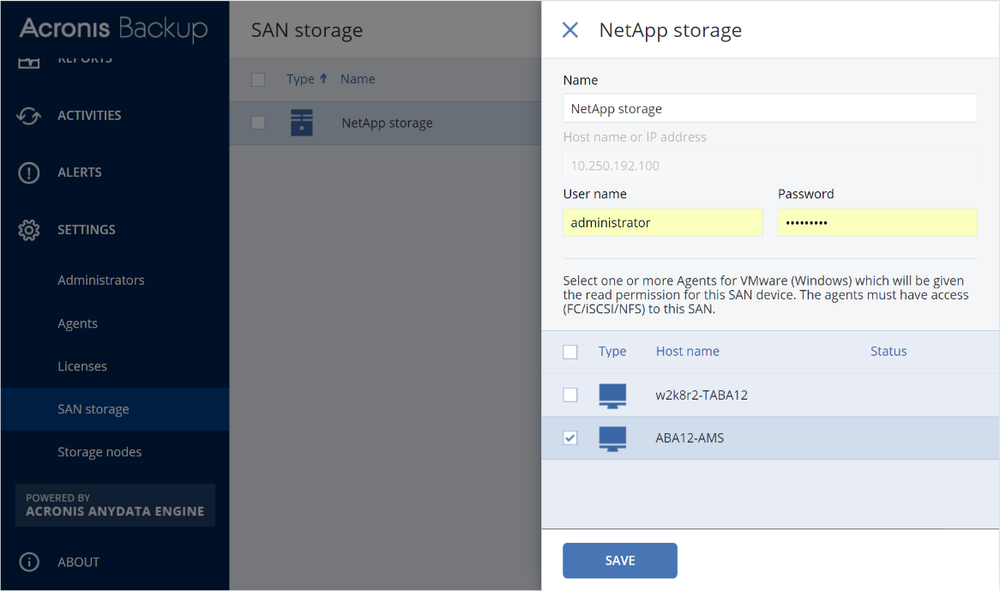
If your VMware VMs use NetApp storage, you can reduce the load on your ESXi hypervisor by offloading backup snapshots to NetApp SAN. Simply configure the connectivity and let Acronis Backup 12.5 do the rest. Now, ESXi will not need to track VM changes for the entire period of the backup, but only for few seconds at the start, freeing up ESXi resources for your primary production tasks.
Oracle Database backup and granular recovery
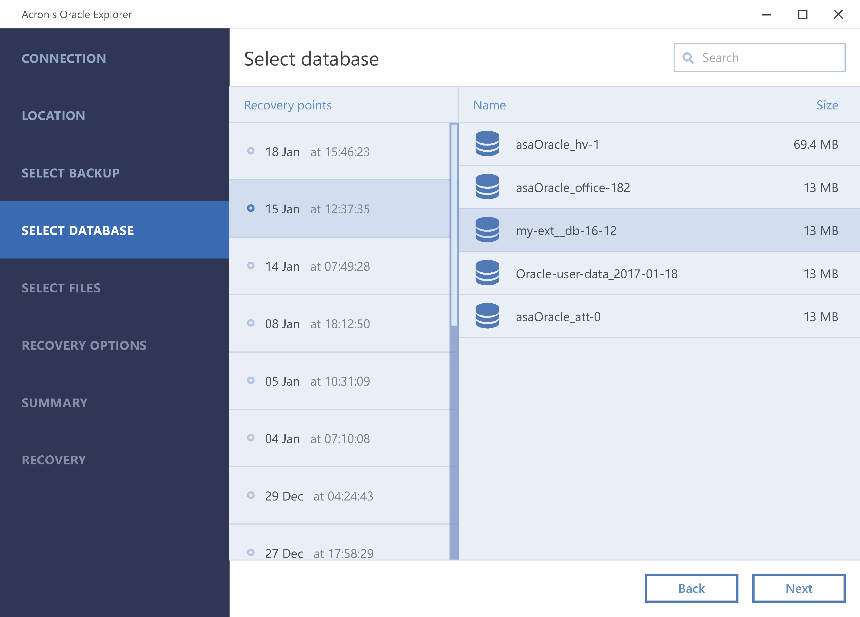
With Acronis Backup 12.5 Advanced Edition, you can back up the entire Oracle Database server, including the operating system, applications, configurations, and databases, and then restore select databases, tablespaces, or logs.
Moreover, this works on physical and virtualized Oracle Database servers, including the ones hosted in Microsoft Azure and Amazon EC2 clouds.
Improved tape support
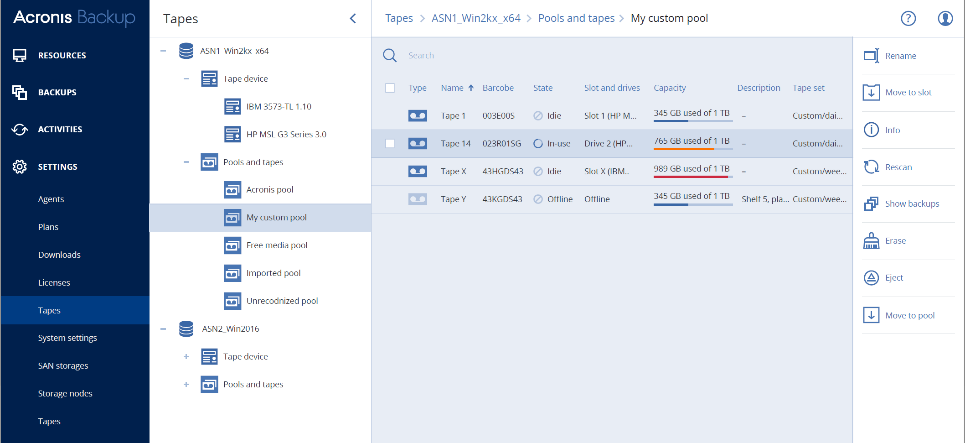
The proven tape support that comes from the previous version is now available in the amazing web console. Now, you can:
- monitor the capacity and free space of pools and individual tapes,
- use new tape sets and improve rotation policies,
- manage tapes not just inside a library, but also at remote locations,
- store full backups and incremental backups on different tape sets.
In addition, Acronis Backup 12.5 automatically detects new tape drives, autoloaders, and libraries. It also reads barcodes, simplifies and speeds up tape erasing and performs many other functions.
In short, if your company uses tapes to store sensitive data off-site, Acronis Backup 12.5 will help you make the process simple.
Advanced reporting
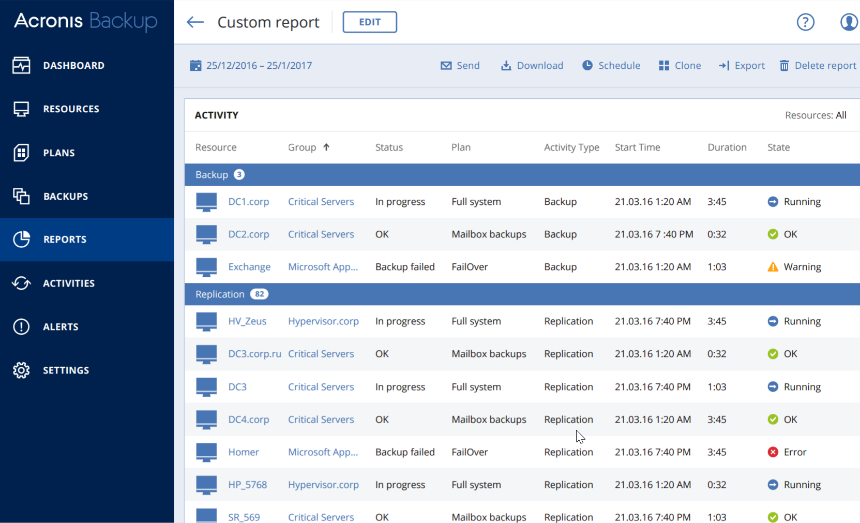
Acronis Backup 12.5 includes a large number of pre-defined reports based on the extensive feedback we gathered from our customers. In addition, amazing dashboard widgets can also be included in reports — you can add a diagram to your report with just a few clicks! Reports are customizable with filters, sorting, and field selection — you can easily satisfy your corporate reporting requirements. Moreover, you can get scheduled reports sent to you as a PDF (and other file formats) by email, or saved to a specific folder.
Acronis Active Protection™
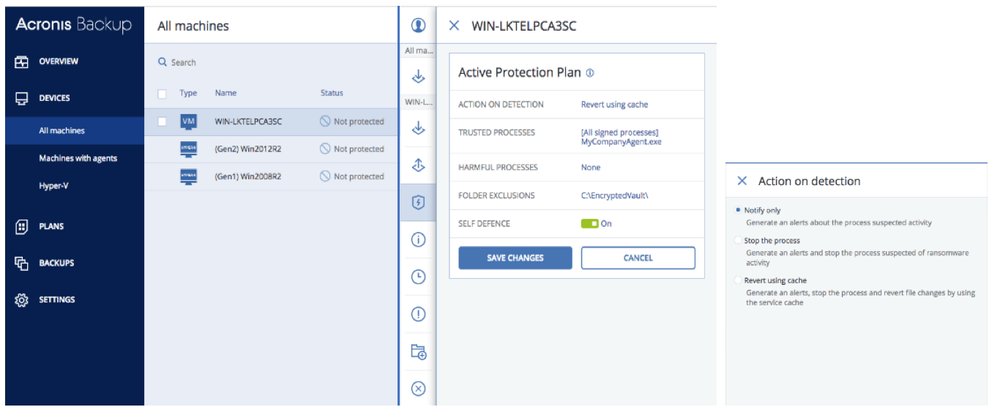
Acronis Backup 12.5 changes the world of data protection by introducing an industry-first active protection from ransomware. In addition to the reliable and proven backups, Acronis Backup 12.5 includes the Acronis Active Protection™ technology that proactively detects and stops unauthorized data encryption and reverts the effects, blocking ransomware at its root. With this technology and regular off-site backups, you will never pay a dime in ransom, and in many cases will not even need to recover! In short, with Acronis Backup 12.5, you get zero-RTO from ransomware attacks. Moreover, your backup files and backup agents will also be protected from unauthorized deletion or modification.
About Acronis
A Swiss company founded in Singapore in 2003, Acronis has 15 offices worldwide and employees in 50+ countries. Acronis Cyber Protect Cloud is available in 26 languages in 150 countries and is used by over 20,000 service providers to protect over 750,000 businesses.



