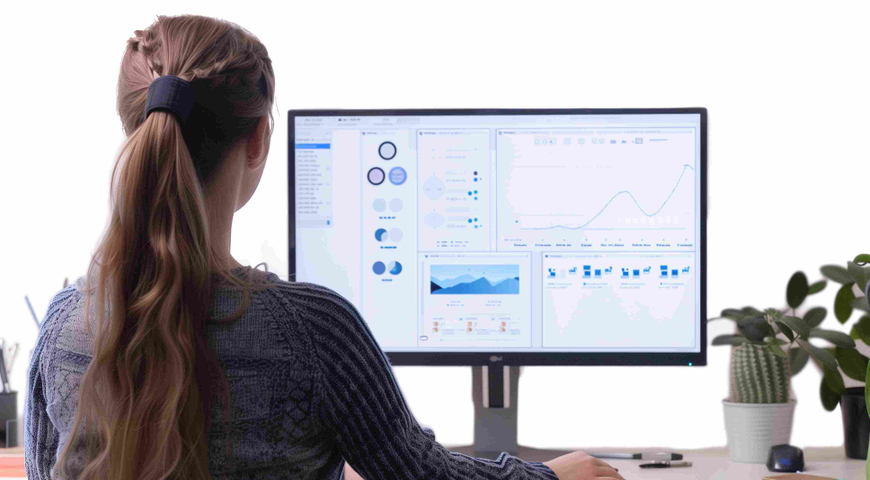“How do I do this?”
How many times have you asked yourself this question when using software such as Microsoft® Word or PowerPoint® or any application for that matter? We all ask this question at one point or another — especially when we use new software.
If you are creating an email or developing a spreadsheet, spending time to figure out how to use the software is an inconvenience. However, if you are recovering a critical server, the last thing you can afford to do is spend time figuring out how to use the software and the user interface - by this time it's probably already too late.
With backup and data protection, this is more than just an inconvenience. When your server is down and your data is inaccessible, every minute counts because every minute is costing your company money. In addition, if you have to open the user guide or call support for help, minutes can turn to hours.
Acronis Backup 12.5 Web Console Makes Recovery Fast & Easy
Enter the new Acronis Backup 12.5 and its beautifully designed, easy-to-use web console.
Just take a look:
This very slick, modern and mobile-enabled interface will greet you every time you open Acronis Backup 12.5. You can use your server, PC, Mac® or even your tablet to control your backups and recover your systems in seconds.
What's even cooler is that you can either:
- Install this console in your environment on any Windows® or Linux® server in just three clicks, or
- Access this console directly in the Acronis Cloud without installing any software!
With such a beautiful interface, Acronis Backup 12.5 is the first data protection solution that you will actually enjoy using.
Try it yourself. Check out Acronis Backup 12.5 today and experience the industry's fastest backup and data protection.
About Acronis
A Swiss company founded in Singapore in 2003, Acronis has 15 offices worldwide and employees in 50+ countries. Acronis Cyber Protect Cloud is available in 26 languages in 150 countries and is used by over 21,000 service providers to protect over 750,000 businesses.