Core features of Acronis Survival kit
Easy to prepare
Build a recovery drive in just a few clicks — you just need an external hard drive. You can copy your system partition or the entire system, and the Acronis Survival Kit will identify the boot media that’s needed and add it for you. It’s that simple.Flexible data safety
Recover lost files on your hard drive. Whether you have a Windows or Mac operating system, you deserve surefire recovery. Acronis True Image ensures that all users can create a customized survival kit.Comprehensive protection
The Acronis Survival Kit is not limited to the backup and recovery basics — it goes beyond. With built-in all around cybersecurity like antivirus, anti-malware and anti-ransomware defenses, your data is safe and secure from all kinds of threats.
How to create your recovery drive with Acronis Survival Kit
Creating your recovery drive with Acronis could not be easier.
Simply follow these easy steps.
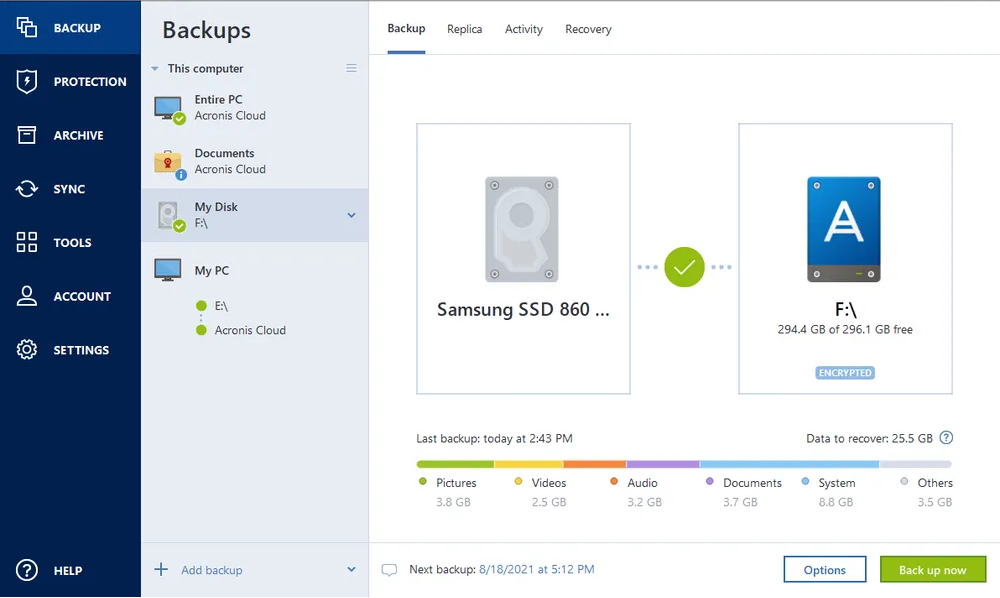
- Open Acronis True Image (formerly Acronis Cyber Protect Home Office) and select Add backup.
- Specify source (entire PC, system HDD) and destination (external HDD).
- Select the Make bootable option that appears under the destination panel.
- Follow the wizard instructions to create your boot media and backup.
Choose the Acronis True Image plan that meets your needs
Formerly Acronis Cyber Protect Home Office
Award-winning cyber protection solution
Over 5.5 million users rely on Acronis True Image every day


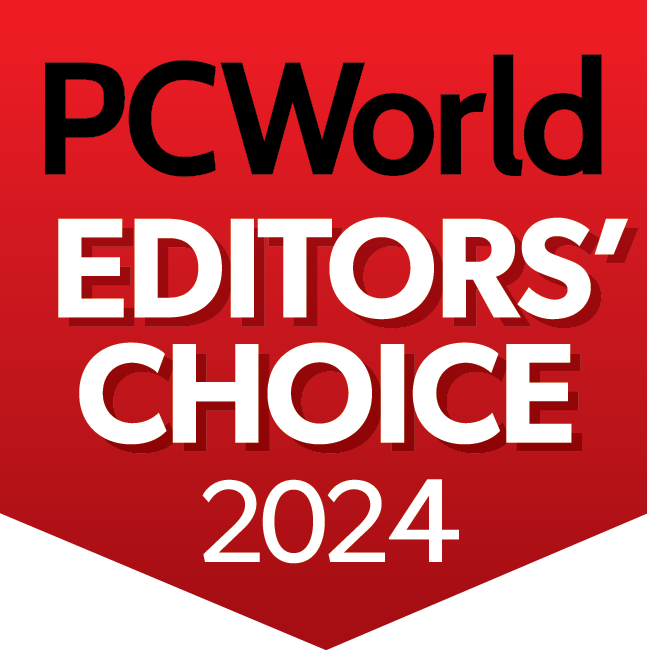


Product Reviews
Works On Multiple Platforms
Microsoft Windows
- Windows 11 (all editions)
- Windows 10 (all editions)
- Windows 8+ (all editions)
- Windows 7 SP1 (all editions)
Windows file systems
- NTFS
- Ext2/Ext3/Ext4
-
ReiserFS(3)
-
Linux SWAP
-
HFS+/HFSX
-
FAT16/32/exFAT
Apple macOS
- macOS Sequoia 15
- macOS Sonoma 14
- macOS Ventura 13
- macOS Monterey 12
- macOS Big Sur 11
macOS file systems
- APFS
- HFS+
- FAT32
- NTFS (including Boot Camp)
Mobile operating systems
- iOS 15 or later
- Android 10 or later
Looking for help?
Frequently Asked Questions
What is a recovery drive?
A recovery drive is a CD, DVD or USB drive that lets you boot your computer without launching the operating system from the hard drive, so you can safely analyze and troubleshoot any issues that might be affecting your system. A “factory settings” version is sometimes included on the hard drive of new computers so you can create a rescue disk, but a better option is to occasionally create a rescue disk that is designed for your current system, which captures any changes.
The Acronis Survival Kit in Acronis True Image is an all-in-one recovery drive, so you have the boot media, system partition and even backups needed to rescue your computer and recover any files needed.Can a recovery drive help when your computer doesn't boot from the hard drive?
Absolutely, as long as you’ve adjusted the boot order in your computer's BIOS or UEFI to ensure your recovery drive is the first option the machine will check. For example, when you create an Acronis Survival Kit, it will be created as an external hard drive. If that drive connects via USB, your BIOS’ boot order needs to be set to read USB drives first.
Then, if your computer won’t boot from the hard drive, you simply connect the Acronis Survival Kit to the USB drive. As long as the boot order is set to check the USB first, the machine will launch from the recovery drive. Then you can safely troubleshoot the issue.How do you use a recovery disk?
Connect your recovery disk and restart the computer. With an Acronis Survival Kit, you can analyze and troubleshoot system issues, restore the system partition or individual files from backups, or recover your system using a recent full image backup. Once you make the necessary system changes or reset the system, you can try booting from the hard drive to confirm that the machine is running properly.
Can I recover data from different storage devices using the Acronis Survival Kit?
Yes, you can recover data from different storage devices using the Acronis Survival Kit. Recovery works in the same way as to regular bootable media. When you boot a machine from the survival kit, on the Home screen under Recover you can choose the storage device you would like to recover from. The advantage of creating a survival kit is that it prepares your external hard disk drive to contain both the Acronis bootable media files and your configured backup both in one place, in case other storage media is not accessible for some reason.
Does the Acronis Survival Kit support encryption for secure data recovery?
Yes, the Acronis Survival Kit supports encryption to ensure secure data recovery. When you use Acronis True Image to create a survival kit, you have the option to encrypt the backup data that is stored on your external USB drive. This encryption protects your data by making it inaccessible to unauthorized users, ensuring that your personal sensitive information remains confidential, even if the external drive is lost or stolen.
Can I create a bootable USB drive with the Acronis Survival Kit?
Yes, with the Acronis Survival Kit, you can create a bootable USB Drive. The Survival Kit is specifically designed to be a comprehensive recovery tool that includes a bootable component along with your backed-up data. This allows you to recover your system even if your computer fails to boot up normally due to system errors or hardware failures.
Can I use the Acronis Survival Kit to recover data from damaged or corrupted hard drives?
Yes, you can use the Acronis Survival Kit to recover data from damaged or corrupted hard drives, provided the damage is not severe, physical damage that makes the drive completely unreadable. The Acronis Survival Kit is designed to help you recover systems and data from various scenarios including software failures, system crashes and some types of hardware issues.
Sorry, your browser is not supported.
It seems that our new website is incompatible with your current browser's version. Don’t worry, this is easily fixed! To view our complete website, simply update your browser now or continue anyway.


