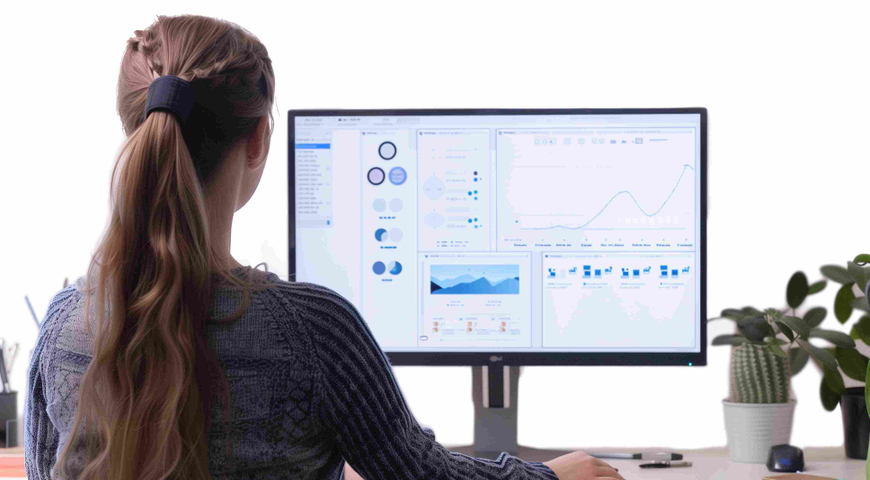It’s been 34 years since Microsoft released the first version of Windows and changed the way business computing is done. Today, the tech giant’s flagship software remains the leading operating system for businesses of all sizes – from startups to international enterprises – and maintains a firm grip on 75 to 86 percent of the total operating system market.
One reason for this success, beyond ease of use, is the way Microsoft approaches operating system updates. For businesses, these Windows updates represent regular improvements to IT infrastructure that fix reported bugs, close security vulnerabilities, enhance performance, and ensure data protection compliance – all without placing the bulk of responsibility on each company’s in-house IT teams.
Companies need to quickly update their OS knowing they’re systems will be safe and operational. Since there’s no magic wand or Windows 10 update tool that tests can test how your devices will be affected, backing up before you start the process ensures you won’t lose time or money if your Windows 10 update failed.
History of Windows 10 Update Problems
Unfortunately, problems with Windows 10 updates in the past have led to system crashes and serious data loss. The OS is complex and the software development process is complicated since it must take into account compatibility with products from multiple hardware manufacturers and third-party app developers – so some issues are understandable. Yet buggy code is an annoying and ongoing problem, as evidenced in the new update process.
Some businesses might think “avoid the Windows 10 update, problems won’t happen.” But delaying updates and relying on outdated software is even more dangerous because you’ll miss the vital patches and security updates that prevent data loss from unstable systems and malware attacks.
Singing the Data Loss Blues
Windows users are well acquainted with the Windows 10 update problems. In October 2018, Microsoft suspended its Windows 10 update rollout due to consumer complaints regarding data loss. Designed to prevent data breaches and add new features, the update ended up deleting music, downloaded files, and documents. In some cases, users found that the update corrupted hard drives, leaving them unable to revert to an earlier version of Windows.
Such issues raise business continuity concerns for many companies. That’s because the downtime caused by data loss, operating system failure, and recovery efforts results in real financial losses. Research indicates that losses from a single hour of downtime can cost anywhere from $140,000 to $300,000 per hour.
In other words, a failed Microsoft update that shuts down business critical functions and loses data can have the same financial impact as a cyberattack.
Software or Hardware Incompatibility Concerns
Equally concerning: not all Windows updates work with all software and devices.
The latest version of Windows 10 is incompatible with the Intel Clover Trail processor from 2008. Since those processors would be more than 10 years old, it might not sound like a big problem ... but it is. While the average age of a PC is six years, 24 percent of computers date back to 2008 or earlier.
For any businesses with a limited IT budget, relying on older computers can be an unfortunate reality. Trying to update Windows only to find the new OS isn’t compatible with your hardware will prompt an emergency call to the help desk to revert and recover your system.
Fixing the issues caused by problematic Windows updates can be particularly time-consuming, which causes more costly downtime.
Data Backup: The Best Windows 10 Update Fix
The experts agree that the first, best step when preparing to update your operating system is to make a full image backup of your system. C|net sums it up by saying “Before you install any big OS update, it's a good idea to back up your data in case something goes sideways during the installation.”
A full image backup captures the current operating system, plus all software, applications, files and system settings. Such a full image backup creates a recovery point that your organization can use to roll back the system if the update fails or causes data loss – preventing prolonged operational outages and drops in productivity.
Final Thought
In general, ensuring your company’s systems are up-to-date can close security vulnerabilities, fix bugs, and deliver more reliable computer performance. But when you discover your Windows 10 update failed, the fear of data loss is real – as is the potential for downtime.
The good news is that backing up your system before an update makes the process pain-free.
With Acronis Backup, organizations can create full image backups that allow them to restore what they need – from granular file level to an entire IT environment. The easy-to-use interface streamlines the process so organizations can update their Windows operating systems without worrying about business interruption or downtime.
Another benefit? Acronis Universal Restore technology, which is part of our business backup solution, allows you to restore your system to dissimilar hardware if needed. So if the problems with your Windows 10 update are caused by hardware compatibility issues (like the Clover Trail processor mentioned above), you can quickly and easily move your system to a new PC or laptop.
About Acronis
A Swiss company founded in Singapore in 2003, Acronis has 15 offices worldwide and employees in 50+ countries. Acronis Cyber Protect Cloud is available in 26 languages in 150 countries and is used by over 21,000 service providers to protect over 750,000 businesses.