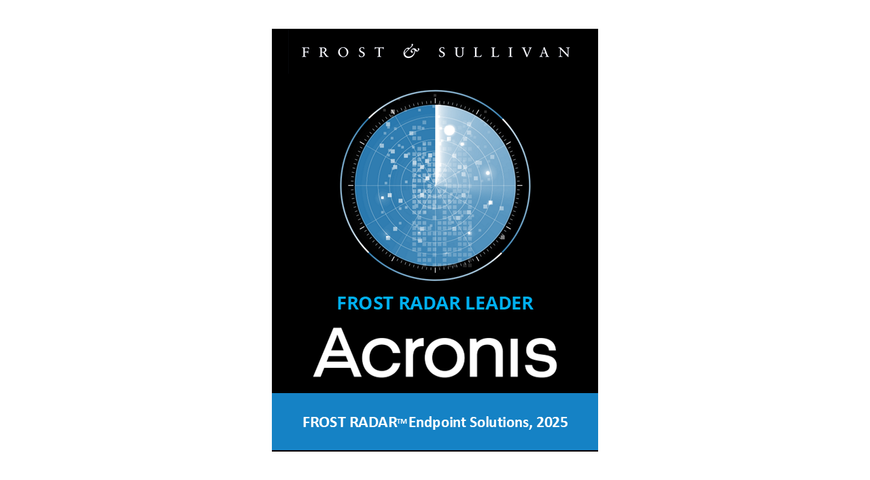Every single organization in the world, no matter its size, has multiple endpoints with dozens of applications used for critical business operations. Now, multiply all these endpoints by the number of applications used, and you can imagine how difficult it is to keep them updated. The constant updates overwhelm IT teams, making it nearly impossible to keep all endpoints current without patch management software.
Whether you own a small business with twenty workstations or a large enterprise with a network of thousands of endpoints on-site and remotely, you need such software to keep cybercriminals from gaining access to your devices. If there were no cybercriminals, the world would be a better place. Unfortunately, they number in the millions, constantly trying to create stealthy and harmful cyberattacks that can provide them with unauthorized access to companies' endpoints to encrypt or steal valuable information.
Hackers exploit software vulnerabilities in operating systems and third-party applications to gain access to your organization's database, with consequences that cannot be predicted. Effective patch management software can successfully close these vulnerabilities by automating the patching process and minimizing cyber risks.
In this article, we will cover in detail what patch management software is, why it is essential, what benefits it offers, how it works, and how it improves your business. Whether you already use patch management software and want a better solution or have not equipped your organization with such a tool, this article will answer your most important questions.
What is patch management solution?
The patch management process is straightforward, starting with discovery—identifying which of your systems need to be updated. Then comes assessment, where patches are evaluated for criticality, compatibility, and potential impact on your network.
Next is the deployment phase, where patches are deployed to your endpoints according to specific prioritization rules. Finally, the verification phase confirms that the installed patches did not negatively affect your system functionality.
But why is patch management software important? Consider how quickly vulnerabilities are exploited after discovery—often within days or even hours of becoming public. This is the reason why it is essential to keep your endpoints updated; this way, you can keep peace of mind knowing that software flaws are addressed, meaning that the chance of experiencing cyberattacks is minimized as much as possible.
Patches are generally separated into three main categories:
- Security patches fix security vulnerabilities that could be exploited by cybercriminals targeting your network, such as buffer overflows, injection flaws, or authentication weaknesses.
- Bug-fixing patches are released to resolve software defects that can make your systems unexpectedly crash, corrupt your data, or degrade workstations' performance.
- Feature updates are different; they are introducing new capabilities and features to your applications, with the main purpose of enhancing users' productivity or your system's efficiency.
An effective patch management tool does not just deploy patches—it provides your IT team the needed visibility into the entire network's patch status, creates detailed reports for meeting your organization's compliance requirements, and enables scheduling maintenance windows that can be customized based on your company needs to minimize downtime and disruption to your business operations.
Common challenges in IT operations without patch management
Without effective patch management software, your organization faces numerous critical challenges that can seriously impact your business continuity and security posture.
Increased system vulnerabilities
First, your organization will have to deal with an increased number of vulnerabilities when the software on your systems is outdated. Believe it or not, every missing patch represents a known security gap that hackers actively exploit, meaning that unpatched systems become prime targets for cybercriminals.
Without a patch management tool that automatically identifies and deploys patches for both your operating systems and third-party applications, you risk becoming the next victim of hackers. Third-party application patching is particularly challenging because every organization uses many different apps that often fall outside standard update processes but represent significant attack vectors in your environment, since most successful cyberattacks come from outdated third-party software.
Performance degradation and system downtime
Another problem your organization may face is performance degradation and unexpected system downtime due to bugs or crashes. The problem stems from IT teams not promptly covering and updating each endpoint and their entire arsenal of applications.
Without a patch management solution to coordinate and automate the patch-deploying processes, you would likely experience crashes, compatibility issues, and, finally, resource-intensive troubleshooting, which always results in financial losses and damaged reputations.
Compliance risks and regulatory penalties
Organizations of all sizes encounter compliance risks when they fail to deploy critical updates promptly, resulting in regulatory penalties. It is a well-known fact that without detailed reports of patch statuses and patch policies, your company faces potential fines during audits.
How patch management improves security and stability
Patch management software improves your security and system stability by installing the latest patches on every single endpoint in your network once third-party vendors release them.
When you automate the patch management process, you are not just checking a box—you are actively defending your infrastructure against the countless cyberthreats that lurk around the corner, ready to strike at the most inappropriate moment.
Reducing security vulnerabilities
When updates are installed promptly, security vulnerabilities are addressed before attackers can exploit them. A reliable and efficient patch management tool automatically identifies missing patches and deploys them to fix security vulnerabilities in operating systems and third-party applications.
Preventing malware and ransomware attacks
Patch management solutions not only remediate software vulnerabilities but also offer your company robust protection against malware and ransomware attacks. This is because many cybercriminals specifically target known vulnerabilities in unpatched systems, allowing them to easily breach your security and infect the network's endpoints. However, keeping your systems updated effectively prevents malicious code from exploiting these known entry points.
Ensuring system uptime and reliability
Perhaps most valuable for your daily operations, effective patch management software ensures system uptime and reliability. By following structured patch policies, you can test patches before deploying them across your production environment, preventing compatibility issues that could cause system failures.
When properly managed, the patching process improves stability rather than disrupting it. With flexible scheduling options, you maintain complete control over when updates occur, minimizing business impact while maximizing protection.
Why automation is the key to efficient patching
Automated patch deployments, as we already mentioned, not only protect your endpoints from cyberattacks by eliminating critical software vulnerabilities but also improve the overall performance of all workstations connected to your company's network by fixing bugs and introducing new features. The ability to patch endpoints across your entire infrastructure from a central console ensures comprehensive coverage without overwhelming your IT staff.
Currently, IT teams are overwhelmed with different tasks and maintenance processes. Still, the automation features that patch management tools provide eliminate the time-consuming process of manually updating each endpoint one at a time, taking the pressure off the team.
Even more beneficial for companies that use such software is that they can schedule the deployment process of software updates to be executed at a convenient time, to avoid any disruptions or downtime during business hours. Furthermore, patch management tools use risk-based prioritization, automatically identifying and deploying the most critical patches based on risk severity.
Impact of patch management on system performance
Regarding optimizing hardware and software efficiency, regular patching eliminates performance-draining bugs and introduces optimizations from software developers. Have you noticed how your systems gradually slow down over time?
Many performance issues stem from unaddressed software inefficiencies that patch updates correct. A patch manager keeps your systems running at peak efficiency by ensuring these optimizations reach your devices promptly, reducing resource consumption, and improving response times across your network.
Preventing compatibility issues with applications
Updates can sometimes cause compatibility issues between interdependent systems without proper patch windows and testing procedures. The best patch management software helps you organize deployments that proceed in the correct sequence, test patches before full deployment, and provide rollback capabilities if unexpected conflicts arise.
Patch management software prevents these frustrating situations where application conflicts lead to minor problems and costly downtime, while keeping your systems secure throughout the update process.
Extending the lifespan of IT infrastructure
Perhaps most significantly for your budget is the fact that effective patch management extends the useful life of your IT infrastructure. How is this possible? Keeping Windows, macOS, and Linux operating systems current with security and performance improvements allows your existing hardware to remain productive for longer.
Regular software updates from a comprehensive patch management system often improve how efficiently your applications utilize system resources, postponing the need for hardware upgrades.
With tools that provides a patch status dashboard and remote monitoring capabilities, your IT team gains complete visibility into your environment's health. This proactive approach to system maintenance through structured patch management transforms your technology from a depreciating asset into a continuously optimized resource that delivers consistent value.
How patch management ensures compliance with industry regulations
Organizations operating in different industries, regardless of their size, are currently required to adhere to stringent regulatory standards. Patch management software can help with the challenging task of keeping your systems updated with security fixes, thereby supporting compliance requirements and reducing vulnerabilities across your IT infrastructure.
Simply put, these tools help bridge the gap between technical implementation and legal requirements through automated patch deployment and robust documentation that provides auditable records of all patch activities, compliance status reports, and historical patching data that can be presented during regulatory inspections.
Meeting security and compliance standards
When a company starts growing, it needs more and more resources and staff to maintain the workstations across its networks to meet security and compliance standards, which leads to increased expenses. However, you can minimize costs by implementing a patch management solution in your company while keeping all endpoints current. Automation works miracles, right?
These tools provide real-time visibility and generate detailed documentation about patch lifecycles, which auditors and regulators require. You can monitor compliance status across physical and virtual environments through a single console with patch status dashboard features.
With the flexible scheduling that can be adjusted according to your organization's needs, you can ensure all systems—from Windows, macOS, Linux, and Windows servers—remain compliant without disrupting operations. The most beneficial aspect is that through comprehensive compliance reporting, your organization can demonstrate due diligence when submitting documentation to regulatory bodies.
Avoiding fines and legal risks
When you detect and promptly remediate missing patches, you create a defensible position should security incidents occur. Without proper patch policies, you risk substantial fines, legal actions and reputation damage.
Today, many regulatory frameworks explicitly require organizations to maintain current patches on all systems, including Microsoft Office, Adobe Reader, and other common third-party software. Your network security depends on your ability to automatically identify and address vulnerabilities before they lead to breaches that trigger mandatory reporting.
Key regulations that require proper patching
- PCI DSS explicitly mandates patching in section 6.2, requiring all system components to have the latest vendor-supplied security patches installed within one month of release.
- HIPAA's Security Rule requires technical safeguards that patch management directly addresses.
- GDPR considers unpatched systems a failure to implement appropriate security measures.
- SOX compliance hinges on maintaining effective IT controls, including patch management, for financial reporting systems. Your organization's ability to satisfy these requirements depends on comprehensive, documented patch management processes that cover all relevant systems.
Cost savings through effective patching
Equipping your organization with reliable and efficient patch management software brings significant cost savings through multiple channels. How is that possible? The answer lies in both direct and indirect financial benefits.
Maximizing IT resource efficiency
With a comprehensive patch management tool, your IT team can fully automate the patching process, eliminating time-consuming manual updates that drain valuable technical resources.
Reducing operational downtime
Operational downtime is minimized substantially when your systems receive timely updates through coordinated deployments. By scheduling patch installations during off-hours and weekends, your organization can implement critical security fixes without interrupting business operations. A single hour of unexpected downtime can cost organizations thousands of dollars in lost productivity, making this benefit particularly valuable.
Avoiding expensive security breaches
Perhaps most significant from a financial perspective, effective patch management dramatically reduces your risk of costly security breaches. When your endpoints remain current, you minimize vulnerability windows (until addressing the software vulnerability) that cybercriminals actively target.
Consider that the average cost of a data breach is substantial when accounting for recovery efforts, legal consequences, and reputational damage. By preventing even a single security incident, your patch management solution can effectively pay for itself many times over.
Best Practices for Implementing a Patch Management Strategy
If we must be sincere, manual patch management is a never-ending, tedious, and time-consuming process. Yet, it remains one of the most critical security components to maintain because neglecting it can expose your company to risk for cyberattacks and data breaches.
On the other hand, if you understand its importance and equip your organization with effective patch management software that will automate as many processes as possible, it will save you many headaches by preventing cybercriminals from exploiting known software vulnerabilities, which unfortunately lead to serious consequences.
Let's dive deeper into the world of patch management best practices that will help make your company secure and successful.
Know your company's patching needs:
- Establish a comprehensive process covering all systems.
- Prioritize patches based on vulnerability severity.
Do not underestimate third-party patches:
- 60-70% of vulnerabilities come from unpatched third-party applications.
- Use automated tools to manage these updates efficiently.
Invest in reliable patch management software:
- Monitor your network and identify missing patches.
- Automate deployment to save time and improve accuracy.
Create a testing environment:
- Test patches before full deployment.
- Use a pilot group or virtual environment to minimize risks.
Create standard and emergency patching procedures:
- Establish clear policies for both routine and critical updates.
- Create system backups before deployment for quick recovery.
Implement a risk-based approach:
- Prioritize patches based on security impact and operational needs.
Deploy patches as soon as possible:
- Delays increase vulnerability to attacks.
- Never forget that hackers actively search for unpatched systems.
Roll out carefully:
- Start with less critical systems.
- Proceed to all endpoints after confirming patch stability.
Schedule patch deployment hours wisely:
- Plan updates during off-peak hours.
- Consider the performance impact of larger patches.
Review and refine your patch management processes:
- Regularly evaluate effectiveness against emerging threats.
System for tracking and reporting:
- Maintain visibility of patching status.
- Ensure compliance through proper documentation.
Automate where possible:
- Reduce time-consuming manual processes.
- Leverage tools that automatically discover, deploy, and verify patches.
Frequently Asked Questions (FAQs)
What is the best way to automate patch management?
Start using patch management software with automated discovery capabilities, vulnerability assessment, and scheduling features. Create tiered deployment schedules and utilize centralized dashboards to monitor patching across your environment.
How often should patches be applied to ensure efficiency?
It is mandatory to apply critical security patches immediately after testing. Schedule routine patches monthly or weekly, aligning with vendor release cycles (like Microsoft's Patch Tuesday). Adjust frequency based on vulnerability severity, system criticality, and your organization's risk tolerance.
Can patch management prevent all cyber threats?
No. Patch management addresses known vulnerabilities but cannot protect against zero-day exploits, social engineering, or misconfiguration issues. It's essential but must be part of a comprehensive security strategy including endpoint protection and network segmentation.
What are the risks of delaying critical patches?
Delayed patches leave systems vulnerable to exploitation, potentially resulting in data breaches, ransomware attacks, service disruptions, and compliance violations. Cybercriminals typically exploit vulnerabilities within hours of disclosure, making timely patching crucial for preventing cyberattacks.
How do MSPs benefit from automated patching?
MSPs gain operational efficiency through consistent patching across multiple clients, reduced manual intervention, and decreased emergency remediation. Automated patching improves security posture, enables SLA compliance, and creates opportunities for tiered service offerings based on patching needs.
Summary
At Acronis, we understand the factors that shape the future of RMM, and we are focused to staying ahead of the curve. Acronis RMM, which is part of the Acronis Cyber Protect Cloud platform, is a natively integrated, secure, and AI-powered solution designed to meet all of the needs of MSPs. With features like unified monitoring, patch management, remote desktop, and Microsoft 365 management, the software enables MSPs to deliver superior IT services while enhancing security and efficiency.
Ask yourself, can your IT team truly afford the time, resources, and security risks to manage distributed systems without powerful and effective RMM capabilities? The answer is clear: RMM tools have become an essential part of every successful IT service delivery business because they save time, minimize expenses, swiftly address security vulnerabilities, automate your workflow, and provide superior client support.
Through automating routine tasks, delivering proactive monitoring, and enabling remote remediation, RMM tools take operational efficiency to a whole new level while reducing costs and strengthening security postures.
Acronis RMM stands out as a perfect fit for MSPs through its native integration of management and cybersecurity functions. Therefore, security gaps and operational inefficiencies are being eliminated, and features like Device Sense for non-disruptive discovery, AI-assisted scripting, and fail-safe patching provide critical advantages in operational efficiency and client data protection.
The truth is that businesses continue to grow and evolve, so adopting RMM solutions like Acronis Cyber Protect Cloud is crucial in maintaining optimal IT performance and security, ensuring a competitive edge now and into the future.
So do not hesitate anymore; it is time to take care of your business if you have not equipped yourself with the right RMM software. With Acronis RMM, you can streamline every process, increase your revenue, minimize manual overhead, and grow your client base. Make a wise decision and become part of the Acronis family today; you will have no regrets.
About Acronis
A Swiss company founded in Singapore in 2003, Acronis has 15 offices worldwide and employees in 50+ countries. Acronis Cyber Protect Cloud is available in 26 languages in 150 countries and is used by over 21,000 service providers to protect over 750,000 businesses.