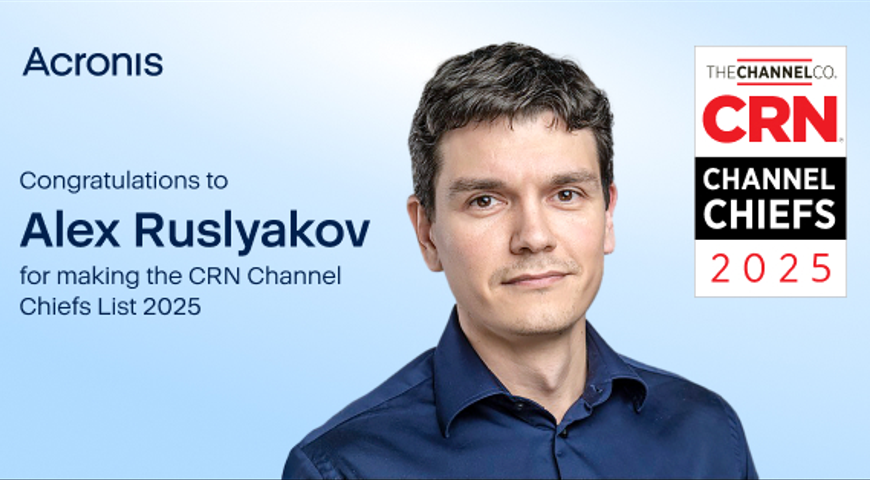A few weeks ago, we wrote about some of the more nuanced issues that businesses have to consider when evaluating Recovery-as-a-Service offerings. We expanded on that post by writing a new white paper on the topic, Five Things You need to Know to Get Raas Right. You can download it here.
I’ll use a few of my upcoming posts to serialize the paper…
Five Things You need to Know to Get Raas Right – Part I
Recovery-as-a-Service (RaaS) has emerged in the last three years as a viable and attractive alternative to traditional methods. Recovery-as-a-Service, also called “recovery in the cloud”, and “cloud based recovery”, takes advantage of the resource elasticity inherent in cloud computing to lower the cost of establishing and maintaining a target environment for business continuity and disaster recovery.
Most IT departments are now familiar with RaaS and the basic questions they should ask providers. They know to look at locations and quantity of data centers the provider has, and if the data centers are SAS-70. They know to look at RTO and RPO capabilities. And they know to compare the often complex pricing, based on number of servers, amount of storage consumed, etc.
But there are more nuanced issues that customers need to understand to determine if RaaS is right for them, and to select the best provider for their needs.
Backup Is Not Disaster Recovery
Online, or “cloud”, backup services are popular with consumers as a way to protect personal data. Unfortunately, companies are starting to use them to protect their business continuity. While their low prices are appealing, trusting your company’s ability to stay open and survive a disaster to these kinds of services is misguided. The contract and service level agreement available with these solutions are often so minimal as to be pointless. So called “best effort” services – the provider will make its best effort to keep its service running at all times – just aren’t appropriate for business use. The cloud backup solutions also create concerns around data security. But most importantly, they are only backup solutions, and backup isn’t disaster recovery.
Backup solutions, whether new breed cloud backup, or traditional tape- and disk-based, on-premises solutions, are inherently limited in the level of recovery options they provide. Backup solutions let you find the file, or disk image, you want, mount it, and copy data back to a server. If you had a server hardware failure, you first have to acquire new hardware, and rebuild it from the operating system on up. This can take hours or days, far too long for a business to be without its critical applications.
On the other hand, disaster recovery solutions provide a super-set of backup’s functionality. In addition to allowing for data recovery, DR also lets you recover a whole server (physical or virtual), with OS, application, settings and data, in an environment where end-users can connect to the server and keep working. RaaS technologies allow this to happen in 15 minutes, sometimes even less. If the disaster affects your entire data center, a DR solution will allow you to failover and keep running all of the protected servers.
Next time: Prioritization
About Acronis
A Swiss company founded in Singapore in 2003, Acronis has 15 offices worldwide and employees in 50+ countries. Acronis Cyber Protect Cloud is available in 26 languages in 150 countries and is used by over 20,000 service providers to protect over 750,000 businesses.