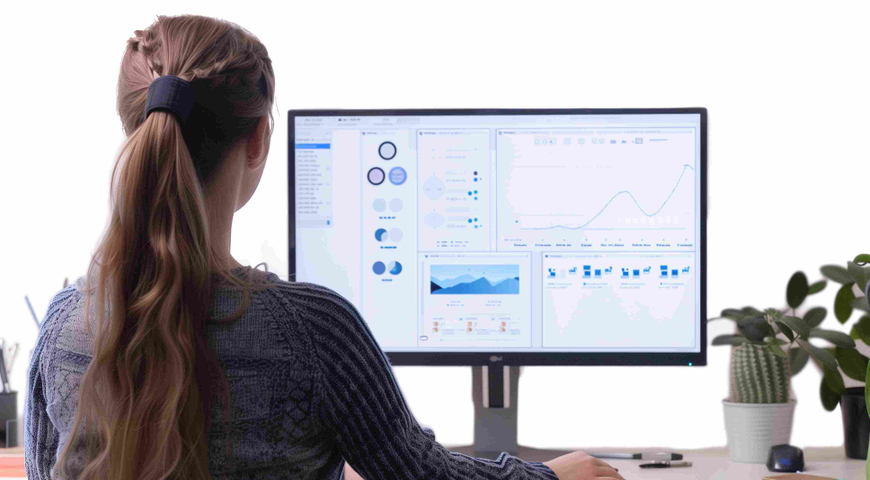Endpoint management is key to efficient operations and heightened security in the digital age. From desktops to smartphones, endpoints encompass the diverse array of devices connected to a network, each representing a potential entry point for cyberthreats. But what exactly is endpoint management? Beyond a mere technical term, it embodies a strategic approach to overseeing and securing these endpoints so that the organization can be productive without increasing their risk profile. In this article, we delve into the depths of endpoint management, unraveling its significance, functionalities and role in the modern IT ecosystem.
What this article will cover:
● Understanding endpoint management.
● What is endpoint management software?
● Key features of endpoint management tools.
● Unified endpoint management (UEM).
● Understanding the role of an endpoint manager.
● How does automation help endpoint managers?
● Difficulties an endpoint manager faces.
● Exploring endpoint management servers.
● Benefits of effective endpoint management.
● Implementing endpoint management best practices.
What is endpoint management?
The primary goal of endpoint management is to ensure the security and reliability of these devices while optimizing their performance and minimizing potential risks. This involves various tasks such as deploying software updates, enforcing security policies, monitoring device health and remotely troubleshooting issues. Endpoint management plays a crucial role in modern IT infrastructure by providing administrators with centralized control and visibility over the entire endpoint environment.
What is endpoint management software?
Endpoint management software refers to specialized tools or platforms designed to streamline the process of managing and securing endpoints within a network. These software solutions offer a comprehensive set of features to help IT managers efficiently oversee and control various aspects of endpoint management.
Acronis Cyber Protect for endpoint management
Acronis offers a comprehensive endpoint management solution known as Acronis Cyber Protect. This software combines endpoint protection, backup and management features into a single, integrated platform, designed to simplify IT management and enhance cybersecurity for businesses of all sizes.
Features of Acronis Cyber Protect include:
● Endpoint protection: Acronis Cyber Protect provides advanced antivirus, anti-malware and anti-ransomware protection to safeguard endpoints from a wide range of cyberthreats.
● Backup and recovery: The software offers robust data backup and recovery capabilities, allowing organizations to easily back up endpoint data and recover it in the event of data loss or system failure.
● Patch management: Acronis Cyber Protect automates the deployment of software updates and patches across all endpoints, ensuring they are up to date and protected against vulnerabilities.
● Remote monitoring and management (RMM): The platform enables administrators to remotely monitor and manage endpoints from a centralized dashboard, providing real-time visibility into device status and performance.
● Security policy enforcement: Acronis Cyber Protect helps enforce security policies and configurations consistently across all endpoints, reducing the risk of breaches and ensuring compliance with regulatory requirements.
● Integrated cybersecurity: In addition to traditional endpoint protection and backup functionalities, Acronis Cyber Protect includes advanced cybersecurity features such as vulnerability assessment, URL filtering and behavioral analysis to proactively mitigate cyberthreats.
Acronis Cyber Protect offers a comprehensive and integrated approach to endpoint management, combining essential security, backup and management features into a single, easy-to-use solution.
Key features of endpoint management solutions
Some typical capabilities of endpoint management software include:
● Device inventory: Maintaining a centralized inventory of all endpoints connected to the network, including details such as device type, hardware specifications and installed software.
● Remote monitoring and management (RMM): Providing real-time visibility into the status and performance of endpoints, allowing administrators to remotely monitor and manage devices from a central dashboard.
● Patch management: Automating the deployment of software updates, security patches and bug fixes across all endpoints to ensure they are up-to-date and protected against vulnerabilities.
● Security policy enforcement: Enforcing security policies and configurations consistently across all endpoints to prevent unauthorized access, malware infections, data breaches and other security threats.
● Endpoint protection: Offering built-in antivirus, anti-malware, firewall and other security features to safeguard endpoints from malicious attacks and cyberthreats.
● Configuration management: Streamlining the configuration of endpoint settings, preferences and permissions to ensure uniformity and compliance.
● Remote troubleshooting and support: Facilitating remote troubleshooting and support activities, allowing IT personnel to diagnose and resolve issues on endpoints without requiring physical access.
What is unified endpoint management (UEM)?
Unified endpoint management (UEM) is an approach to IT management that aims to streamline the administration of diverse endpoint devices from a single, centralized platform. UEM solutions typically provide a unified set of tools and capabilities for managing the configuration, security and performance of all endpoints across an organization's network.
Here's how UEM compares to traditional endpoint management:
1. Scope of management
Traditional endpoint management
Traditional endpoint management solutions often focus on specific types of devices or platforms, such as desktop computers or servers. As a result, organizations may need multiple tools to manage different types of endpoints, leading to complexity and inefficiency.
Unified endpoint management
UEM solutions are designed to manage a wide range of endpoint devices from a single console. This includes laptops, desktops, smartphones and IoT devices, providing a centralized approach to IT management.
2. Management capabilities
Traditional endpoint management
Traditional solutions typically offer basic management capabilities such as software deployment, patch management and device configuration. However, these capabilities may vary depending on the specific tool or platform being used.
Unified endpoint management
UEM solutions offer a comprehensive set of management capabilities that cover all aspects of endpoint management. This unified approach enables organizations to efficiently manage and secure all endpoints from a single platform.
3. Security
Traditional endpoint management
Traditional solutions may provide basic security features such as antivirus and firewall protection, but they may lack advanced security capabilities required to defend against modern cyberthreats.
Unified endpoint management
UEM solutions often include advanced security features such as threat detection, encryption, identity management and compliance monitoring. By integrating these security capabilities with endpoint management functions, UEM solutions help organizations enhance their overall security posture and protect against a wide range of cyberthreats.
4. User experience
Traditional endpoint management: Using multiple tools for managing different types of endpoints can lead to a fragmented user experience for IT administrators and end-users.
Unified endpoint management: UEM solutions provide a seamless and unified user experience by consolidating all management tasks into a single platform. This simplifies IT operations, improves efficiency and enhances the overall user experience for both IT administrators and end-users.
As you can see, unified endpoint management offers a modern and comprehensive approach to IT management that addresses the challenges of managing diverse endpoint devices in today's digital workplace. By providing a single platform for managing all endpoints, UEM solutions help organizations improve efficiency, enhance security and deliver a better user experience.
What is an endpoint manager, and what is their role in IT management?
An endpoint manager is an IT professional responsible for overseeing the endpoint devices within a network. The primary responsibilities of an endpoint manager include ensuring the security, compliance and optimal performance of these devices to support the organization's business objectives.
Responsibilities of an endpoint manager
● Security management: One of the primary responsibilities of an endpoint manager is to implement and maintain security measures to protect endpoint devices from cyberthreats. This includes deploying antivirus software and other security tools to prevent cyberattacks.
● Compliance monitoring: Endpoint managers ensure that endpoint devices adhere to regulatory compliance standards and internal security policies.
● Performance optimization: Endpoint managers are tasked with optimizing the performance of endpoint devices by monitoring system performance metrics, identifying performance bottlenecks and implementing optimizations such as software updates and hardware upgrades.
● Inventory management: Endpoint managers maintain an inventory of all endpoint devices connected to the network, including hardware specifications, software configurations and user assignments. This helps ensure accurate asset tracking, license management and resource allocation.
● Policy enforcement: Endpoint managers enforce IT policies and procedures related to endpoint management, such as device provisioning, user access controls, software usage policies and data backup procedures.
Ensuring device security, compliance and performance
Endpoint managers implement security measures to protect against malware and other security threats. They also monitor devices for compliance with regulatory standards (e.g., GDPR, HIPAA) and internal security policies, ensuring that devices meet required security configurations and data protection measures.
Endpoint managers are also tasked with optimizing the performance of endpoint devices by monitoring system resources and implementing optimizations.
Daily tasks and activities
● Device provisioning: Endpoint managers provision new endpoint devices, including installing necessary software, configuring security settings and assigning user permissions.
● Monitoring: Endpoint managers monitor endpoint devices for security threats and compliance violations.
● Troubleshooting: Endpoint managers troubleshoot and resolve technical issues reported by end-users or detected through monitoring tools.
● Software deployment: Endpoint managers deploy software updates, patches and new applications to endpoint devices to ensure they are up-to-date and secure.
● Backup and recovery: Endpoint managers implement backup and recovery solutions to protect endpoint data against loss or corruption, ensuring business continuity in the event of a disaster.
How does automation help endpoint managers?
Automation plays a pivotal role in empowering endpoint managers to efficiently oversee and secure endpoint devices within an organization's IT infrastructure, and Acronis offers exemplary tools in this regard. By leveraging Acronis Cyber Protect, endpoint managers can streamline their workflows, respond promptly to security threats, maintain compliance and ensure optimal device performance.
Here's how Acronis automation capabilities benefit endpoint managers:
● Task automation: Acronis Cyber Protect automates repetitive tasks such as software updates and system configurations. This not only saves time and effort but also ensures consistent execution across all endpoint devices.
● Rapid response to security threats: With automated security features, Acronis Cyber Protect continuously monitors endpoint devices for threats and anomalies, enabling swift detection and response to potential cyber attacks.
● Efficient compliance management: Acronis automation tools assist in enforcing security policies and compliance requirements efficiently. By automating compliance checks, audits and remediation tasks, endpoint managers ensure that endpoint devices adhere to regulatory standards and internal security policies.
● Scalability: Acronis solutions are designed to scale seamlessly, accommodating the growing needs of organizations with large-scale endpoint deployments. Automated provisioning, configuration and management processes ensure smooth scalability without increasing administrative overhead.
● Proactive maintenance: Acronis Cyber Protect enables proactive maintenance by identifying and addressing potential issues with endpoint devices before they escalate. Automated monitoring, maintenance and optimization processes help endpoint managers detect performance issues and hardware failures early on.
● Consistent policy enforcement: Acronis ensures consistent enforcement of security policies and configurations across all endpoint devices. By automating policy enforcement tasks, endpoint managers maintain a standardized and secure IT environment, irrespective of the scale or complexity of the endpoint deployment.
Looking for the best endpoint management solution? Acronis Cyber Protect empowers endpoint managers to work more efficiently, respond rapidly to security threats, maintain compliance and optimize the performance of endpoint devices. By leveraging Acronis automation capabilities, endpoint managers can streamline their operations and focus on strategic initiatives to drive business growth and innovation.
What are the challenges of an endpoint manager?
Endpoint managers face numerous challenges in their role overseeing and managing the diverse array of endpoint devices, including:
● Endpoint managers grapple with the challenge of safeguarding endpoint devices against evolving cyberthreats, including malware, ransomware and other malicious attacks.
● Compliance with regulatory standards and internal security policies is paramount, especially considering that endpoint devices often handle sensitive data.
● Balancing the performance of endpoint devices with user demands and resource constraints poses a significant challenge. Endpoint managers must monitor, troubleshoot and optimize device performance to support organizational objectives while minimizing disruptions and downtime.
● The complexity and scale of endpoint deployments, particularly in large organizations with diverse environments, present challenges in maintaining consistency, scalability and operational efficiency across all devices.
● Rapid technological advancements and the increasing diversity of endpoint devices require endpoint managers to stay abreast of emerging technologies, trends and best practices. Adapting to new technologies and evolving security threats is essential to effectively manage and secure endpoint devices in today's dynamic digital landscape.
Exploring endpoint management servers
Endpoint management servers serve as centralized hubs for overseeing and controlling endpoint devices within an organization's network. These servers play a pivotal role in facilitating various endpoint management tasks, including device provisioning, software deployment, security enforcement, monitoring and troubleshooting.
By centralizing management functions, endpoint management servers enable administrators to efficiently manage and secure endpoint devices from a single point of control, regardless of the scale or complexity of the endpoint environment. Endpoint management servers typically feature robust management consoles or dashboards that provide administrators with real-time visibility into the status and performance of endpoint devices, as well as tools for configuring policies, deploying software updates and enforcing security measures.
Moreover, endpoint management servers often integrate with other IT systems and tools, such as directory services, patch management systems and security information and event management (SIEM) solutions, to streamline workflows and enhance overall IT management efficiency.
Benefits of effective endpoint management
Effective endpoint management offers numerous benefits to organizations, enhancing security, productivity and efficiency across the IT infrastructure.
● Enhanced security: Proper endpoint management ensures that devices are adequately protected against cyberthreats. By enforcing security policies, deploying patches and updates promptly, and monitoring for anomalies, organizations can reduce the risk of costly security breaches.
● Improved compliance: Effective endpoint management helps organizations maintain compliance with regulatory standards and industry regulations. By making endpoint devices adhere to security policies and data protection requirements, organizations can mitigate legal and financial risks associated with noncompliance.
● Increased productivity: By ensuring that devices are functioning optimally, minimizing downtime and providing timely support and troubleshooting, organizations can enable employees to work more efficiently and effectively.
● Cost savings: Proper endpoint management can lead to cost savings by reducing IT support costs, minimizing downtime and extending the lifespan of endpoint devices.
● Centralized management: Endpoint management provides centralized control and visibility over all endpoint devices within an organization's network. IT administrators can streamline workflows, enforce consistent policies and ensure uniformity across the IT environment from a single location.
● Scalability: Effective endpoint management solutions are scalable, allowing organizations to accommodate growth and scale their IT infrastructure as needed. By automating management tasks and processes, organizations can efficiently manage large numbers of endpoint devices without increasing administrative overhead.
● Enhanced user experience: Well-managed endpoints contribute to a positive user experience for employees. By ensuring that devices are configured properly, equipped with the necessary software and resources and maintained regularly, organizations can support a productive and user-friendly work environment.
What are endpoint management best practices?
- Develop a strategy: Plan a comprehensive strategy based on your organization’s unique needs.
- Implement endpoint security measures: Deploy robust antivirus software, firewalls, intrusion detection systems and encryption tools to protect endpoint devices against cyberthreats.
- Enforce security policies: Establish and enforce security policies that govern endpoint device usage, access controls, password management and data protection measures to mitigate security risks.
- Keep devices updated: Regularly apply software updates, patches and security fixes to endpoint devices to address known vulnerabilities and ensure they are protected against the latest threats.
- Use endpoint management software: Invest in endpoint management solutions that provide centralized control and visibility over endpoint devices, enabling efficient management, monitoring and security enforcement.
- Implement endpoint backup and recovery: Implement automated backup and recovery solutions to protect endpoint data against loss or corruption, ensuring business continuity in the event of a disaster.
- Monitor endpoint health: Continuously monitor endpoint devices for performance issues, hardware failures and security threats using monitoring tools and software to proactively identify and address potential problems.
- Enforce device compliance: Regularly audit endpoint devices for compliance with regulatory standards and internal security policies, enforcing necessary security configurations and access controls to maintain compliance.
- Educate end users: Provide security awareness training and education to end users to help them recognize and avoid common security threats such as phishing scams, malware and social engineering attacks.
- Implement endpoint encryption: Encrypt sensitive data stored on endpoint devices to protect it from unauthorized access and data breaches, especially in the event of device loss or theft.
- Establish endpoint management processes: Define clear processes and procedures for endpoint management tasks such as device provisioning, software deployment, troubleshooting and incident response to ensure consistency and efficiency.
Summing it up: The criticality of endpoint management
Effective endpoint management is essential for organizations to maintain security, compliance and efficiency. By implementing best practices, organizations can improve their IT environment while reducing operational costs associated with endpoint management.
Investing in endpoint management solutions like Acronis not only protects sensitive data and critical assets but also enhances the overall user experience and contributes to the organization's success with technology. With the right strategies and tools in place, organizations can effectively manage and secure their endpoint devices, allowing them to focus on achieving their business objectives, not managing their IT.
About Acronis
A Swiss company founded in Singapore in 2003, Acronis has 15 offices worldwide and employees in 50+ countries. Acronis Cyber Protect Cloud is available in 26 languages in 150 countries and is used by over 21,000 service providers to protect over 750,000 businesses.