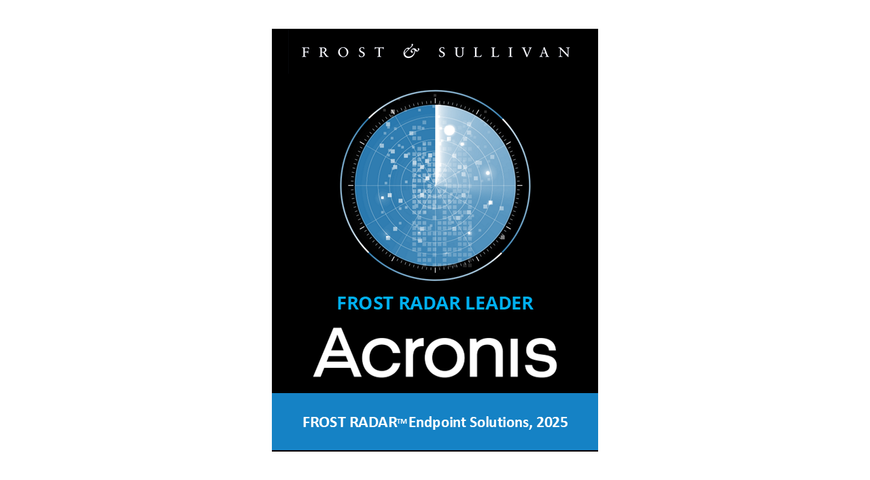What is database migration?
Users who access the source database are switched to the target database; when the switch is successful, the source database is often turned down.
Companies turn to database migration due to various reasons. Below are the most common ones:
- Aiming to reduce IT expenses by migrating data from a legacy database to a better resource-usage one.
- Adopting a different database type to lower latency and boost everyday data management processes.
- Protecting data integrity by retiring a legacy system to modernize the database.
- Upgrading to the most current database version to improve security and satisfy compliance.
- Merging existing data from multiple databases into a single storage space to enable a unified file view.
- Performing data replication to diversify cloud-based database storage.
Simpler database migrations involve moving data between storage instances of the same type. For example, companies can transfer data from one MySQL database to another MySQL system on a different server. More comprehensive data migrations require companies to perform complex data transformations to migrate data between different database engines - for example, moving data from MySQL database to Oracle.
How does database migration work?
A well-designed database migration requires multiple steps and, often, complex data transformations. The typical phases of a data migration project include data audit, database schema conversions, performance and functional tuning, post-migration testing, and more.
Businesses usually migrate databases hosting project-critical data or applications, which requires thorough downtime and data loss prevention methodologies.
Data migration requires significant time and team effort to streamline the project from initial strategizing through preparations to the actual migration and post-migration testing. A successful migration process often requires teams to reformat the updated data to prepare it for the new system.
Companies can approach database migration in three primary ways.
Partial vs complete migration
The migration process should enable a complete, consistent data transfer. Companies must define the initial dataset to be transferred as a complete or a partial database to the new database, including all changes committed to the source database after that.
Homogeneous database migrations vs heterogeneous database migrations
Homogeneous database migration is used to migrate data between a source and a target database of the same database technology. (e.g., from a Microsoft SQL server database to another Microsoft SQL server database)
Homogeneous database migrations can also migrate data between self-hosted database systems. (e.g., from PostgreSQL to a managed Cloud SQL)
In this approach, the source and target database schema are typically identical. If the schemas differ, teams must transform the source database data during migration.
On the other hand, heterogeneous database migration refers to migrating data between a source database and a target one of different database engines. (e.g., from a MySQL to Oracle database)
Heterogeneous migration can migrate databases between the same data model (e.g., from a relational database to another relational database) or between different data models. (e.g., from hierarchical to relational database)
Although the primary distinction between homogeneous and heterogeneous database migrations is based on the underlying database technology, companies can also categorize them based on the involved database models. For example, a migration from MySQL to Oracle is homogeneous when both databases use the relational system model.
Categorizing migrations based on the data model expresses the required effort and complexity to migrate the data more accurately than categorizing based on the database systems involved.
Migration vs replication
As discussed, a database migration service moves data from a source to a target database. After migration, companies delete the source database and redirect client access to the new (target) database. Sometimes, an organization can keep the source database as a fallback measure to mitigate unexpected issues with the target database. Nonetheless, after ensuring data quality and unhindered performance on the target databases, businesses will eventually delete the source database.
On the other hand, database replication (also "database streaming") refers to data transferred continuously from the source to the target database without deleting the source database. While the replication process has a defined starting time, typically, businesses won't put a specified completion time. The replication can either be stopped or turned into a migration.
What is a database schema?
A database schema defines data organization in a relational database. This includes various logical constraints - table names, data types, fields, and the relationship between all included entities.
A database schema is typically a visual representation used to communicate the database's architecture to become the foundation for your organization's data management operations. This approach to database schemas is also known as "data modeling".
Data models are used by users, database admins, and programmers. For example, a database administrator can leverage the models to manage normalization processes and avoid data duplication.
Why is it important to migrate databases?
Transferring information from one data ecosystem to another may seem tedious. However, migrating databases brings several critical benefits to organizations of different sizes.
Let's explore them below.
1. Reduced IT expenses
Data migration from a local database management system to a cloud-based database can significantly reduce implementation costs. As the cloud holds all the data, companies won't need to invest in infrastructure, hardware, and maintenance. Instead, you can leverage subscription-based, pay-as-you-go models and only pay for the resources you use.
Cloud-based databases offer efficient storage and computing options, allowing you to optimize data storage and processing power spent. Moreover, cloud platforms typically include cybersecurity measures, maintenance, and updates, thus reducing the need to hire an in-house IT team and its associated costs.
2. Improved performance
Migration tools optimize hardware and infrastructure, database design, and indexing strategies. They also segment and partition data via advanced database features. Such optimizations quicken data retrieval, reduce query execution times, and improve the overall database performance.
3. Data consolidation
Migrating multiple organizational databases into one database consolidates data and ensures data consistency. This simplifies data management operations, reduces data duplication, enhances data integrity, and enables advanced data profiling, analytics, and reporting across the company.
Moreover, removing data redundancies via migration results in a more optimized storage space and a lower risk for error.
4. Cutting-edge technology adoption
Migrating a legacy system onto modern database engines eases cutting-edge IT adoption.
5. Enhanced data security
Cyberattacks like SQL injections or packet sniffing often target systems reliant on outdated database security measures. Migration tools focus on updating the database with the most current security patches to prevent modern data breach tactics.
6. Disaster recovery and business continuity
A properly carried-out migration project will transfer data to а secure infrastructure, minimize data loss risk, and ensure quick data recovery during an unexpected cyber incident or a natural disaster.
Cloud-based database storage and backup solutions offer built-in redundancy to ensure data availability following hardware failure and local disasters. Companies reliant on regular backups and disaster recovery plans as part of their data migration process can restore critical data efficiently. This will enable them to quickly resume operations, which, in turn, minimizes downtime and ensures a steady revenue flow.
Different types of database migrations
There are three primary approaches to database migrations - Big Bang, Trickle, and Zero-Downtime migrations.
Big Bang database migration
A Big Bang migration project moves all the data from a source database to a new system in a single operation. This methodology usually has four stages:
- Design
The responsible team defines the migration project scope, analyzes various data samples, and defines a schedule and budget.
- Development and testing
The team prepares for the migration and runs all necessary testing.
- The Big Bang
The team shuts down the existing database and migrates to the new environment. Extensive data volumes will take a longer period to complete the process.
- User acceptance testing (UAT)
The team responsible for the migration verifies the process result to check if everything operates correctly.
The Big Bang migration can involve different availability issues. If an error arises, the team will likely need to repeat the entire process. Nonetheless, the approach is simple as it occurs in a single event.
Big Bang migration is an efficient option when teams can define the exact scope from the get-go.
Trickle database migration
Trickle migrations are a more flexible approach to data migration. The responsible team can break down the transfer into smaller sub-migrations and define each subset's scope, goals, schedule, and deadline. This allows them to migrate the data volume gradually with more control over the process.
Here, teams must verify the success of each migration individually. This enables the company to remediate only the failed sections in case of an issue. Nonetheless, the Trickle approach takes more time than a Big Bang migration. Moreover, the computing resources required for a Trickle migration are more extensive as teams must run two systems simultaneously.
If your teams can logically split the migration project into several phases, the Trickle approach is a convenient choice.
Zero-downtime database migration
Zero-downtime migrations replicate data from the source database to the target database while allowing clients to access and operate on the source data while the migration is in process.
In some cases, this approach relies on more processing power spent but will result in a faster migration at a minimal cost. It can also ensure fewer business disruptions.
What are database migration tools?
Database migration tools allow companies to transfer data from one database type to another or from a database to another data repository type, such as a data storage center or data lake, without relying on manual coding or complex ETL tools. ("ETL" stands for tools that extract, transform, and load data into the new database)
A migration tool leverages database replication software to streamline transfers from one database to another with minimal or zero downtime. Moving data via a robust migration tool avoids cumbersome hand-coding; instead, it configures and executes migrations via a mapping tool or a graphical designer.
If the tool can capture changed data via log-based technology, it enables companies to carry out low-latency, low-impact continuous data replication, which is excellent for zero-downtime migrations. It also benefits pre-switchover testing and fallback post-switchover options.
A database migration tool can provide organizations with extensive built-in features to help mitigate the risk and reduce costs associated with different migration projects.
What are the challenges of database migration?
Database migration is a common practice amongst organizations globally. Nonetheless, due to its complex nature, a reliable migration system requires consideration and proper preparation. Below are the most common challenges companies face during the process.
- Data loss
The most common issue businesses face during migration is data loss. Teams must test for data loss or corruption during the planning phase to verify whether all required data was migrated successfully.
- Agreeing on a migration strategy
Planning database system migrations comprise several critical aspects. Teams must consider and define the ideal database system worth the migration process; otherwise, the migration may not yield any improvements.
Moreover, they must make precise predictions about the entire data migration process. If not, you risk facing an unexpected issue when ten or twenty terabytes deep into the migration project.
Another strategy challenge is defining the scope of the migration. Organizations often struggle to define a precise migration scope, especially when relying on disparate and siloed databases across different departments or physical locations. Unless the scope is defined correctly, you risk leaving out important data that belongs in the target database.
Moreover, during the planning phase, you can rely on a test database to outline exact schema changes. Here, a migration tool with powerful schema conversion capabilities can capture changed data, normalize it, and migrate the database successfully.
Lastly, it's best to define custom business rules for your company's specific needs and targets regarding the migration.
- Database system security
Data is your company's most critical asset; protecting it is paramount. Here, data encryption must be a top priority before the migration occurs.
Moreover, teams should focus on post-migration security as well. Once data is transferred from the old database to the new environment, your team must ensure the utmost data security. Teams must check if all security measures, such as IDS and at-rest encryption, are correctly applied. Moreover, they need to detect and remediate any potentially exploitable vulnerabilities.
- Required software changes
Database changes during schema migration require teams to follow adequate conversion protocols and normalize data accordingly. Teams must also make the necessary changes to the app code and ensure stored procedures are opening correctly, which can further complicate the process.
- Poor data filtering
When handling bulk data, teams often bring unnecessary information to the new database. This can prolong the migration, waste resources, and raise redundancy issues.
Database migration: Process and Planning
A database migration plan helps companies streamline various data transfer projects, such as server upgrades, server maintenance, or data center relocation.
Without a proper plan to transfer data between systems and formats, you risk causing extended downtime, data corruption, data loss, compatibility issues, and more.
A data migration plan should address data selection, preparation, extraction, transformation, and transfer. Below are the steps to outline and expand your DB migration plan.
- Procuring data profiling - data format, sensitivity, and location.
- Defining the size, scope, and goal of the project.
- Backing up all data.
- Assessing workforce and migration system services.
- Executing the data migration plan.
- Testing the final database management system.
- Maintaining the process.
Best practices for a successful database migration
Migrating the source data from an existing database to a new environment can be challenging. Companies should follow data migration best practices to ensure successful completion.
Thoroughly documenting the migration process
Data migration is a complex process requiring proper documentation to ensure successful completion.
First, you should identify what data will be included in the migration, what format it's currently in, where it resides, and what format it will get post-migration. This will let you define data quality rules to treat specific data types accordingly. You should also outline data locations and data sensitivity.
During the outlining phase, you should identify the required procedures to test the project before implementation. This will allow risk and vulnerability detection and remediation regarding specific data types.
Here, it's best to choose a method you're comfortable with, be it a whiteboard or a spreadsheet.
Choose the right database migration tool and methodologies
Depending on the scope and goals of the database migration, your company will benefit from different tools and methods. When deciding on the optimal migration tool for your needs, there are three primary options:
- A native tool provided by a database vendor
- A custom script written in-house
- A third-party data migration tool compatible with different database engines and platforms
As for migration methods, you can choose the Big Bang or the Trickle approach, as well as online replication or incremental migration options. Each tool-approach combination has advantages and disadvantages, so you should weigh them carefully in a test database management system.
Ensuring data backup, disaster recovery, and rollback plans
Preparing a backup and rollback plans for data migration is critical. Reliable backups ensure you have a copy of all essential data and schema before you complete any changes so you can easily restore them following an error or a failure.
A rollback plan outlines the required steps and actions to execute to undo changes and revert the new database to the previous state. Here, testing the backup and rollback plans is imperative before you proceed with the migration.
Coordinating with stakeholders
Database migration can affect many processes and people across your company - users, developers, admins, and applications. The responsible teams must communicate and coordinate the process with all relevant stakeholders before, during, and post-migration.
The migration team should inform concerned parties of the purpose, scope, risks, timeline, and potential impact of the migration. They should also establish a clear communication channel and escalation process to consider feedback, approval, and stakeholder support and fix any issues that may arise.
Why should you invest in database modernization?
Database modernization has become increasingly important for companies to stay competitive in a dynamic business environment and continuous technological evolution.
Modernizing databases enables businesses to improve agility and efficiency, meet new business demands, reduce risks and costs, adopt cutting-edge technologies, and ensure business continuity.
Database modernization brings several crucial benefits to organizations of varying sizes:
- Improved performance
- Enhanced data security
- Cost control
- Flexibility and scalability
Database modernization is a complex process, and it should be treated accordingly. To define data quality rules, streamline the migration, and validate data post-migration, organizations should:
- Evaluate the existing (old) database
- Define the requirements for the new database
- Select the technology for the database migration system
- Procure data mapping to ensure that the data transferred is correct
- Choose a suitable database migration service
- Implement relational, NoSQL, graph-based, distributed, and in-memory databases depending on their goals and budget
- Implement cloud-based databases to ensure scalability, flexibility, security, and availability
Data migration solutions - Acronis True Image And Acronis Cyber Protect
Database migration and modernization are crucial for organizations to ensure competitiveness and business continuity. However, database migration can be a challenging and cumbersome process, even with the help of a third-party tool.
On the other hand, Acronis Cyber Protect (formerly Acronis Cyber Backup) offers a flexible and simplistic solution to manage data backup and recovery for Microsoft SQL, Azure, and Exchange via one console.
Acronis True Image is an integrated backup and recovery solution that ensures minimum data loss and downtime during migrations. The software is designed to scale alongside your home, office or small business so you can customize backup parameters and migration schedules based on your specific goals.
Data Migration Made Simple - Get Started Now!
Even if a cyber attack or a natural disaster impacts your database systems, you can quickly restore them up until the point-of-failure to resume business operations promptly. And the best part about the solution is that it reduces workforce expenses without impacting performance, as even a tech rookie can pilot it.
About Acronis
A Swiss company founded in Singapore in 2003, Acronis has 15 offices worldwide and employees in 50+ countries. Acronis Cyber Protect Cloud is available in 26 languages in 150 countries and is used by over 21,000 service providers to protect over 750,000 businesses.