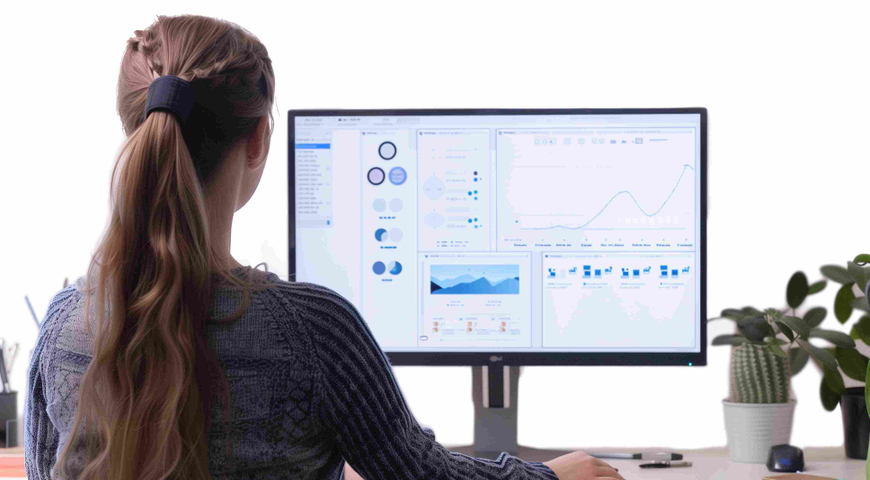
In the competitive world of managed service providers (MSPs), the efficiency and effectiveness of your service desk can make or break your business. An advanced ticketing system isn't just a tool — it's the backbone of your operations, ensuring every client issue is expertly tracked and resolved.
In this article, we'll explore the essential features and benefits of a cutting-edge MSP ticketing system and provide actionable strategies to help you create the ultimate service desk, elevating your client satisfaction and operational excellence to new heights.
What this article will cover:
● What are MSP ticketing systems?
● The core features of an MSP ticketing system
● What are the advantages of implementing an advanced MSP ticketing system?
● Key components of an MSP service desk
● Advanced ticketing system features
● Customizing your MSP ticketing system
● Integrating your MSP ticketing system
● Best practices for managing an MSP service desk
● Future trends in MSP ticketing systems
● Choosing the right MSP ticketing system
● MSP ticketing system FAQs
What are MSP ticketing systems?
MSP ticketing systems are specialized software platforms designed to streamline and manage the workflow of managed service providers (MSPs). These systems are integral to the professional services Automation (PSA) solutions that MSPs rely on to handle their daily operations efficiently, and are vital for efficiently managing client issues, improving service quality, and scaling operations.
The core features of an MSP ticketing system
Ticket creation
When a client reports an issue, the ticketing system creates a ticket. This can be done manually by service desk staff or automatically via email, web portals, or integrated monitoring tools.
Categorization and prioritization
The system categorizes tickets based on the type of issue (e.g., software, hardware, network) and prioritizes them according to the urgency and impact on the client's operations.
Assignment and tracking
Tickets are assigned to specific technicians or teams. The system tracks the status of each ticket from initial report through resolution, ensuring no issue is overlooked.
Workflow automation
Advanced ticketing systems automate various tasks, such as sending status updates to clients, escalating unresolved issues, and scheduling follow-ups. This reduces manual workload and speeds up response times.
Knowledge base integration
These systems often include or integrate with a knowledge base, providing technicians with access to solutions for common problems, which helps in faster resolution of issues.
Reporting and analytics
MSP ticketing systems generate detailed reports and analytics, offering insights into performance metrics such as response times, resolution rates, and technician efficiency. This data helps MSPs continuously improve their service quality.
What are the benefits of implementing an advanced MSP ticketing system?
Implementing advanced ticketing systems for an MSP offers numerous benefits that enhance operational efficiency, client satisfaction and overall business growth. Here are the key benefits:
Improved efficiency
Automated workflows: Advanced ticketing systems automate routine tasks such as ticket creation, assignment, and status updates, reducing manual effort and minimizing errors.
Streamlined processes: With standardized processes and automated workflows, technicians can handle more tickets in less time, improving productivity and reducing response times.
Enhanced client satisfaction
Timely responses: Automated notifications and escalations ensure that client issues are addressed promptly, leading to faster resolutions and increased client satisfaction.
Transparency and communication: Clients receive regular updates on the status of their tickets, enhancing transparency and trust in the MSP's services.
Scalability
Handling growth: As the MSP grows, an advanced ticketing system can scale to manage an increasing volume of tickets without compromising service quality.
Resource management: Efficiently manage and allocate resources to handle peak loads and maintain service levels as the client base expands.
Accountability and performance tracking
Detailed reporting: Advanced systems provide comprehensive reporting and analytics on key performance metrics such as response times, resolution rates, and technician productivity.
Performance monitoring: Track individual and team performance, identify areas for improvement, and implement targeted training or process adjustments.
Improved resource allocation
Prioritization and categorization: Automatically categorize and prioritize tickets based on urgency and impact, ensuring that critical issues are addressed first.
Optimal technician assignment: Assign tickets to the most appropriate technicians based on their expertise and availability, optimizing resource use and speeding up resolution times.
Knowledge management
Knowledge base integration: Technicians have access to a centralized knowledge base with solutions to common problems, reducing resolution times and improving service consistency.
Continuous learning: Capture and document new solutions and best practices, enhancing the knowledge base and supporting continuous improvement.
Compliance and documentation
Regulatory compliance: Ensure all client interactions and issue resolutions are documented and managed according to industry regulations, aiding in compliance and audit readiness.
Historical records: Maintain comprehensive records of all tickets and resolutions, providing valuable data for future reference and decision-making.
Key components of an MSP service desk
User-friendly interface
A user-friendly interface ensures that technicians and clients can navigate the service desk with ease. An intuitive design minimizes the learning curve, reduces errors, and enhances overall productivity.
Additionally, customizable dashboards and workflows allow MSPs to tailor the interface to their specific needs. This flexibility helps in optimizing the service desk for different roles and tasks, ensuring a more efficient operation.
Integration with other tools
Seamless integration with customer relationship management (CRM) and remote monitoring and management (RMM) tools is essential. These integrations enable automatic ticket generation, unified client data management, and comprehensive service delivery. Other important integrations include PSA tools, billing systems, and communication platforms, ensuring a cohesive and streamlined workflow.
Reporting and analytics
Advanced ticketing system software offers real-time reporting features that provide up-to-date insights into service desk performance. These reports track key performance indicators (KPIs) such as response times, resolution rates, and technician efficiency.
Utilizing these analytics helps MSPs make informed decisions. By analyzing trends and performance data, MSPs can identify areas for improvement, optimize resource allocation, and enhance overall service quality. This data-driven approach supports continuous improvement and strategic planning.
Advanced ticketing system features
AI and machine learning
● Predictive analytics: AI predicts solutions for common issues, speeding up resolutions.
● Chatbots and assistants: Automate client interactions, providing instant support and reducing technician workload.
Mobile accessibility
● Technician mobile app: Manage tickets and access resources on the go.
● Client portal access: Clients can submit and track tickets via mobile devices.
Multichannel support
● Communication channels: Supports various channels like email, chat and phone.
● Unified ticketing: Consolidates tickets across all platforms for seamless management.
Customizing your MSP ticketing system
Designing custom workflows
Create workflows that match your specific business processes, ensuring efficiency and alignment with your operational needs. Custom workflows help streamline tasks and improve overall productivity.
Adding custom fields to tickets
Include additional fields to capture essential information specific to your services. Custom fields allow you to gather more detailed data, enhancing ticket management and resolution accuracy.
Branding and customization for clients: Customize portals with your brand's look and feel to provide a more personalized client experience. Tailoring the client portal to reflect your brand helps build trust and fosters stronger client relationships.
Integrating your MSP ticketing system
Benefits of CRM integration
Integrating your support desk ticketing system with CRM tools ensures seamless client data management. It allows for better tracking of client interactions, improves customer service, and enhances sales and marketing efforts.
Leveraging RMM data for better ticket management
Integrate with remote monitoring and management (RMM) tools to automatically generate tickets from detected issues. This integration helps in proactive issue resolution and improves overall system reliability.
Email, chat, and other integrations
Incorporate email, chat and other communication tools into your ticketing system. These integrations streamline communication, ensuring all client interactions are captured and managed within a single platform.
Best practices for managing an MSP service desk
Standard operating procedures (SOPs)
Establishing SOPs ensures consistency and efficiency in handling tickets. SOPs provide clear guidelines for the team, reduce errors, and enhance service quality.
Regular training and development
Regular training helps technicians stay current with the latest tools, technologies and best practices. Continuous development improves skill levels, boosts morale and enhances service delivery.
Continuous improvement
Collecting feedback from clients and technicians enables an MSP to identify areas for improvement. Implementing changes based on this feedback ensures the service desk evolves and adapts to meet changing needs and expectations.
Future trends in MSP ticketing systems
AI and automation
AI will play an increasingly vital role in managed service provider service desks, offering advanced predictive analytics, automating routine tasks and providing more sophisticated virtual assistants. These advancements will enhance efficiency and improve response times.
Enhanced security features
Future ticketing systems will incorporate advanced security measures such as enhanced encryption, multi-factor authentication and real-time threat detection. These features will help protect sensitive client data and ensure compliance with regulatory standards.
Unified communication platforms
Ticketing systems will continue to evolve towards unified communication platforms, seamlessly integrating various channels like email, chat, social media and voice. This integration will ensure a more cohesive and efficient handling of client interactions across all platforms.
Choosing the right MSP ticketing system
Assessing your needs
Identify the specific requirements of your MSP, such as automation capabilities, integration with existing tools and scalability. Understanding your needs ensures you choose a system that enhances your service delivery.
Comparing different solutions
Evaluate different ticketing systems based on factors like ease of use, customization options, support and training, cost and user reviews. Comparing these aspects helps you find a solution that fits your business best.
Vendor evaluation
Inquire about the vendor's experience in the MSP industry, the support services they offer, their product roadmap and customer testimonials. Asking these questions ensures you choose a reliable and supportive partner.
Advanced ticketing system FAQ
What is an MSP ticketing system?
An MSP ticketing system is a specialized software platform designed to manage and streamline the workflow of managed service providers. It handles the creation, categorization, assignment, tracking, and resolution of client issues, ensuring efficient and effective service delivery.
How can an MSP ticketing system improve customer satisfaction?
A service desk system improves customer satisfaction by ensuring timely and transparent communication. Automated notifications and real-time updates keep clients informed about the status of their issues, while efficient ticket management ensures quick and accurate resolutions, enhancing overall client experience.
What are the key features to look for in an MSP ticketing system?
Key features to look for include automation capabilities, integration with other tools (like CRM and RMM), customizable workflows, a user-friendly interface, robust reporting and analytics, and strong security measures. These features ensure the system can handle your specific needs and enhance service delivery.
How do I integrate an MSP ticketing system with my existing tools?
Integration typically involves using APIs or built-in connectors provided by the ticketing system. Ensure the system you choose supports seamless integration with your existing CRM, RMM, and other essential tools. This integration enables unified data management and streamlined workflows.
What are the common challenges in implementing an MSP ticketing system?
Common challenges include ensuring compatibility with existing tools, managing the transition and training staff, and customizing the system to fit specific business processes. Overcoming these challenges requires thorough planning, choosing a flexible system, and providing adequate training and support to your team.
Summing it up: Advanced MSP ticketing
As you’ve seen, implementing an advanced ticketing system is crucial for MSPs aiming to enhance their service delivery and operational efficiency. By integrating essential features such as AI, automation, and multi-channel support, managed IT providers can streamline their workflows, improve client satisfaction, and stay ahead in a competitive market.
Tailoring the system to specific business needs and continuously evolving with industry trends ensures that the service desk remains effective and responsive. Ultimately, the right ticketing system not only optimizes resource management and productivity but also fosters stronger client relationships and sustained business growth.
Acronis PSA features service desk with integrated ticketing and time tracking. An integrated business automation system for MSPs, it organizes all ticketing data per client, service and technician, and eliminates manual time sheet tracking and lost revenue from incomplete time sheets.
Explore how Acronis Cyber Protect Cloud can enhance your business efficiency and security. Visit our page to learn more and get started today!
About Acronis
A Swiss company founded in Singapore in 2003, Acronis has 15 offices worldwide and employees in 50+ countries. Acronis Cyber Protect Cloud is available in 26 languages in 150 countries and is used by over 21,000 service providers to protect over 750,000 businesses.



