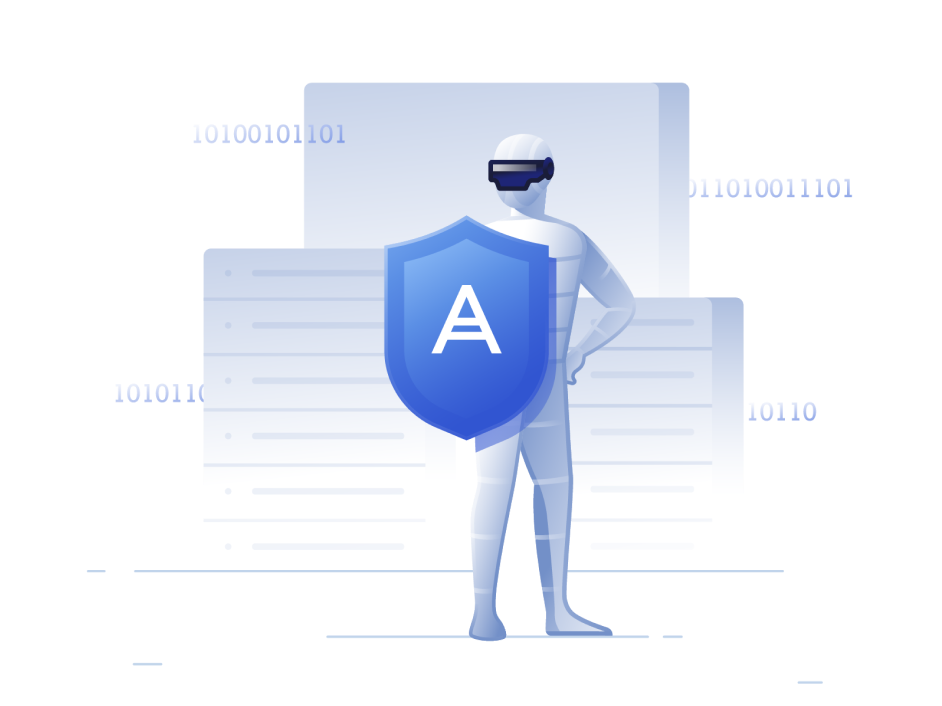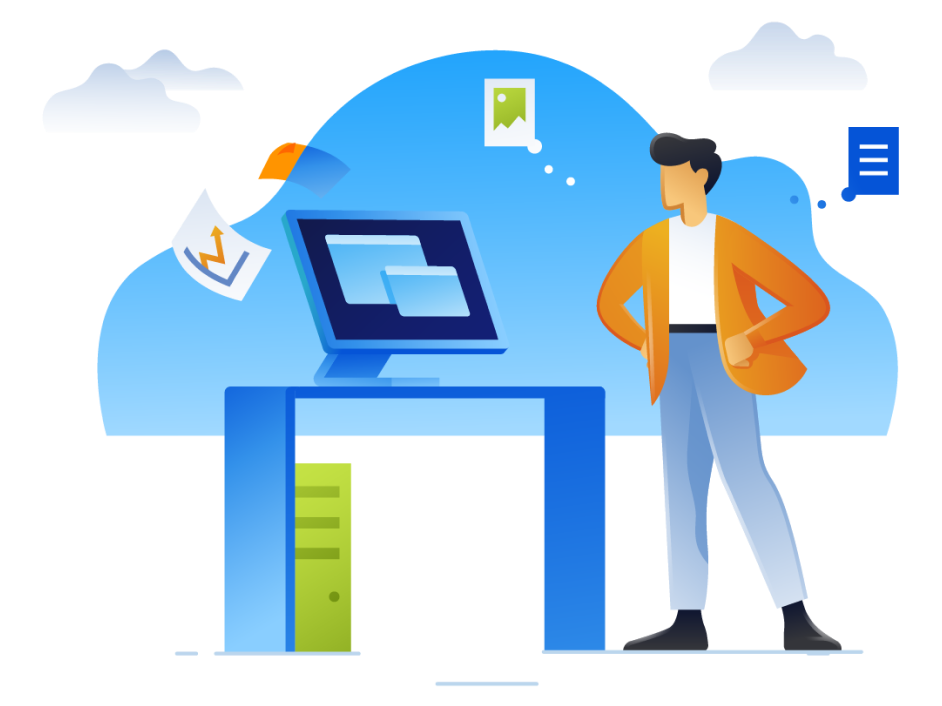Cloud Backup & Recovery Solution for M365

- With more than 400 million active monthly users, Microsoft 365 is the go-to productivity solution for many organizations.
- Without third-party backup, sensitive business data is at risk from data loss (e.g., accidental deletions and malware attacks).
- Microsoft reported 1,220 new common vulnerabilities and exposures (CVEs), while attacks against Teams continue to rise.
Why Acronis?
Acronis provides best-in-class, cloud-to-cloud, agentless backup and recovery for Microsoft 365, including free cloud storage.
- Leverage agentless backupEnsure your clients’ Microsoft 365 data is backed up and recoverable with best-in-class, cloud-to-cloud agentless backup and recovery technologies.
- Address vulnerabilitiesMonitor all Microsoft products for vulnerabilities and close security gaps quickly with automated patch management that’s prioritized by vulnerability criticality.
- Protect data, improve complianceMake sure critical Microsoft 365 data is backed up and recoverable and improve compliance with legal and regulatory mandates.
Key features to protect your Microsoft 365 data
- One solution for any workloadSave on licensing, education and integration. Acronis Cyber Protect Cloud is a scalable solution that protects clients’ data across 20+ platforms — physical, virtual, cloud or mobile.
- Quick, granular restoreAvoid client downtime and ensure their business continuity by recovering their data in seconds. You can granularly back up and restore required pieces of data (e.g., emails, files, sites, contacts and attachments).
- Automatic protection for new Microsoft 365 itemsReduce headaches by streamlining backup management for Microsoft 365. New users, groups and sites are automatically protected.
- Quick backup searchFind a needed file in seconds. Enhanced search for mailboxes allows you to search by email subject, recipient, sender or date. Also search with Word forms or partial information and search Teams, OneDrive for Business and SharePoint Online by site item and file name.
- Powerful status monitoringAchieve higher levels of transparency and security thanks to advanced reporting capabilities and backup-status monitoring, including widgets, notifications and alerts for critical events.
- Group managementUpdate and apply specific policies for large groups — up to hundreds of users — not just one at a time.
- Everything included in the priceThe low, predictable cost includes software and free cloud storage, making budgeting a breeze.
- Automated maintenanceAcronis takes care of the ongoing maintenance ensuring your protection is always up-to-date and secure.
| Microsoft’s responsibility |
|
|
|
| Your responsibility |
|
|
|
Solutions
Centralized cyber protection solution to streamline your endpoint protection, backup and disaster recovery, and management through integration and automation.
Integrated cyber protection platform unifying cybersecurity, data protection and management to reduce complexity, streamline your services and cut costs.
Acronis is the market leader in backup and data protection
- 20,000+service providers
- 150+countries
- 4,000,000+workloads protected





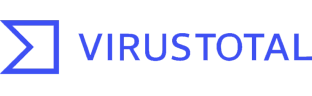



Looking for help?
Frequently Asked Questions
Does Microsoft 365 have cloud backup?
Microsoft 365 data can be backed up to the cloud. However, Microsoft offers limited backup features to users; you can use a few retention and recovery capabilities but won't have access to robust backup and recovery services. As a business, Microsoft is focused on ensuring data access. Data retention and data integrity are the user's responsibility.
Nonetheless, Microsoft offers a basic backup feature that backs up your Microsoft 365 data every 12 hours. (and keeps it on the cloud for 14 days).
However, if you need to restore a file or folder from the backup, you'd need to initiate a full restore. Restoring the entire backup will overwrite all data on the designated (target) drive. Doing so will significantly increase Recovery Time Objectives (RTOs) and can also lead to data loss if you don't have another complete backup of your updated business data.
Depending on the size of your company and the volume of business-critical data (documents, emails, team chats, etc.), Microsoft 365 native tools may not provide adequate protection. Moreover, Microsoft 365 native backup isn't a 'true backup'. That means that Microsoft mirrors data from your Microsoft 365 account to at least two different data repositories within the same region as your primary data center. Even if this can protect your data against locally-based disasters, it won't protect it from human error. Since mirroring is a form of syncing, any changes to data on your primary network will be reflected on both copies during the next sync cycle. So, if you accidentally delete essential documents, they will be deleted from the 'backups' as well.
So, to summarize, Microsoft 365 has a cloud backup feature to an extent. If you want to rely on dedicated cybersecurity features and proper backup tools, it's recommended to go for a third-party backup solution.
Should I back up M365?
Backups are essential for both individual users and companies of different sizes.
If you're a home user, you probably have cherished photos, important documents, and even personally identifiable information (PII) on your PC or laptop. If you fall victim to phishing or a cybersecurity attack, perpetrators may gain access to your data. They can hold it hostage for ransom, sell it on the black market, or use it to initiate identity theft or financial fraud. In a ransomware scenario, a full backup will ensure you can recover all your data to a new device without compromising its integrity.
Comprehensive backup will also help if your device suffers physical damage, gets stolen, and even if you accidentally delete an important file or document. Having a reliable backup means you can always restore your data, especially if your backups reside on a dedicated cloud.
As for businesses, compromising crucial data may lead to downtime, negatively impact revenue, or harm your brand's image. As targeted cyberattacks evolve with each passing minute, organizations should ensure they can always recover essential data. Backing up critical company data can safeguard your business against accidental deletion, internal and external security threats, and natural disasters. Moreover, comprehensive backup helps achieve legal and compliance requirements and manage hybrid email deployments and data migrations to Microsoft 365. Lastly, a robust backup solution will help reduce retention policy gaps and employee confusion and help protect Teams' data structure.
Regardless of your company's size, a complete system backup ensures you can always bounce back following a security incident. To fortify your backups, it's best to use redundant data backups according to the 3-2-1 rule of backup. This way, even if one of your backups is compromised, you can quickly recover data from another.
What is the best way to back up Microsoft 365?
If your business uses Microsoft 365 to handle business-critical data, syncing sensitive files and documents isn't enough to protect your environment against human error, cyberattacks, or natural disasters.
To ensure your data's integrity and availability, you must rely on dedicated backup software and create backups following the 3-2-1 rule of Backup. Acronis Cyber Protect enables quick and easy backups regardless of your server environment. The solution integrates top-tier backup and enhanced anti-malware protection to protect cloud data from modern threats. Even if your data is compromised, stolen, or corrupted, you can quickly recover anything – from individual files to full system images – within a few seconds.
Acronis Cyber Protect enables flexible and intuitive Microsoft 365 and OneDrive backup to secure files, folders, email attachments, access permissions, and more. Having all of your operational data at a click's reach ensures minimal downtime, which benefits your business continuity and steady revenue flow. Managing all backups, cloud data, and local endpoints protection via a singular web-based interface denies the need to hire additional IT staff or use several different solutions, saving you both time and money.
In addition, you'd have access to flexible reporting and monitoring tools. You can monitor backup statuses via advanced reporting and monitoring capabilities and benefit from customizable reports, widgets, and critical alerts. You can initiate universal restores to any hardware if you need to migrate your primary system to a secondary site. With Acronis' optimized system recovery process, you can restore data to physical and virtual platforms and even new, dissimilar hardware. The process takes a few clicks, so that you won't waste additional time on cumbersome reinstallation and configuration. Lastly, regular malware scans of all backups will detect and remove any pesky threats and eliminate the risk of restoring infected data, ensuring a clean and quick recovery.
What is the best storage for m365 cloud backup?
There are several key points to consider when backing up m365 data.
First and foremost, it's critical to use a true backup solution for your m365 data. Microsoft provides only infrastructure-level protection for m365, so you must ensure your data's safety. Microsoft doesn't protect against data loss events related to accidental deletion or cyberattacks. Therefore, you must safeguard your m365 cloud backups.
It's crucial to rely on a solution capable of backing up Microsoft 365, OneDrive, and Azure Active Directory data. Moreover, it's best to use a solution that enables granular data recovery. Having to restore full system images every time you need an individual file is counterproductive and may cost you more time and effort. In addition, you must be able to restore backups to a location of your choosing. While most scenarios require recovery to the m365 cloud, your business may need to restore data to different m365 subscriptions or a dedicated server. In those cases, you need a flexible solution to enable recovery to multiple systems.
You should also look for a solution that meets your required service-level agreements and provides the needed reporting to satisfy compliance audits. Comprehensive reporting will ease the load on the teams responsible, speed up the auditing process, and, ultimately, save you money.
Lastly, your m365 cloud backups require a fortified storage location. You need to be able to store important information and be confident that it is protected from all potential cyber threats via the most advanced anti-malware and anti-virus features. You need a solution that covers both data at rest and in transit to ensure your data is always available and can be restored to different systems quickly and reliably. Also, it's best to keep multiple copies of your backups (on-premises and off-site) on different storage carriers. Hence, a solution that supports the 3-2-1 backup rule is a must to negate downtime and stay competitive.
Sorry, your browser is not supported.
It seems that our new website is incompatible with your current browser's version. Don’t worry, this is easily fixed! To view our complete website, simply update your browser now or continue anyway.